 Cal.com
VS
Cal.com
VS
 Calenda
Calenda
Cal.com
Cal.com is a comprehensive scheduling solution designed to streamline the meeting process for individuals, teams, and enterprises. It offers a user-friendly interface and powerful features to ensure efficient and conflict-free scheduling.
The platform allows users to connect multiple calendars, define their availability with granular control, and choose various meeting methods, including video conferencing, phone calls, or in-person meetings. Cal.com prioritizes a seamless experience, from customized booking links to automated reminders, significantly reducing no-shows and enhancing overall meeting efficiency.
Calenda
Calenda provides a comprehensive appointment scheduling solution designed to simplify and automate the booking processes for businesses of all sizes, from beauty salons and gyms to clinics and consultancies. Utilizing advanced automation technologies, Calenda supports unlimited bookings, resource management, real-time updates, and offers a highly customizable booking experience that can be seamlessly integrated with the most popular tools and platforms.
Clients benefit from a fully responsive interface across all devices, commission-free plans, and insightful dashboards for analyzing appointments and projecting sales. Businesses can further personalize their booking process with custom widgets and branding, while advanced integrations and notifications enhance productivity and customer satisfaction. Calenda prioritizes ease of use, requiring no coding to set up or manage, and features extensive customer support and documentation for a seamless onboarding experience.
Pricing
Cal.com Pricing
Cal.com offers Freemium pricing with plans starting from $15 per month .
Calenda Pricing
Calenda offers Free Trial pricing with plans starting from $29 per month .
Features
Cal.com
- Calendar Connections: Connect multiple calendars to prevent double bookings.
- Availability Customization: Set specific availability, including buffers and meeting limits.
- Meeting Methods: Choose from video chat, phone call, or in-person meetings.
- Custom Booking Links: Create short and memorable booking links.
- Automated Reminders: Send SMS or email reminders to reduce no-shows.
- Workflow Automation: Streamline processes with automated workflows.
- Payments: Accept payments for bookings with Stripe integration.
- Built-in Video Conferencing: Use Cal Video, the in-house video conferencing platform.
- App Integrations: Integrate with various popular applications.
- Team Scheduling: Utilize round-robin, collective events, and routing forms.
- White-Labeling: Customize the platform to align with your brand.
Calenda
- Unlimited Bookings: No restriction on the number of appointments per plan.
- Commission-Free Plans: All plans allow you to retain 100% of your earnings.
- Automated Customer Data Collection: Effortlessly gather customer information during bookings.
- Responsive Multi-Device Experience: Consistent user interface across smartphones, tablets, and desktops.
- Customizable Booking Widget: Personalize the booking panel with your own branding and process.
- Real-Time Integrations: Connect with favorite apps like Google Calendar, Zoom, Stripe, PayPal, WooCommerce, and more.
- Resource and Workflow Automation: Manage business resources efficiently and eliminate repetitive tasks.
- Predictive Insights Dashboard: Visualize completed/upcoming appointments and forecast sales.
- Role-Based Access: User role manager for effective team collaboration.
- Multi-Channel Notifications: Email, SMS, WhatsApp, Telegram alerts for admin, staff, and clients.
Use Cases
Cal.com Use Cases
- Sales meetings
- Marketing presentations
- Talent acquisition interviews
- Customer support calls
- Higher education office hours
- Telehealth appointments
- Professional services consultations
- Hiring marketplace interviews
- Human resources meetings
- Tutoring sessions
- Executive meetings
- Legal consultations
Calenda Use Cases
- Automating appointment bookings for salons, spas, and gyms.
- Facilitating online scheduling for clinics and healthcare facilities.
- Integrating seamless booking and payment collection for consultancies.
- Coordinating staff and resource management in repair centers and car washes.
- Collecting actionable customer data for marketing and retention strategies.
- Enabling remote appointments via integration with communication tools like Zoom.
- Providing customers with personalized and branded booking experiences.
- Forecasting sales and managing performance via advanced reporting dashboards.
FAQs
Cal.com FAQs
-
What is Cal.com's mission?
Cal.com's mission is to connect a billion people by 2031 through calendar scheduling. -
Does Cal.com offer support?
Yes, Cal.com offer support via email and live chat.
Calenda FAQs
-
Is there a free trial available?
Yes, Calenda offers a 14-day free trial with no credit card required, allowing you to experience all its core features risk-free. -
How do I get started with Calenda?
Sign up for an account on the website and follow the setup wizard to configure your business preferences. A detailed onboarding guide and support team are available to assist you. -
What features are included in Calenda?
Calenda includes online booking, automated reminders, calendar integration, online and local payment options, reporting tools, customizable booking panels, and more. -
Can I upgrade or change my subscription plan?
Yes, Calenda's plans are scalable, and you can change your plan at any time to better suit your business needs. -
What customer support options are available?
Calenda provides support via live chat, email, and extensive documentation and user guides to ensure a smooth experience.
Uptime Monitor
Uptime Monitor
Average Uptime
100%
Average Response Time
196.82 ms
Last 30 Days
Uptime Monitor
Average Uptime
99.44%
Average Response Time
1854.2 ms
Last 30 Days
Cal.com
Calenda
More Comparisons:
-
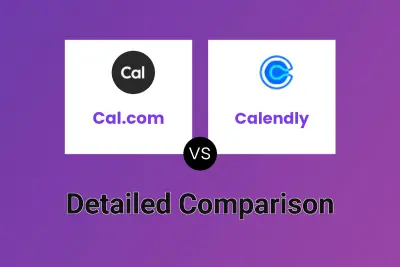
Cal.com vs Calendly Detailed comparison features, price
ComparisonView details → -

Cal.com vs Calday Detailed comparison features, price
ComparisonView details → -

Calday vs Calenda Detailed comparison features, price
ComparisonView details → -

Calendly vs Calenda Detailed comparison features, price
ComparisonView details → -

Cal.com vs Calenda Detailed comparison features, price
ComparisonView details → -

CalendarGenie vs Calenda Detailed comparison features, price
ComparisonView details → -

Cal.com vs SavvyCal Detailed comparison features, price
ComparisonView details → -
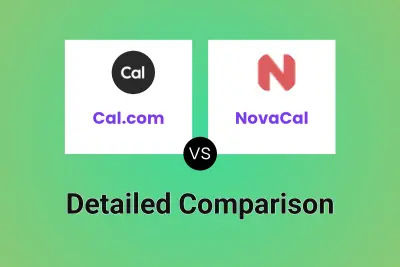
Cal.com vs NovaCal Detailed comparison features, price
ComparisonView details →
Didn't find tool you were looking for?