 Cal.com
VS
Cal.com
VS
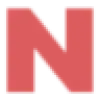 NovaCal
NovaCal
Cal.com
Cal.com is a comprehensive scheduling solution designed to streamline the meeting process for individuals, teams, and enterprises. It offers a user-friendly interface and powerful features to ensure efficient and conflict-free scheduling.
The platform allows users to connect multiple calendars, define their availability with granular control, and choose various meeting methods, including video conferencing, phone calls, or in-person meetings. Cal.com prioritizes a seamless experience, from customized booking links to automated reminders, significantly reducing no-shows and enhancing overall meeting efficiency.
NovaCal
NovaCal offers a robust meeting scheduling solution for professionals, teams, and organizations aiming to streamline their appointment workflows. By providing centralized management for calendars from various platforms, users can reduce scheduling overlaps, easily share booking links, and tailor event types and prices for clients. The platform is ideal for both individual and group meetings, featuring extensive customization options and integrations with popular video conferencing tools.
With real-time calendar synchronization, powerful analytics, and the ability to create unlimited teams, NovaCal enables seamless collaboration and efficient time management. Early adopters benefit from free access to premium features, making it a cost-effective choice for maximizing productivity and minimizing administrative burden.
Pricing
Cal.com Pricing
Cal.com offers Freemium pricing with plans starting from $15 per month .
NovaCal Pricing
NovaCal offers Pay Once pricing .
Features
Cal.com
- Calendar Connections: Connect multiple calendars to prevent double bookings.
- Availability Customization: Set specific availability, including buffers and meeting limits.
- Meeting Methods: Choose from video chat, phone call, or in-person meetings.
- Custom Booking Links: Create short and memorable booking links.
- Automated Reminders: Send SMS or email reminders to reduce no-shows.
- Workflow Automation: Streamline processes with automated workflows.
- Payments: Accept payments for bookings with Stripe integration.
- Built-in Video Conferencing: Use Cal Video, the in-house video conferencing platform.
- App Integrations: Integrate with various popular applications.
- Team Scheduling: Utilize round-robin, collective events, and routing forms.
- White-Labeling: Customize the platform to align with your brand.
NovaCal
- Centralized Availability: Manage all events and calendars in one dashboard
- Custom Booking Pages: Create unique booking links and pages tailored to each user
- Flexible Event Types & Pricing: Offer configurable event durations and payment options
- Team & Group Scheduling: Book for individuals, teams, or multiple participants
- Calendar Integration: Syncs with Google, Outlook, and Apple calendars in real-time
- Payment Acceptance: Collect payments directly through the booking system
- Automated Notifications: Email reminders and confirmations for meetings
- Analytics Dashboard: Gain insights into booking trends and optimize schedules
- Custom Fields: Gather specific information for each meeting type
- Video Conferencing Integration: Connect with Google Meet and Zoom
Use Cases
Cal.com Use Cases
- Sales meetings
- Marketing presentations
- Talent acquisition interviews
- Customer support calls
- Higher education office hours
- Telehealth appointments
- Professional services consultations
- Hiring marketplace interviews
- Human resources meetings
- Tutoring sessions
- Executive meetings
- Legal consultations
NovaCal Use Cases
- Streamlining client meetings for consultants
- Coordinating interviews and hiring for HR professionals
- Managing group workshops and training sessions
- Handling appointments for legal, healthcare, or fitness practitioners
- Automating sales calls for sales teams
- Arranging team meetings within agencies and organizations
FAQs
Cal.com FAQs
-
What is Cal.com's mission?
Cal.com's mission is to connect a billion people by 2031 through calendar scheduling. -
Does Cal.com offer support?
Yes, Cal.com offer support via email and live chat.
NovaCal FAQs
-
Is NovaCal free?
NovaCal offers free access for early adopters, with premium features included for a limited time. After the promotional period, a pay-once pricing model applies. -
Which calendars are supported?
NovaCal supports integration with Google, Outlook, and Apple calendars, enabling real-time synchronization and preventing double-booking. -
How many event types can I create with NovaCal?
Users can create an unlimited number of event types to match diverse meeting needs and preferences. -
Can I embed a calendar on my website?
Yes, NovaCal allows users to embed their booking calendar directly onto their websites for easy client access. -
Is NovaCal secure?
NovaCal places high importance on security, ensuring safe management of user data and meeting information.
Uptime Monitor
Uptime Monitor
Average Uptime
100%
Average Response Time
196.82 ms
Last 30 Days
Uptime Monitor
Average Uptime
99.86%
Average Response Time
2484.33 ms
Last 30 Days
Cal.com
NovaCal
More Comparisons:
-

Cal.com vs Calday Detailed comparison features, price
ComparisonView details → -

Cal.com vs Calenda Detailed comparison features, price
ComparisonView details → -

SavvyCal vs NovaCal Detailed comparison features, price
ComparisonView details → -

Zencal vs NovaCal Detailed comparison features, price
ComparisonView details → -

Calday vs NovaCal Detailed comparison features, price
ComparisonView details → -

Vimcal vs NovaCal Detailed comparison features, price
ComparisonView details → -
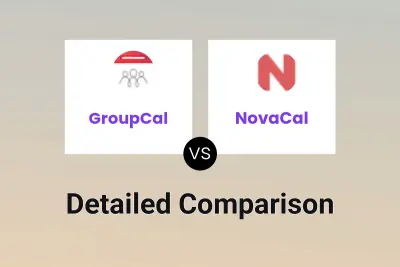
GroupCal vs NovaCal Detailed comparison features, price
ComparisonView details → -

Calendly vs NovaCal Detailed comparison features, price
ComparisonView details →
Didn't find tool you were looking for?