 Browser Buddy
VS
Browser Buddy
VS
 Chat Cache
Chat Cache
Browser Buddy
Browser Buddy is a powerful Chrome extension that transforms how users interact with AI capabilities within their browser. Through its persistent sidebar interface, users can engage with ChatGPT, analyze PDFs, and interact with website content without switching between tabs or applications.
The extension prioritizes user privacy by storing all chat history locally on the device, while offering comprehensive control over AI model parameters and temperature settings. It seamlessly maintains chat continuity across different tabs and browser sessions, ensuring a fluid and productive workflow.
Chat Cache
Chat Cache is an innovative browser extension designed to enhance the ChatGPT experience by automatically caching user prompts. The extension seamlessly integrates with modern browsers including Chrome, Firefox, and Safari, providing a streamlined way to manage and reuse ChatGPT conversations.
The tool prioritizes user privacy by storing all prompts locally in the browser, ensuring data security while maintaining easy accessibility. With intuitive features like automatic caching and quick keyboard shortcuts, Chat Cache simplifies the process of managing and retrieving previous ChatGPT interactions.
Pricing
Browser Buddy Pricing
Browser Buddy offers Free pricing .
Chat Cache Pricing
Chat Cache offers Free pricing .
Features
Browser Buddy
- Persistent Sidebar: Always-available chat interface across all tabs
- PDF Chat: Direct conversation capability with PDF documents
- Local Chat History: Secure storage of conversations on device
- Selection Menu: Quick interaction with website content
- Cross-tab Persistence: Maintains active chats across browser sessions
- Customizable Settings: Full control over AI model parameters
Chat Cache
- Auto Cache: Automatic prompt saving when pressing Enter
- Quick Access: Triple Ctrl press to view prompt history
- One-Click Restore: Instantly restore previous prompts to input
- Local Storage: All prompts stored securely in browser
- Cross-Browser Support: Compatible with Chrome, Firefox, and Safari
Use Cases
Browser Buddy Use Cases
- Reading and analyzing PDF documents
- Quick website content analysis
- Maintaining ongoing AI conversations while browsing
- Content research and summarization
- Cross-reference information across multiple tabs
Chat Cache Use Cases
- Saving important ChatGPT conversations
- Quick retrieval of frequently used prompts
- Managing multiple ChatGPT interactions
- Backing up conversation history
- Maintaining prompt templates
FAQs
Browser Buddy FAQs
-
Where can I get an OpenAI key?
You can visit https://platform.openai.com/account/api-keys and login/signup to get one. -
What would it cost to have own OpenAI key?
You can check full pricing breakdown at https://openai.com/pricing, although it certainly beats ChatGPT's $20/month pricing. -
Why do I need my own OpenAI key?
Browser Buddy is a free extension, and it uses your OpenAI's API key to facilitate the conversation between you and the AI. This also means that your chat history is private by default and none of the information ever leaves your browser.
Chat Cache FAQs
-
How do I access my cached prompts?
Press the Ctrl key three times to display your prompt history. -
Is my data stored securely?
Yes, all prompts are stored locally in your browser for maximum privacy and security. -
Which browsers are supported?
Chat Cache works with modern browsers including Chrome, Firefox, and Safari.
Uptime Monitor
Uptime Monitor
Average Uptime
98.71%
Average Response Time
479.59 ms
Last 30 Days
Uptime Monitor
Average Uptime
0%
Average Response Time
0 ms
Last 30 Days
Browser Buddy
Chat Cache
More Comparisons:
-
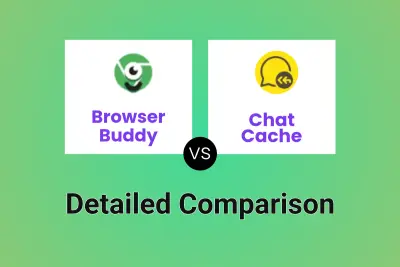
Browser Buddy vs Chat Cache Detailed comparison features, price
ComparisonView details → -
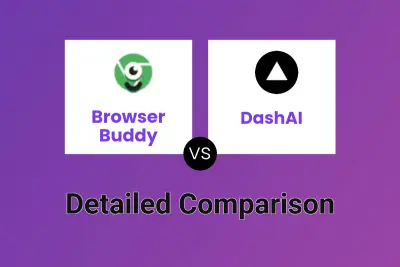
Browser Buddy vs DashAI Detailed comparison features, price
ComparisonView details → -
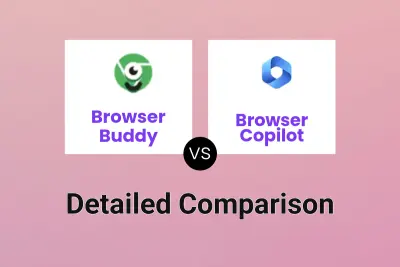
Browser Buddy vs Browser Copilot Detailed comparison features, price
ComparisonView details → -
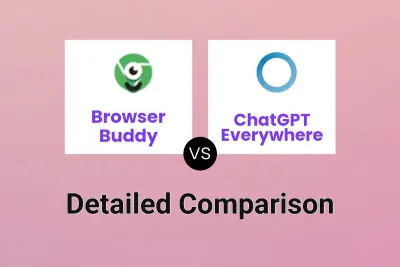
Browser Buddy vs ChatGPT Everywhere Detailed comparison features, price
ComparisonView details → -
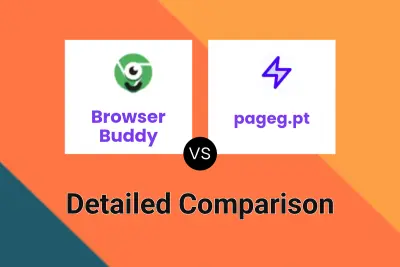
Browser Buddy vs pageg.pt Detailed comparison features, price
ComparisonView details → -
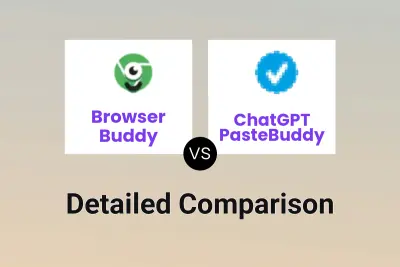
Browser Buddy vs ChatGPT PasteBuddy Detailed comparison features, price
ComparisonView details → -

Browser Buddy vs ChatGPT Sidebar Detailed comparison features, price
ComparisonView details → -
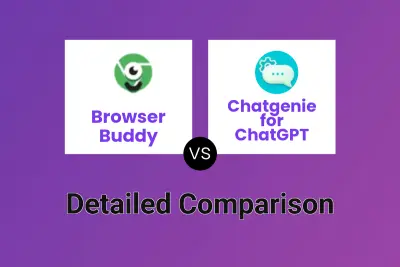
Browser Buddy vs Chatgenie for ChatGPT Detailed comparison features, price
ComparisonView details →
Didn't find tool you were looking for?