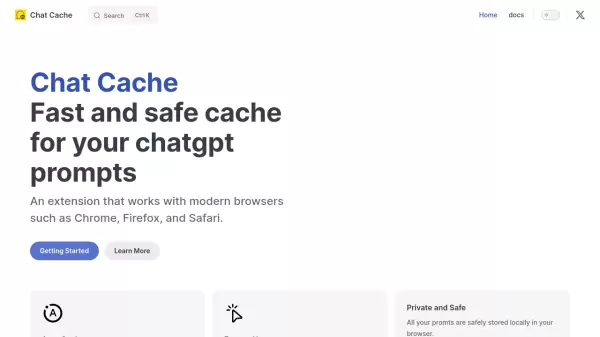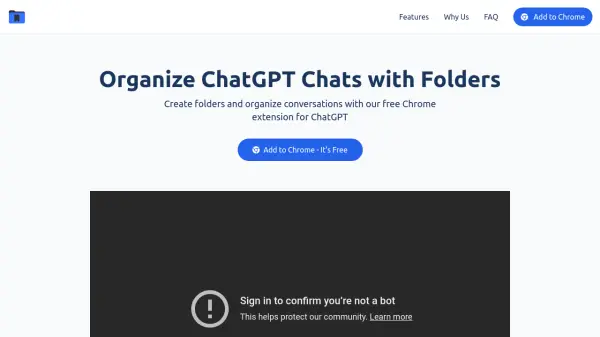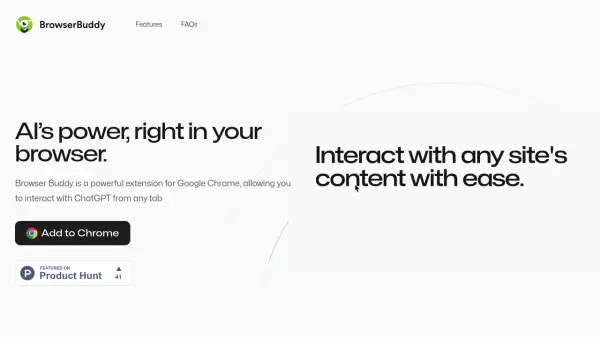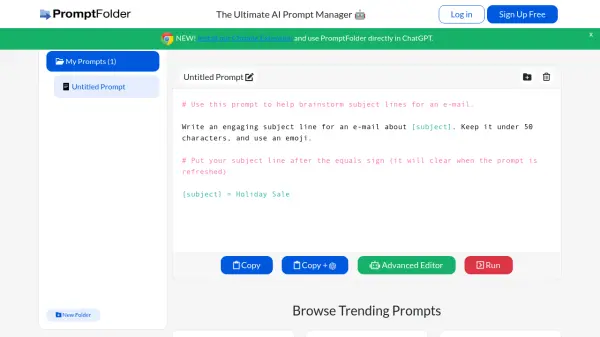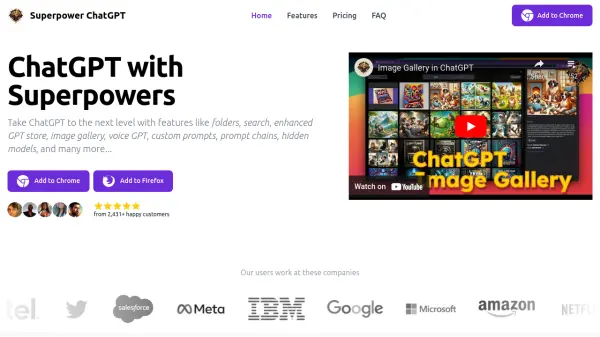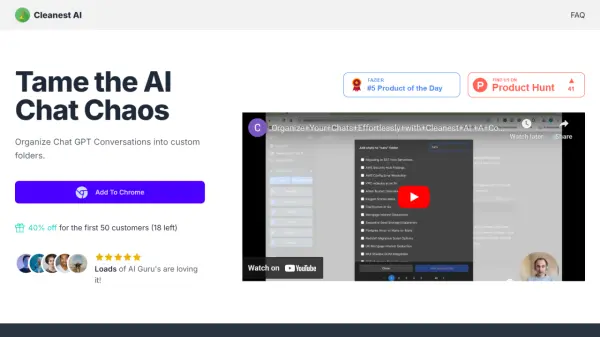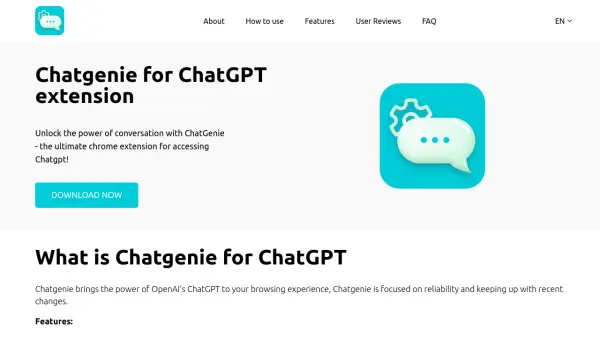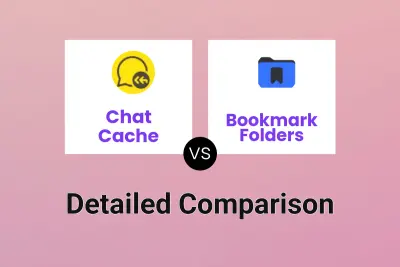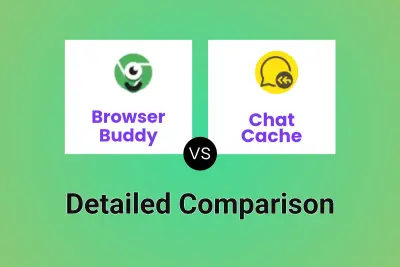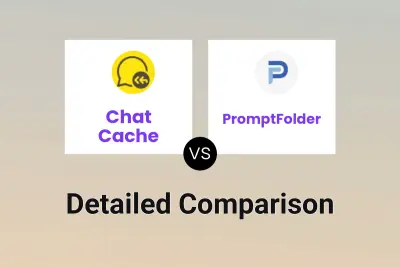What is Chat Cache?
Chat Cache is an innovative browser extension designed to enhance the ChatGPT experience by automatically caching user prompts. The extension seamlessly integrates with modern browsers including Chrome, Firefox, and Safari, providing a streamlined way to manage and reuse ChatGPT conversations.
The tool prioritizes user privacy by storing all prompts locally in the browser, ensuring data security while maintaining easy accessibility. With intuitive features like automatic caching and quick keyboard shortcuts, Chat Cache simplifies the process of managing and retrieving previous ChatGPT interactions.
Features
- Auto Cache: Automatic prompt saving when pressing Enter
- Quick Access: Triple Ctrl press to view prompt history
- One-Click Restore: Instantly restore previous prompts to input
- Local Storage: All prompts stored securely in browser
- Cross-Browser Support: Compatible with Chrome, Firefox, and Safari
Use Cases
- Saving important ChatGPT conversations
- Quick retrieval of frequently used prompts
- Managing multiple ChatGPT interactions
- Backing up conversation history
- Maintaining prompt templates
FAQs
-
How do I access my cached prompts?
Press the Ctrl key three times to display your prompt history. -
Is my data stored securely?
Yes, all prompts are stored locally in your browser for maximum privacy and security. -
Which browsers are supported?
Chat Cache works with modern browsers including Chrome, Firefox, and Safari.
Related Queries
Helpful for people in the following professions
Chat Cache Uptime Monitor
Average Uptime
0%
Average Response Time
0 ms
Featured Tools
Join Our Newsletter
Stay updated with the latest AI tools, news, and offers by subscribing to our weekly newsletter.