 Browser Buddy
VS
Browser Buddy
VS
 ChatGPT Sidebar
ChatGPT Sidebar
Browser Buddy
Browser Buddy is a powerful Chrome extension that transforms how users interact with AI capabilities within their browser. Through its persistent sidebar interface, users can engage with ChatGPT, analyze PDFs, and interact with website content without switching between tabs or applications.
The extension prioritizes user privacy by storing all chat history locally on the device, while offering comprehensive control over AI model parameters and temperature settings. It seamlessly maintains chat continuity across different tabs and browser sessions, ensuring a fluid and productive workflow.
ChatGPT Sidebar
ChatGPT Sidebar provides convenient access to various AI models like ChatGPT, GPT-4, Anthropic, and Bard directly within the browser sidebar. Users can interact with these AI models across any webpage without needing to switch tabs. The extension facilitates tasks such as summarizing web content, explaining complex topics, rewriting text, improving writing, and generating emails efficiently.
Beyond text-based functionalities, the tool integrates text-to-image generation capabilities using models like Stable Diffusion. It also offers features for handling PDF documents, making it a versatile productivity enhancer for various online activities. Access is available through browser extensions for Chrome and Edge.
Pricing
Browser Buddy Pricing
Browser Buddy offers Free pricing .
ChatGPT Sidebar Pricing
ChatGPT Sidebar offers Freemium pricing with plans starting from $10 per month .
Features
Browser Buddy
- Persistent Sidebar: Always-available chat interface across all tabs
- PDF Chat: Direct conversation capability with PDF documents
- Local Chat History: Secure storage of conversations on device
- Selection Menu: Quick interaction with website content
- Cross-tab Persistence: Maintains active chats across browser sessions
- Customizable Settings: Full control over AI model parameters
ChatGPT Sidebar
- Sidebar Access: Access AI models (ChatGPT, GPT-4, Anthropic, Claude, Bard) from the browser sidebar on any page.
- Text Assistance: Summarize, explain, rewrite, or improve text content directly within the sidebar.
- Email Generation: Create and reply to emails more efficiently.
- AI Image Generation: Generate images from text prompts using models like Stable Diffusion.
- Multi-Model Support: Switch between different AI models easily.
- PDF Handling: Process PDF documents (limits vary by plan).
- Browser Extension: Available for Chrome and Edge browsers.
Use Cases
Browser Buddy Use Cases
- Reading and analyzing PDF documents
- Quick website content analysis
- Maintaining ongoing AI conversations while browsing
- Content research and summarization
- Cross-reference information across multiple tabs
ChatGPT Sidebar Use Cases
- Summarizing lengthy articles or web pages quickly.
- Rewriting text for clarity or different tones.
- Generating email drafts and replies.
- Creating unique images based on text descriptions.
- Getting explanations for complex topics while browsing.
- Improving writing quality for blog posts or documents.
- Enhancing productivity by integrating AI assistance directly into the browser workflow.
FAQs
Browser Buddy FAQs
-
Where can I get an OpenAI key?
You can visit https://platform.openai.com/account/api-keys and login/signup to get one. -
What would it cost to have own OpenAI key?
You can check full pricing breakdown at https://openai.com/pricing, although it certainly beats ChatGPT's $20/month pricing. -
Why do I need my own OpenAI key?
Browser Buddy is a free extension, and it uses your OpenAI's API key to facilitate the conversation between you and the AI. This also means that your chat history is private by default and none of the information ever leaves your browser.
ChatGPT Sidebar FAQs
-
How can I cancel my subscription?
You can cancel anytime at the Membership section on your Profile page. -
Can I get an invoice for my payment?
Yes, you can access your invoices on your Profile page. -
How does ChatGPT Sidebar work?
It uses advanced artificial intelligence powered by ChatGPT, Claude, GPT-4 and other AI APIs to understand, analyze and respond to your chat messages, emails, webpages and more. -
When are paid plan quotas reset?
Paid plan quotas and limits are reset one month after you subscribe, not necessarily on the 1st day of the month. -
Will new AI models be added?
Yes, the tool plans to integrate more advanced models or AI versions as they are launched, making them available to users quickly.
Uptime Monitor
Uptime Monitor
Average Uptime
98.61%
Average Response Time
477.73 ms
Last 30 Days
Uptime Monitor
Average Uptime
0%
Average Response Time
0 ms
Last 30 Days
Browser Buddy
ChatGPT Sidebar
More Comparisons:
-
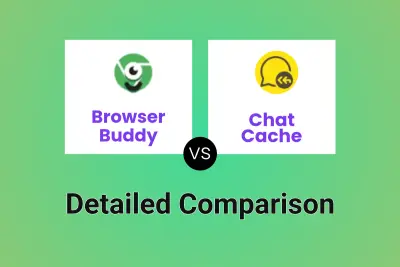
Browser Buddy vs Chat Cache Detailed comparison features, price
ComparisonView details → -
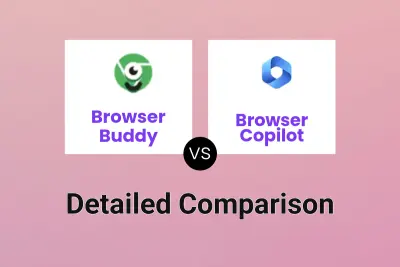
Browser Buddy vs Browser Copilot Detailed comparison features, price
ComparisonView details → -
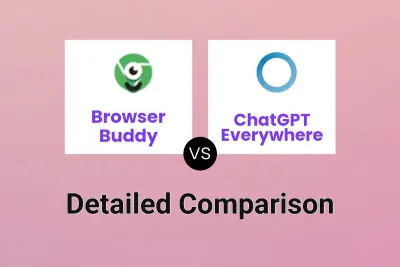
Browser Buddy vs ChatGPT Everywhere Detailed comparison features, price
ComparisonView details → -
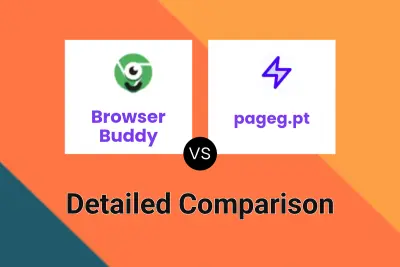
Browser Buddy vs pageg.pt Detailed comparison features, price
ComparisonView details → -
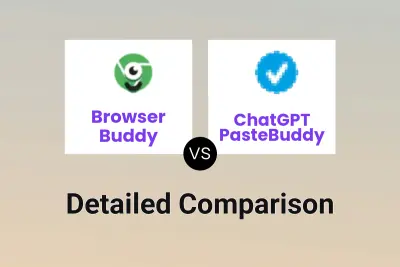
Browser Buddy vs ChatGPT PasteBuddy Detailed comparison features, price
ComparisonView details → -
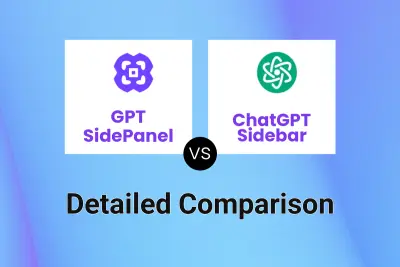
GPT SidePanel vs ChatGPT Sidebar Detailed comparison features, price
ComparisonView details → -
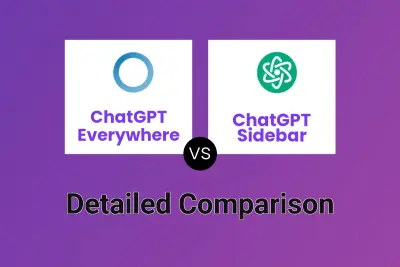
ChatGPT Everywhere vs ChatGPT Sidebar Detailed comparison features, price
ComparisonView details → -
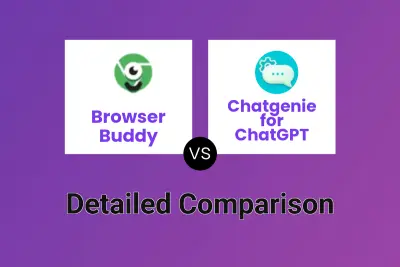
Browser Buddy vs Chatgenie for ChatGPT Detailed comparison features, price
ComparisonView details →
Didn't find tool you were looking for?