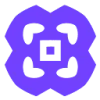 GPT SidePanel
VS
GPT SidePanel
VS
 ChatGPT Sidebar
ChatGPT Sidebar
GPT SidePanel
GPT SidePanel offers a streamlined way to leverage the power of GPT directly within your browser. This Chrome extension integrates a sidepanel accessible on any webpage, enabling users to interact with AI using custom prompts for various tasks.
Users can add and manage their frequently used prompts, executing them with a single click to significantly boost workflow efficiency. The tool maintains separate chat contexts for each webpage, allowing for focused conversations. All interaction history is saved, providing easy access for review or clearing.
ChatGPT Sidebar
ChatGPT Sidebar provides convenient access to various AI models like ChatGPT, GPT-4, Anthropic, and Bard directly within the browser sidebar. Users can interact with these AI models across any webpage without needing to switch tabs. The extension facilitates tasks such as summarizing web content, explaining complex topics, rewriting text, improving writing, and generating emails efficiently.
Beyond text-based functionalities, the tool integrates text-to-image generation capabilities using models like Stable Diffusion. It also offers features for handling PDF documents, making it a versatile productivity enhancer for various online activities. Access is available through browser extensions for Chrome and Edge.
Pricing
GPT SidePanel Pricing
GPT SidePanel offers Free pricing .
ChatGPT Sidebar Pricing
ChatGPT Sidebar offers Freemium pricing with plans starting from $10 per month .
Features
GPT SidePanel
- Personalized Prompts: Add and use frequently used prompts with a single click.
- Sidepanel Access: Access the GPT sidepanel on any webpage using a shortcut (Alt+G/Option+G) or clicking the extension icon.
- Contextual Conversations: Maintain separate chat windows and contexts for each webpage.
- Chat History: Retain and browse all conversation history for each chat.
- Quick Commands: Use built-in commands like translate, summary, explain, and polish for webpage content.
ChatGPT Sidebar
- Sidebar Access: Access AI models (ChatGPT, GPT-4, Anthropic, Claude, Bard) from the browser sidebar on any page.
- Text Assistance: Summarize, explain, rewrite, or improve text content directly within the sidebar.
- Email Generation: Create and reply to emails more efficiently.
- AI Image Generation: Generate images from text prompts using models like Stable Diffusion.
- Multi-Model Support: Switch between different AI models easily.
- PDF Handling: Process PDF documents (limits vary by plan).
- Browser Extension: Available for Chrome and Edge browsers.
Use Cases
GPT SidePanel Use Cases
- Boosting productivity by quickly applying custom prompts to web content.
- Summarizing articles or web pages instantly.
- Translating text on websites.
- Explaining complex topics found online.
- Polishing written text directly on a webpage.
- Conducting research and gathering information efficiently.
ChatGPT Sidebar Use Cases
- Summarizing lengthy articles or web pages quickly.
- Rewriting text for clarity or different tones.
- Generating email drafts and replies.
- Creating unique images based on text descriptions.
- Getting explanations for complex topics while browsing.
- Improving writing quality for blog posts or documents.
- Enhancing productivity by integrating AI assistance directly into the browser workflow.
FAQs
GPT SidePanel FAQs
-
Is GPT SidePanel free or do I need to pay for it?
No, it is not required. We are currently in the Beta testing phase and all features are free of charge. -
Do I have to sign-up to use GPT SidePanel?
No, at the moment you can do a UNLIMITED chats with no sign in. -
Will you support more browsers?
Not currently. We're considering about it. -
Will there be more features in the future?
Absolutely, we will continue to iterate and introduce more features. -
Who is GPT SidePanel useful for?
Anyone who wants to enhance work efficiency through GPT.
ChatGPT Sidebar FAQs
-
How can I cancel my subscription?
You can cancel anytime at the Membership section on your Profile page. -
Can I get an invoice for my payment?
Yes, you can access your invoices on your Profile page. -
How does ChatGPT Sidebar work?
It uses advanced artificial intelligence powered by ChatGPT, Claude, GPT-4 and other AI APIs to understand, analyze and respond to your chat messages, emails, webpages and more. -
When are paid plan quotas reset?
Paid plan quotas and limits are reset one month after you subscribe, not necessarily on the 1st day of the month. -
Will new AI models be added?
Yes, the tool plans to integrate more advanced models or AI versions as they are launched, making them available to users quickly.
GPT SidePanel
ChatGPT Sidebar
More Comparisons:
-
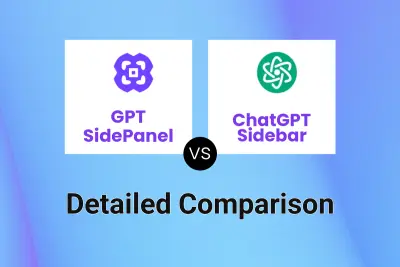
GPT SidePanel vs ChatGPT Sidebar Detailed comparison features, price
ComparisonView details → -
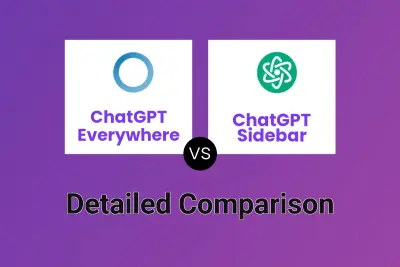
ChatGPT Everywhere vs ChatGPT Sidebar Detailed comparison features, price
ComparisonView details → -

Browser Buddy vs ChatGPT Sidebar Detailed comparison features, price
ComparisonView details → -

GPT SidePanel vs GPT Quicker Detailed comparison features, price
ComparisonView details → -
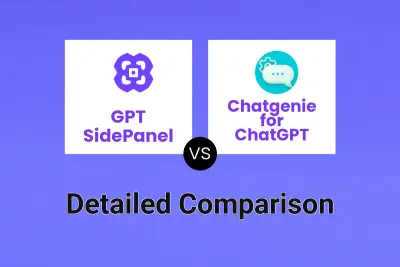
GPT SidePanel vs Chatgenie for ChatGPT Detailed comparison features, price
ComparisonView details →
Didn't find tool you were looking for?