 Browser Buddy
VS
Browser Buddy
VS
 Browser Copilot
Browser Copilot
Browser Buddy
Browser Buddy is a powerful Chrome extension that transforms how users interact with AI capabilities within their browser. Through its persistent sidebar interface, users can engage with ChatGPT, analyze PDFs, and interact with website content without switching between tabs or applications.
The extension prioritizes user privacy by storing all chat history locally on the device, while offering comprehensive control over AI model parameters and temperature settings. It seamlessly maintains chat continuity across different tabs and browser sessions, ensuring a fluid and productive workflow.
Browser Copilot
Browser Copilot is an advanced AI browser companion that seamlessly integrates with your web browsing experience, offering intelligent assistance across any website. The tool combines powerful AI models with context-aware capabilities to help users complete tasks faster and more efficiently.
This comprehensive solution features AI vision for screenshot analysis, custom workflow creation, email management capabilities, and the ability to interact with various file formats including PDFs, spreadsheets, and images. With support for 58 languages and GDPR compliance, Browser Copilot maintains user privacy while delivering sophisticated AI assistance directly within the browser.
Pricing
Browser Buddy Pricing
Browser Buddy offers Free pricing .
Browser Copilot Pricing
Browser Copilot offers Paid pricing with plans starting from $19 per month .
Features
Browser Buddy
- Persistent Sidebar: Always-available chat interface across all tabs
- PDF Chat: Direct conversation capability with PDF documents
- Local Chat History: Secure storage of conversations on device
- Selection Menu: Quick interaction with website content
- Cross-tab Persistence: Maintains active chats across browser sessions
- Customizable Settings: Full control over AI model parameters
Browser Copilot
- Multi-Model AI Access: Integration with Claude 3.5, ChatGPT-4, Gemini 1.5 Pro, Llama 3.2, and Perplexity
- Context-Aware Browsing: Understands and analyzes content from any webpage
- AI Vision: Screenshot capture and analysis capabilities
- Custom Workflows: Create and save personalized AI prompts
- Document Processing: Analyze PDFs, spreadsheets, and images
- Email Assistant: Contextual email response generation
- Multi-language Support: Compatible with 58 languages
- Privacy-First Design: No storage of user content or AI conversations
Use Cases
Browser Buddy Use Cases
- Reading and analyzing PDF documents
- Quick website content analysis
- Maintaining ongoing AI conversations while browsing
- Content research and summarization
- Cross-reference information across multiple tabs
Browser Copilot Use Cases
- Email response automation
- Content research and analysis
- Document processing and summarization
- Custom workflow automation
- Multi-language communication
- Web research assistance
- Professional writing enhancement
- Data analysis and interpretation
FAQs
Browser Buddy FAQs
-
Where can I get an OpenAI key?
You can visit https://platform.openai.com/account/api-keys and login/signup to get one. -
What would it cost to have own OpenAI key?
You can check full pricing breakdown at https://openai.com/pricing, although it certainly beats ChatGPT's $20/month pricing. -
Why do I need my own OpenAI key?
Browser Buddy is a free extension, and it uses your OpenAI's API key to facilitate the conversation between you and the AI. This also means that your chat history is private by default and none of the information ever leaves your browser.
Browser Copilot FAQs
-
How does Browser Copilot protect user privacy?
Browser Copilot is GDPR compliant and never stores user content or AI conversations on their servers. All interactions remain private and are not used for AI training. -
What file formats does Browser Copilot support?
The tool supports various formats including PDFs, Word documents, PowerPoint, Excel, audio, video, YouTube content, and websites. -
How many AI queries are included in each plan?
The Individual plan includes 600 queries/month, Standard plan includes 1800 queries/month, and Pro plan includes 6,000 queries/month.
Uptime Monitor
Uptime Monitor
Average Uptime
98.61%
Average Response Time
477.73 ms
Last 30 Days
Uptime Monitor
Average Uptime
99.86%
Average Response Time
216.17 ms
Last 30 Days
Browser Buddy
Browser Copilot
More Comparisons:
-
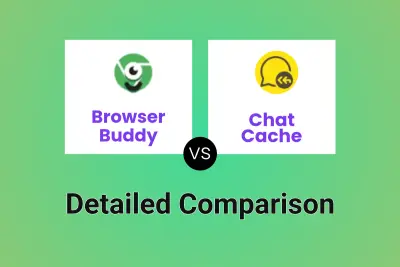
Browser Buddy vs Chat Cache Detailed comparison features, price
ComparisonView details → -
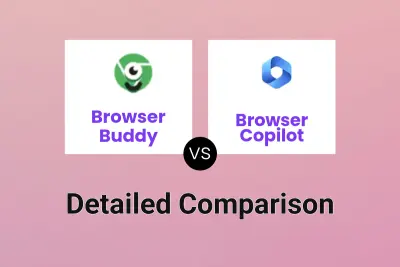
Browser Buddy vs Browser Copilot Detailed comparison features, price
ComparisonView details → -

GPT Stick vs Browser Copilot Detailed comparison features, price
ComparisonView details → -

AIBrane vs Browser Copilot Detailed comparison features, price
ComparisonView details → -
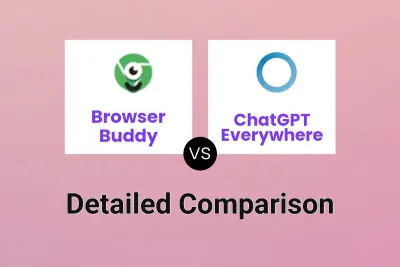
Browser Buddy vs ChatGPT Everywhere Detailed comparison features, price
ComparisonView details → -
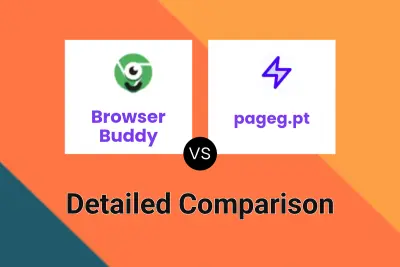
Browser Buddy vs pageg.pt Detailed comparison features, price
ComparisonView details → -
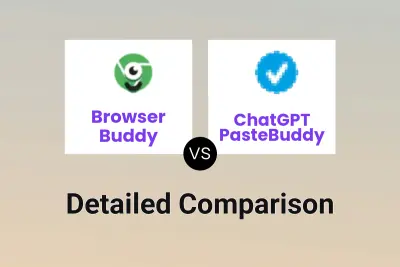
Browser Buddy vs ChatGPT PasteBuddy Detailed comparison features, price
ComparisonView details → -
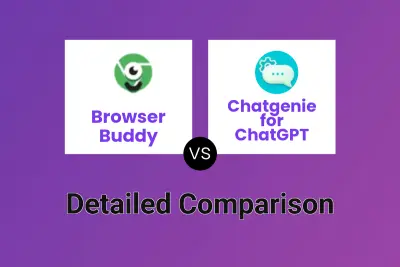
Browser Buddy vs Chatgenie for ChatGPT Detailed comparison features, price
ComparisonView details →
Didn't find tool you were looking for?