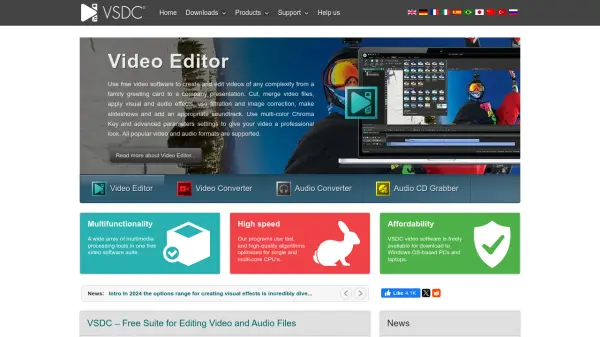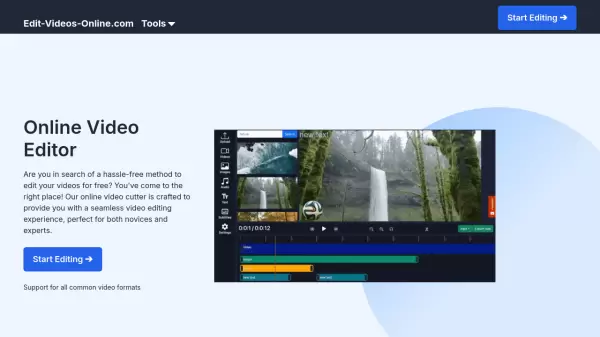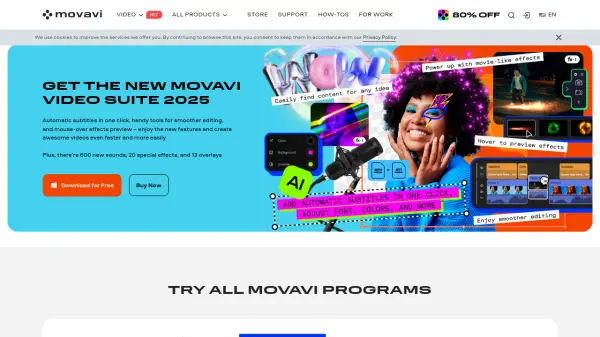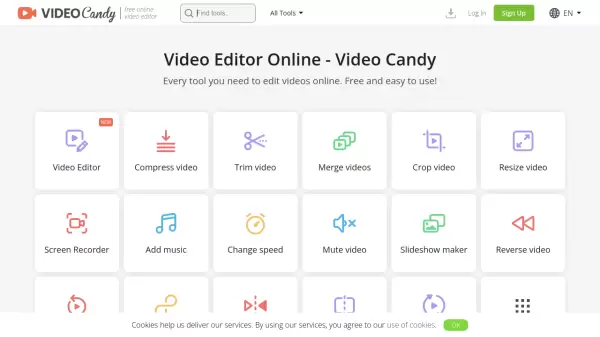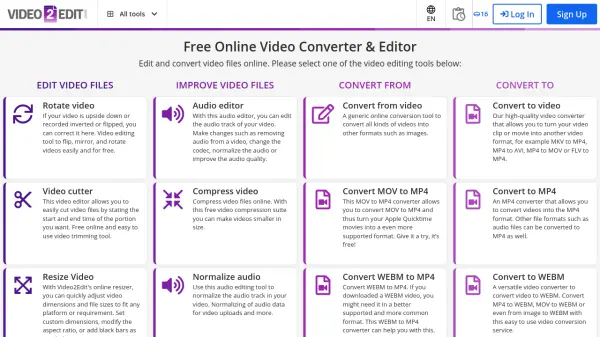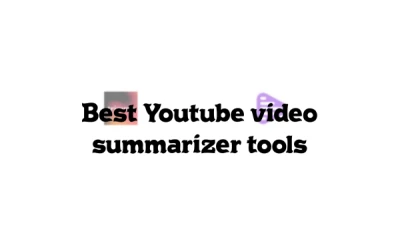What is VSDC?
This multimedia suite provides a comprehensive set of tools for video editing, audio enhancement, voice-over recording, desktop screen capture, and more. It supports all popular video and audio formats and codecs. Users can cut and merge video files, apply a wide range of visual and audio effects, utilize filtration and image correction, create slideshows, and add soundtracks. The software features non-linear editing capabilities, allowing multiple layers of footage to be blended into a single composition, enabling effects like picture-in-picture and split-screen where objects can change appearance or position over time.
Essential tools such as zoom, charts, 360 video editing, and color correction are included. A powerful Chroma Key tool facilitates green background removal. The suite also incorporates hardware acceleration for faster processing, especially for large HD videos. For advanced users, a Pro version offers features like motion tracking, syncing video effects to audio beats, audio waveform editing, video masking, footage stabilization, real-time voiceover recording, and multi-color Chroma Key functionality. The program aims for accessibility with minimal system requirements, ensuring usability even on older computers.
Features
- Non-linear Video Editing: Blend multiple layers of footage into a single composition synchronously.
- Format & Codec Support: Handles all popular video/audio formats and codecs.
- Chroma Key Tool: Remove green backgrounds (multi-color available in Pro).
- Video Effects & Filters: Includes a large set of trendy video effects, filters, and transitions.
- Screen Recorder: Capture desktop video activity.
- Video & Audio Conversion: Convert files between various formats.
- Hardware Acceleration: Faster processing and rendering of HD videos.
- Motion Tracking (Pro): Apply movement trajectory to text, masks, or images.
- Audio Waveform Editing (Pro): Edit audio tracks precisely using a sound graph.
- Video Stabilization (Pro): Fix shaky footage.
- AI Segmentation (Pro): Utilize AI-powered segmentation models.
Use Cases
- Creating family greeting cards
- Developing company presentations
- Editing home videos
- Producing professional-level video compositions
- Making video tutorials or demos
- Removing backgrounds from videos (Green Screen/Chroma Key)
- Converting video files for different devices
- Converting audio file formats
- Grabbing audio tracks from CDs
- Applying special effects and transitions to videos
- Stabilizing shaky camera footage
FAQs
-
What are the system requirements for VSDC?
VSDC has the lowest system requirements possible and works even on outdated PCs. -
What is the difference between VSDC Free and VSDC Pro?
VSDC Pro offers advanced features like motion tracking, beat-synced effects, audio waveform editing, video masking, stabilization, real-time voiceovers, and multi-color Chroma Key. -
Can VSDC remove the background from a video?
Yes, the free version includes a powerful Chroma Key tool for green backgrounds, and the Pro version supports multi-color Chroma Key. -
Does VSDC support 360 video editing?
Yes, the free version includes tools for 360 video editing. -
Can I record my screen with VSDC?
Yes, VSDC offers a free Screen Recorder tool to capture desktop video.
Related Queries
Helpful for people in the following professions
VSDC Uptime Monitor
Average Uptime
99.71%
Average Response Time
89.27 ms
Featured Tools
Join Our Newsletter
Stay updated with the latest AI tools, news, and offers by subscribing to our weekly newsletter.