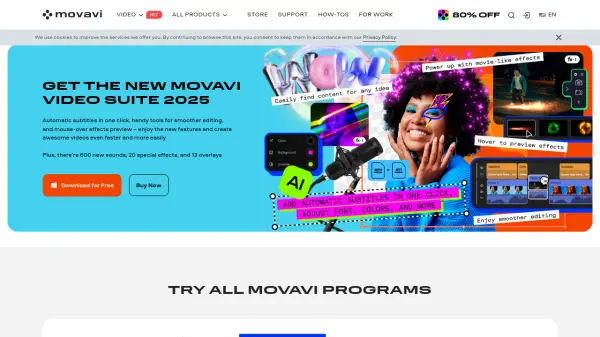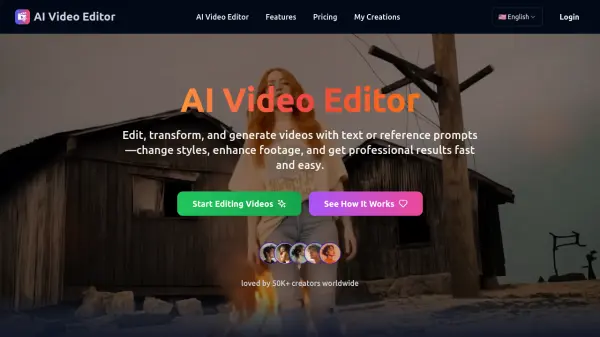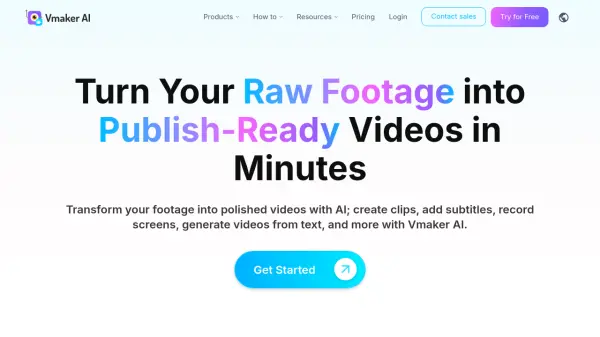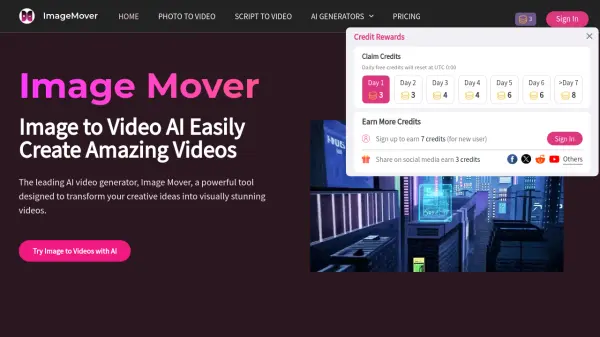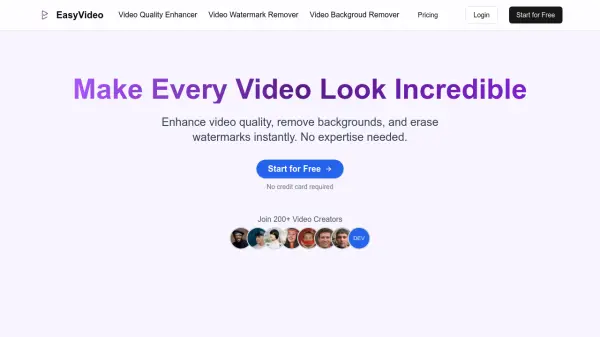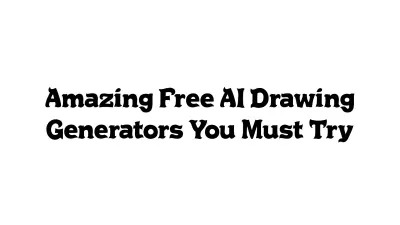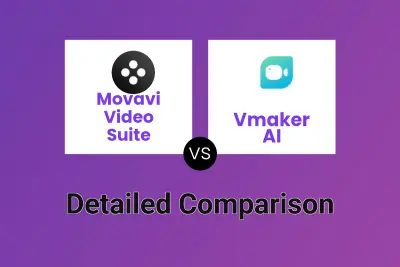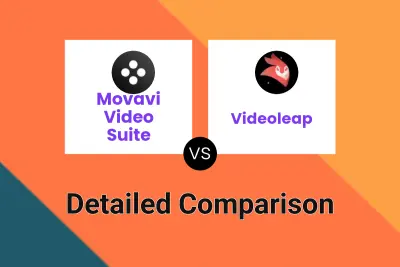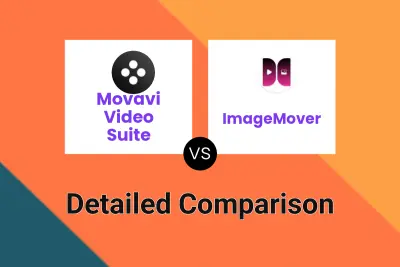What is Movavi Video Suite?
Movavi Video Suite is a powerful all-in-one video editing solution that leverages artificial intelligence to streamline the content creation process. The suite includes advanced features such as AI motion tracking, background removal, and audio enhancement tools, making it accessible for both beginners and experienced users.
The software stands out with its extensive library of over 6,000 effects and 1,500 music tracks, combined with intuitive editing tools for cutting, cropping, color correction, and transition effects. Its AI-powered capabilities enable users to create professional-looking content without requiring extensive technical expertise.
Features
- AI Motion Tracking: Smart object tracking and title following
- AI Background Removal: Chroma key-like background changing without green screen
- Auto Subtitles: One-click subtitle generation
- Video Conversion: Lightning-fast file format conversion
- Screen Recording: Full-screen or custom area capture
- Effects Library: Access to 6,000+ effects and 1,500+ music tracks
- Color Correction: Professional color grading tools and LUTs
- Audio Enhancement: AI-powered noise reduction
Use Cases
- Creating professional video content
- YouTube video production
- Social media content creation
- Educational video development
- Business presentation creation
- Family video editing
- Screen tutorial recording
- Video format conversion
FAQs
-
How can I safely edit videos for free?
Movavi Video Editor offers a free 7-day trial period with full functionality, ensuring safe and secure video editing without the risk of viruses or data theft. -
Which is the best video editor for beginners?
Movavi Video Editor is designed to be intuitive and easy to learn, with most beginners mastering the basics within 20 minutes thanks to its user-friendly interface and helpful tooltips. -
How to add transitions in a video editor?
In Movavi Video Editor, adding transitions is a simple drag-and-drop process that takes about 3 seconds - just drag the desired transition between clips.
Related Queries
Helpful for people in the following professions
Featured Tools
Join Our Newsletter
Stay updated with the latest AI tools, news, and offers by subscribing to our weekly newsletter.