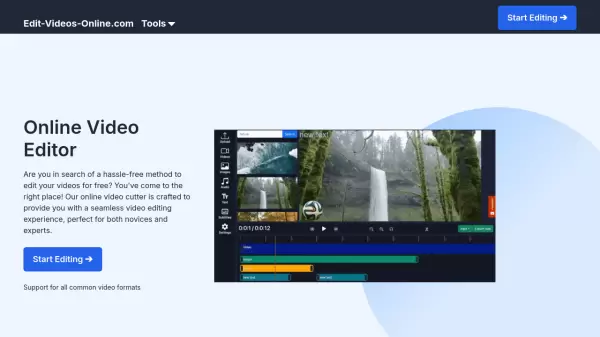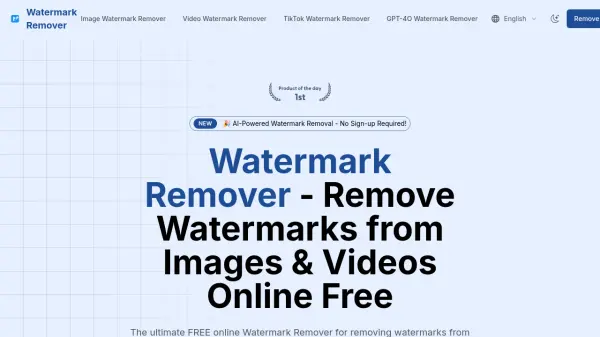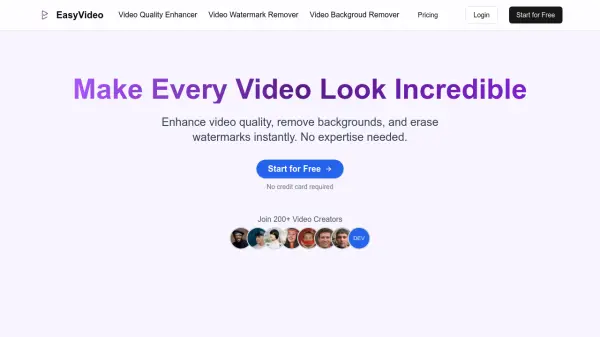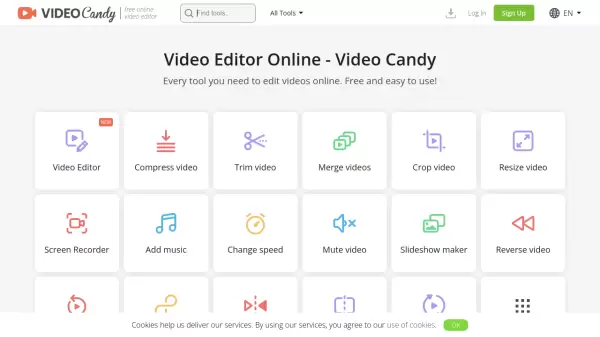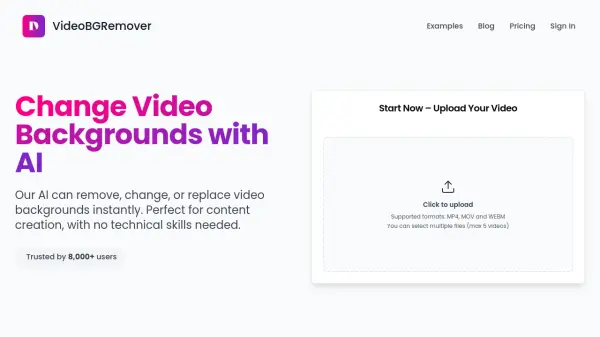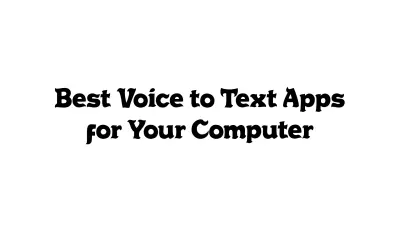What is Edit-Videos-Online?
Edit-Videos-Online provides a comprehensive web-based video editing solution that combines accessibility with powerful features. The platform enables users to edit videos directly in their browser without the need for registration or software downloads, making it an ideal choice for both beginners and experienced editors.
The editor supports all common video formats and includes advanced features such as AI-powered background removal, automatic caption generation, text overlay customization, and audio integration capabilities. Users can enhance their videos with custom watermarks, adjust text properties including font, color, and positioning, and export their finished projects in various formats.
Features
- AI Background Removal: Remove video backgrounds without greenscreen
- Automatic Captioning: Generate and add subtitles automatically
- Text Customization: Add text with custom font, color, size, and positioning
- Audio Integration: Add existing audio, record new audio, or use text-to-speech
- Watermark Support: Add images and watermarks to videos
- Format Compatibility: Support for MP4, AVI, MOV, WMV, and FLV formats
Use Cases
- Content creation for social media
- Adding subtitles to educational videos
- Brand watermarking for marketing content
- Creating professional presentations
- Video background removal for product demonstrations
- Adding voiceovers to existing videos
FAQs
-
What is the Edit-Videos-Online.com Online Video Cutter?
The Edit-Videos-Online.com Online Video Editing Tool is a web-based application that allows users to edit and create videos without the need for registration or software installation. -
Do I need to sign up or register to use the video editor?
No, you can use the video editor without registering or providing any personal information. -
Which file formats does the video editor support?
The video editor supports a wide range of popular video formats such as MP4, AVI, MOV, WMV, and FLV. -
Can I add text and captions to my videos?
Yes, you can easily add text, captions, and subtitles to your videos using the available tools within the editor. -
Is it possible to add music or voiceovers to my videos?
Yes, you can add music, voiceovers, and other audio tracks to your videos using the built-in audio editor.
Related Queries
Helpful for people in the following professions
Featured Tools
Join Our Newsletter
Stay updated with the latest AI tools, news, and offers by subscribing to our weekly newsletter.