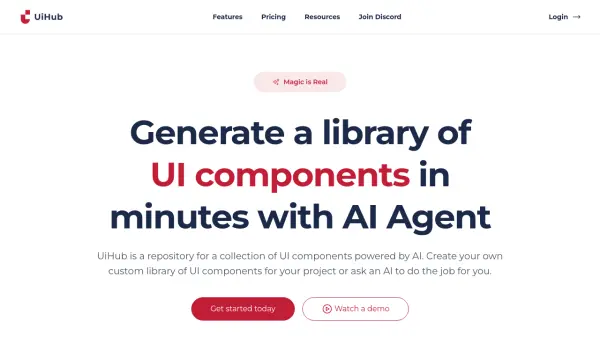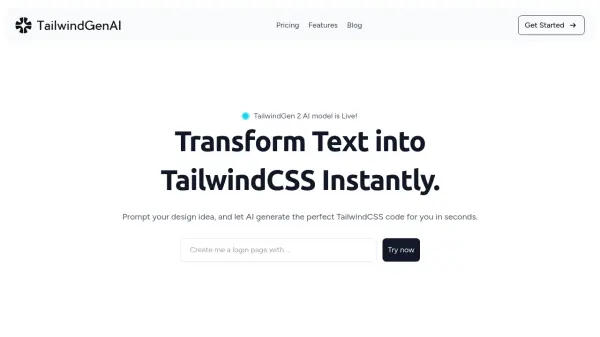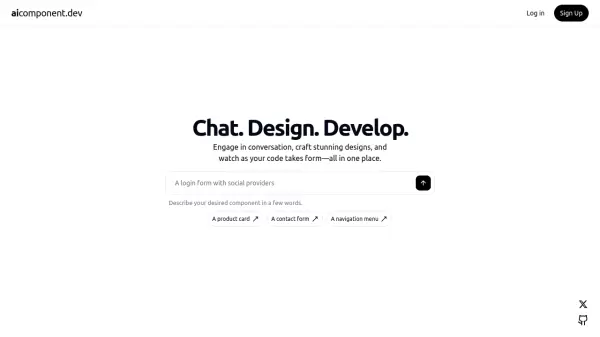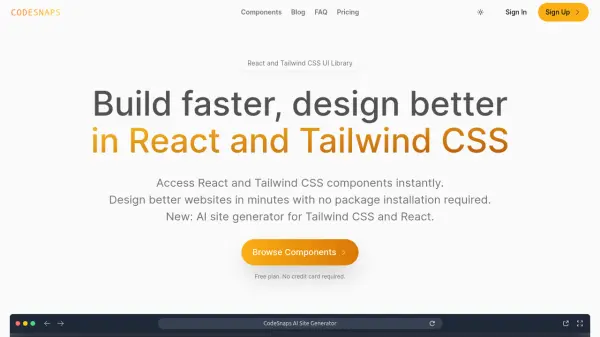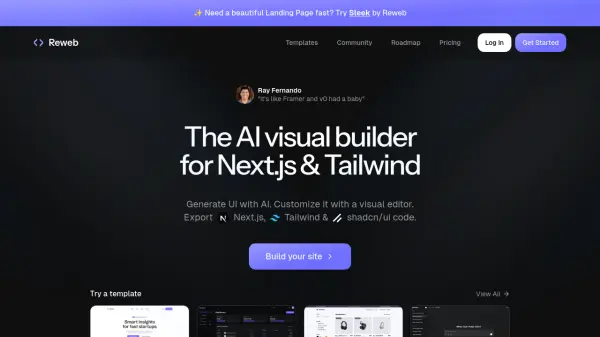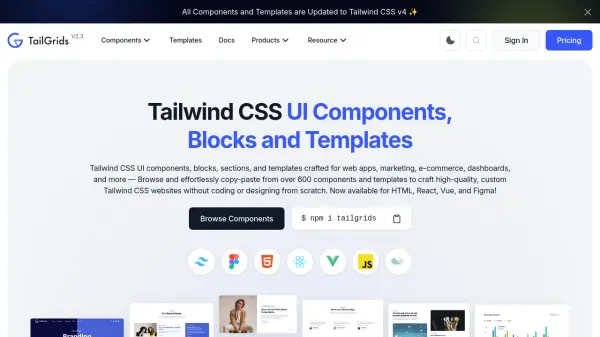What is UiHub?
UiHub offers a platform designed to streamline frontend development by leveraging artificial intelligence and the TailwindCSS design framework. It enables users to create, store, and manage libraries of copy-and-paste friendly UI components. Users can either build their own custom libraries tailored to specific project needs or utilize the AI agent to generate components automatically based on project descriptions.
The platform includes features such as a playground editor for directly implementing and previewing TailwindCSS/HTML code in real-time, facilitating easy saving of components to a personal library. It also supports design system configuration for branding, fonts, and colors with live previews. Furthermore, UiHub enhances team collaboration by allowing users to invite team members to projects, improving workflow efficiency, especially for freelancers and agencies coordinating between designers and developers by storing Figma UI components and their implementations in one central location.
Features
- AI Component Generation: Prompt and chat with AI to create new UI components.
- AI Agent Tasking: Provide a project description and let the AI agent generate necessary UI components.
- TailwindCSS/HTML Playground: Implement and preview TailwindCSS/HTML code in a real-time editor.
- Component Repository: Store and organize UI components from TailwindCSS or Figma for easy reuse.
- Design System Configuration: Configure branding, fonts, and color tokens with real-time previews.
- Team Collaboration: Invite team members to projects to enhance workflow and collaboration.
Use Cases
- Streamlining frontend development processes.
- Creating custom, reusable UI component libraries for projects.
- Speeding up UI development using AI-generated components.
- Facilitating collaboration between Figma designers and frontend developers.
- Managing and storing UI components for freelancers and agencies.
- Implementing consistent design systems across projects.
FAQs
-
Can I try UiHub for free?
Yes, all UiHub plans have a 14-day free trial. You can cancel anytime, even before the trial ends. -
Do I need my own OpenAI API key to use the AI features?
No, you do not need your own OpenAI API key. The AI feature is available out of the box after creating an account. -
Which AI models are available?
Currently, UiHub offers GPT-4. They are working on adding more model options. -
Can the AI Agent create UI components for frameworks like VueJS and ReactJS?
At the moment, the AI Agent can only produce TailwindCSS UI components. Support for other frameworks like VueJS and ReactJS is currently under development. -
How is payment processed?
UiHub uses Stripe to process all payments and does not store any card details on their system.
Related Queries
Helpful for people in the following professions
UiHub Uptime Monitor
Average Uptime
70.5%
Average Response Time
535.52 ms
Featured Tools
Join Our Newsletter
Stay updated with the latest AI tools, news, and offers by subscribing to our weekly newsletter.