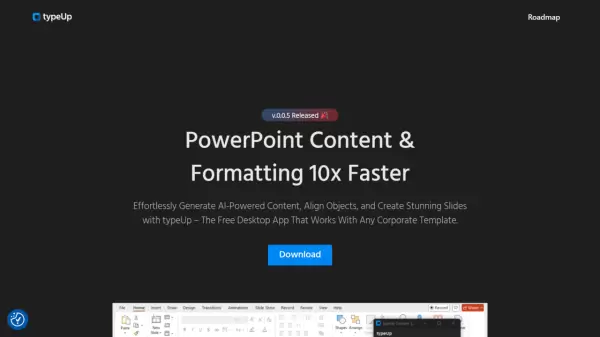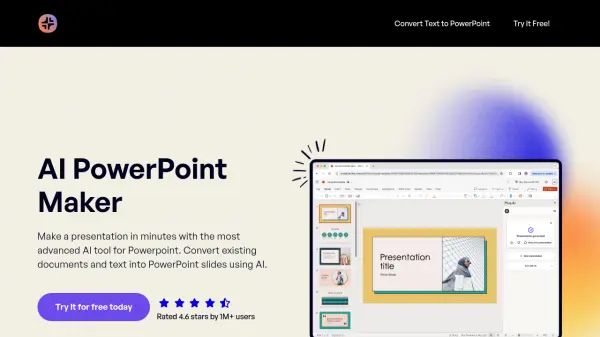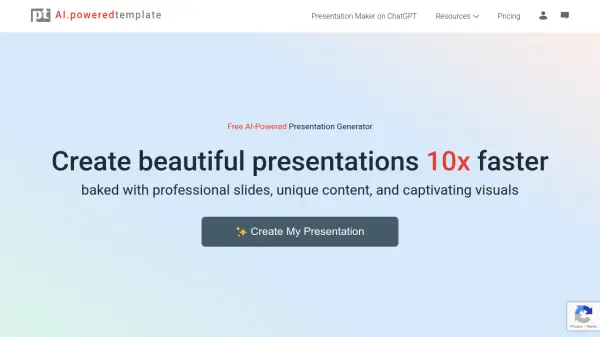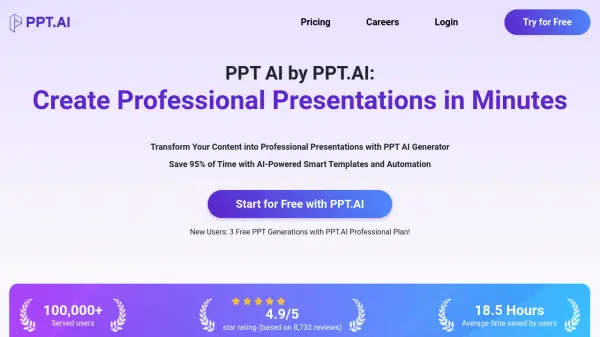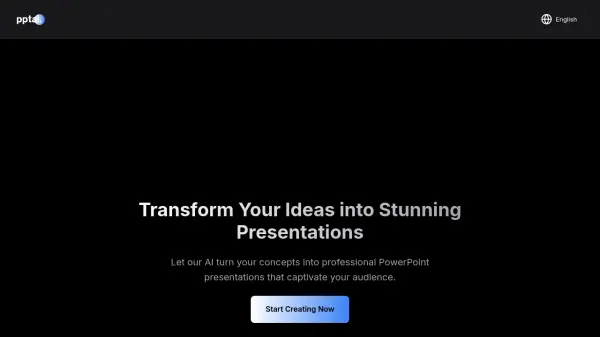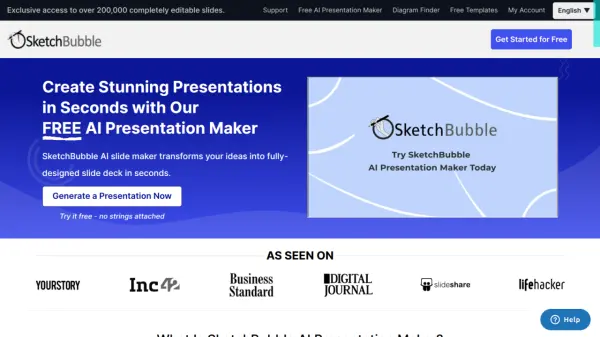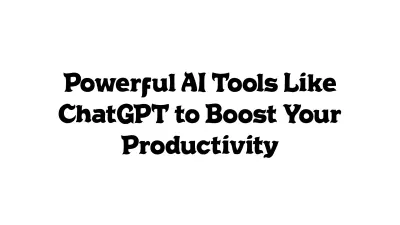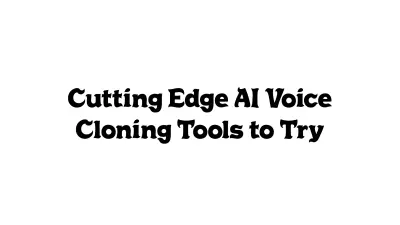What is TypeUp?
TypeUp revolutionizes PowerPoint presentation creation by combining artificial intelligence with powerful formatting tools. The application operates as a standalone desktop solution that integrates seamlessly with PowerPoint, enabling users to generate content through AI chat interactions while maintaining compatibility with corporate templates.
The tool enhances PowerPoint's native capabilities by introducing advanced alignment functions, access to an extensive icon library, and intelligent slide beautification features. Its architecture ensures optimal performance by running independently from PowerPoint, providing users with a robust solution for streamlined presentation creation.
Features
- AI Content Generation: Chat-based interface for direct slide content creation
- Thread Management: Stores chat history with easy switching between presentations
- Advanced Alignment: Extended alignment functions including grid/circle arrangements
- Icon Library: Built-in Feather icon collection with 287 SVG icons
- Layout Templates: Quick access to pre-built layout templates
- Slide Beautification: Automatic slide formatting and organization
- Corporate Template Compatibility: Works with any existing corporate template
Use Cases
- Creating presentation content quickly
- Organizing slide layouts efficiently
- Formatting professional presentations
- Managing multiple presentation projects
- Standardizing corporate presentations
- Enhancing slide design consistency
FAQs
-
Is TypeUp compatible with Mac systems?
No, TypeUp currently only supports Windows operating systems. -
Does TypeUp work with custom corporate templates?
Yes, TypeUp is designed to work with any corporate PowerPoint template. -
Can I customize the icons from the Feather library?
Yes, icons can be adjusted in color and line thickness directly in PowerPoint using the 'Graphic Format' ribbon.
Related Queries
Helpful for people in the following professions
Featured Tools
Join Our Newsletter
Stay updated with the latest AI tools, news, and offers by subscribing to our weekly newsletter.