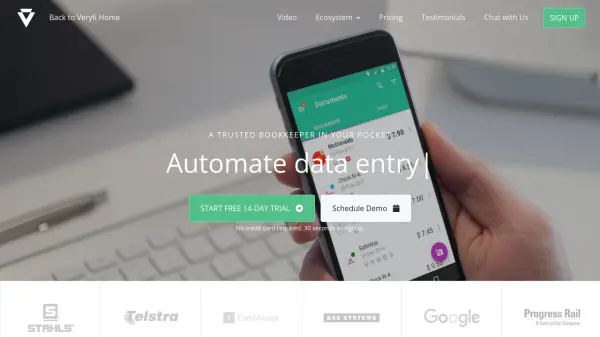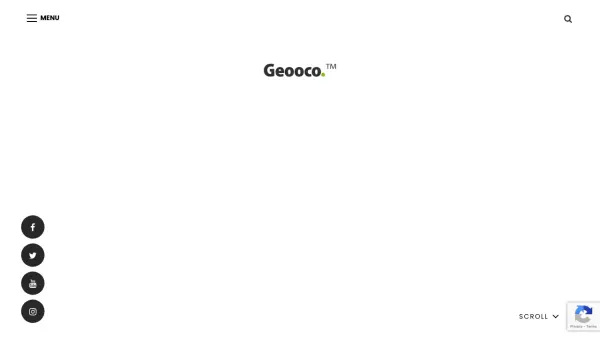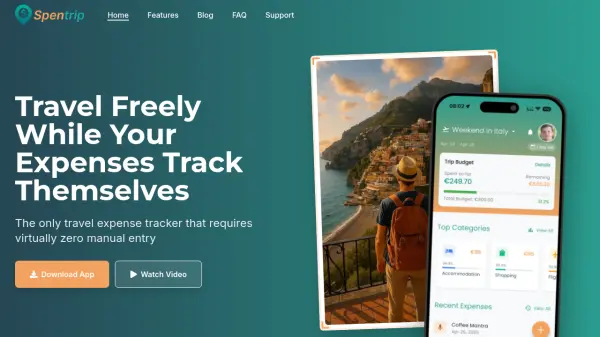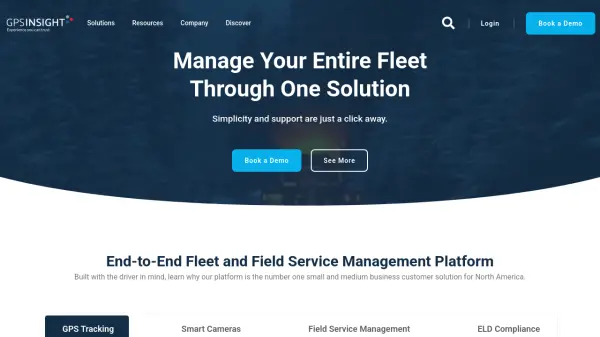What is TripTracker?
TripTracker is a comprehensive mileage logbook application designed for seamless trip tracking and tax compliance. By harnessing GPS tracking and direct OBDII connection to vehicles, the tool provides reliable and verifiable trip data without requiring manual input or car modification. TripTracker ensures data integrity through encryption and checksum algorithms, offering peace of mind that logbook entries remain untampered.
Users benefit from a clear, intuitive interface to review and manage trips, generate signed PDF reports, and monitor vehicle diagnostics in real time. The application places a strong emphasis on privacy, keeping all data securely on the user's device unless optional online services are enabled. Designed to meet the requirements of public authorities, TripTracker streamlines tax savings while safeguarding sensitive travel information.
Features
- GPS Tracking: Accurately records trip routes and mileage using device location data.
- OBDII Integration: Connects directly to vehicle for real-time odometer readings and diagnostics.
- Data Encryption: Secures all logbook entries with encryption and checksums to prevent tampering.
- Signed PDF Export: Generates tamper-proof logbook reports with server-side digital signatures.
- Local Data Storage: Keeps all user data on-device for maximum privacy.
- Comprehensive Logbook: Offers intuitive interfaces for viewing, editing, and categorizing trips.
- Widget Support: Provides a home screen widget for instant access.
- Cost Tracking: Allows users to monitor and summarize trip-related expenses.
- Calendar & Diagram View: Facilitates fast navigation and visual analysis of trip patterns.
Use Cases
- Automating business mileage logging for tax reporting
- Generating tamper-proof mileage reports for public authorities
- Tracking personal and business travel distances
- Monitoring vehicle health and diagnostics in real-time
- Managing travel logs for multiple vehicles or drivers
- Exporting signed documentation for compliance audits
FAQs
-
How does TripTracker connect to my vehicle?
TripTracker connects via a Bluetooth OBDII adapter that plugs into your car's OBDII interface, allowing it to read odometer data and other diagnostics without any vehicle modification. -
Where is my mileage data stored?
All collected mileage and trip data is securely stored locally on your device in a high-performance SQL database unless you use optional online services. -
Is TripTracker accepted by public authorities for tax compliance?
TripTracker's data is more likely to be accepted, given its GPS coordinates and OBDII readings provide verifiable proof of trips, though final acceptance depends on how the user manages the data. -
Can I export my mileage logs as signed PDFs?
Yes, TripTracker allows users to export their data as signed PDF documents, making them tamper-proof and suitable for compliance purposes.
Related Queries
Helpful for people in the following professions
TripTracker Uptime Monitor
Average Uptime
98.61%
Average Response Time
578.8 ms
Featured Tools
Join Our Newsletter
Stay updated with the latest AI tools, news, and offers by subscribing to our weekly newsletter.