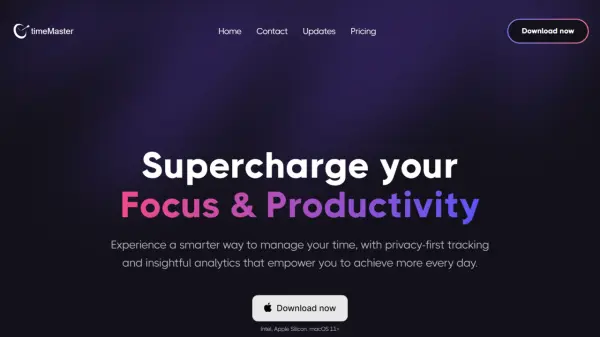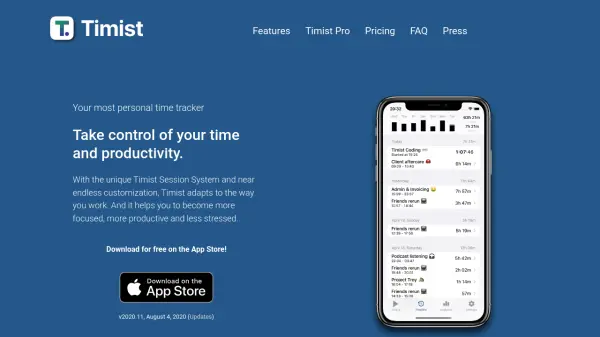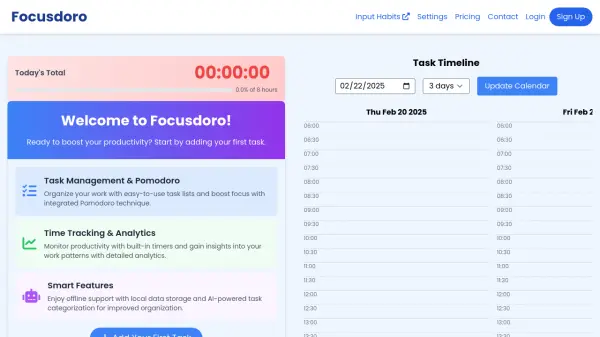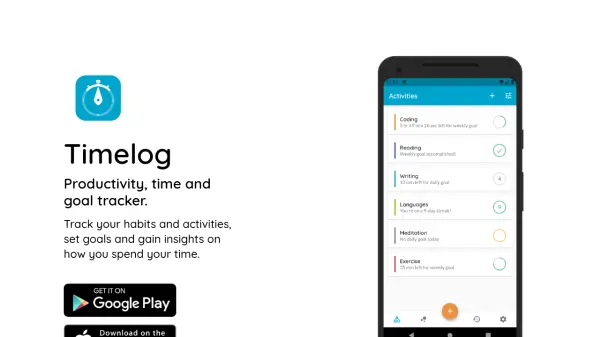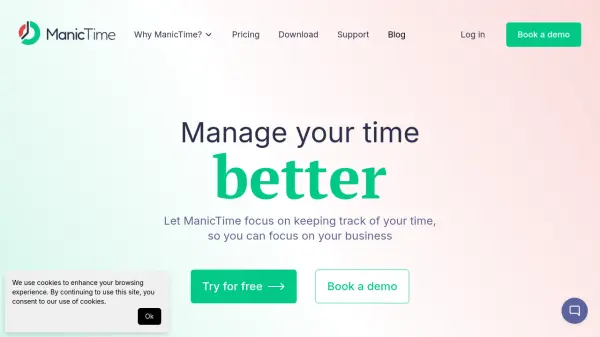What is TimeMaster?
TimeMaster is a sophisticated productivity management tool designed to help users understand and optimize their time usage. The application automatically tracks work activities, categorizes tasks, and provides detailed analytics while maintaining strict privacy standards through local data storage and encryption.
The tool combines AI-driven insights with comprehensive time tracking features, including automatic project detection, detailed activity logging, and productivity metrics. It offers features like Pomodoro timing, overwork notifications, and customizable goals to help users maintain a healthy work-life balance while maximizing their productive hours.
Features
- Automatic Time Tracking: Tracks work automatically with AI-powered categorization
- Privacy Protection: Local data storage with encryption and restricted access
- Project Detection: Automatically detects and switches between projects
- Productivity Analytics: Provides detailed insights on focus scores and productive hours
- Goal Setting: Enables setting and tracking of daily, weekly, and monthly objectives
- Pomodoro Timer: Structured work sessions with focus tracking and analytics
- Break Reminders: Notifications to prevent overworking and maintain balance
- Activity Timeline: Detailed tracking of app usage and work patterns
Use Cases
- Track daily work hours and productivity patterns
- Monitor and reduce work distractions
- Maintain healthy work-life balance
- Generate detailed time logs for projects
- Analyze peak productivity periods
- Set and track professional goals
- Manage multiple projects efficiently
- Combat workplace burnout
FAQs
-
How does TimeMaster protect user privacy?
TimeMaster stores all data locally on your device with encryption, and only reads app titles without accessing other data. -
What's the difference between free and pro plans?
The free plan includes core features with current week data retention, while the pro plan offers unlimited data retention and advanced AI features. -
What operating systems does TimeMaster support?
TimeMaster is available for macOS 11+ and supports both Intel and Apple Silicon processors.
Related Queries
Helpful for people in the following professions
TimeMaster Uptime Monitor
Average Uptime
100%
Average Response Time
493.67 ms
Featured Tools
Join Our Newsletter
Stay updated with the latest AI tools, news, and offers by subscribing to our weekly newsletter.