 TimeMaster
VS
TimeMaster
VS
 Focus
Focus
TimeMaster
TimeMaster is a sophisticated productivity management tool designed to help users understand and optimize their time usage. The application automatically tracks work activities, categorizes tasks, and provides detailed analytics while maintaining strict privacy standards through local data storage and encryption.
The tool combines AI-driven insights with comprehensive time tracking features, including automatic project detection, detailed activity logging, and productivity metrics. It offers features like Pomodoro timing, overwork notifications, and customizable goals to help users maintain a healthy work-life balance while maximizing their productive hours.
Focus
Focus is a macOS application designed to help users drastically improve productivity by blocking distracting websites and applications. It offers customizable distraction control across all major browsers, powerful scheduling facilities, and integrates Pomodoro technique timers to support efficient work habits.
With features such as work session locking, password protection, detailed time and productivity tracking, and profile-based workflows, Focus enables users to tailor their work environment for maximum concentration and control. It guarantees privacy by running locally on your Mac, ensuring no sensitive data leaves your device while you achieve your productivity goals.
Pricing
TimeMaster Pricing
TimeMaster offers Freemium pricing .
Focus Pricing
Focus offers Free Trial pricing .
Features
TimeMaster
- Automatic Time Tracking: Tracks work automatically with AI-powered categorization
- Privacy Protection: Local data storage with encryption and restricted access
- Project Detection: Automatically detects and switches between projects
- Productivity Analytics: Provides detailed insights on focus scores and productive hours
- Goal Setting: Enables setting and tracking of daily, weekly, and monthly objectives
- Pomodoro Timer: Structured work sessions with focus tracking and analytics
- Break Reminders: Notifications to prevent overworking and maintain balance
- Activity Timeline: Detailed tracking of app usage and work patterns
Focus
- Website and App Blocking: Prevents access to distracting sites and applications across all major browsers.
- Custom Schedules: Enables daily, weekly, or weekend productivity routines.
- Pomodoro Timer Integration: Built-in timers support the Pomodoro technique for focused work sessions.
- Work Session Locking: Offers locked sessions and optional password protection for enhanced control.
- Productivity Tracking: Monitors productivity with statistics by day, week, month, and year.
- Instant Work Profiles: Quick setup and switching between profiles for different tasks or projects.
- Custom Scripting: Allows users to automate routines with scripts triggered by session or break events.
- Keyboard Shortcut Support: Activate Focus or switch profiles easily from anywhere on your Mac.
- Quick Distraction Blocking: Instantly add new distractions for blocking, even during locked sessions.
- Local Privacy: Operates entirely on-device with no data sent off your Mac.
Use Cases
TimeMaster Use Cases
- Track daily work hours and productivity patterns
- Monitor and reduce work distractions
- Maintain healthy work-life balance
- Generate detailed time logs for projects
- Analyze peak productivity periods
- Set and track professional goals
- Manage multiple projects efficiently
- Combat workplace burnout
Focus Use Cases
- Eliminating digital distractions during work sessions.
- Implementing Pomodoro-based productivity routines.
- Creating password-protected, distraction-free environments for children or students.
- Tracking time spent on freelance or personal projects.
- Setting up customized focus schedules to fit specific work habits.
- Managing focused work sessions in complex network environments like offices.
- Switching between productivity profiles for different projects or tasks.
FAQs
TimeMaster FAQs
-
How does TimeMaster protect user privacy?
TimeMaster stores all data locally on your device with encryption, and only reads app titles without accessing other data. -
What's the difference between free and pro plans?
The free plan includes core features with current week data retention, while the pro plan offers unlimited data retention and advanced AI features. -
What operating systems does TimeMaster support?
TimeMaster is available for macOS 11+ and supports both Intel and Apple Silicon processors.
Focus FAQs
-
Does Focus work with all major browsers?
Yes, Focus blocks distracting websites across all popular web browsers on macOS. -
Can I try Focus before purchasing?
Yes, Focus offers a 7-day free trial with a 30-day money-back guarantee. -
Is my data safe with Focus?
Focus operates entirely locally on your Mac and does not send sensitive data off your device. -
Can I use Focus to implement the Pomodoro Technique?
Yes, Focus includes built-in timers specifically for the Pomodoro Technique. -
Can I set up different profiles for various tasks?
Yes, Focus allows you to create and switch between instant work profiles for different projects or tasks.
TimeMaster
Focus
More Comparisons:
-

TimeMaster vs Focusdoro Detailed comparison features, price
ComparisonView details → -

TimeMaster vs FocusFusion Detailed comparison features, price
ComparisonView details → -

TimeMaster vs Memtime Detailed comparison features, price
ComparisonView details → -
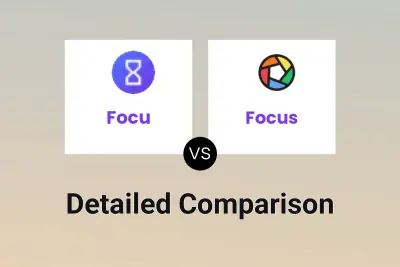
Focu vs Focus Detailed comparison features, price
ComparisonView details → -

TimeMaster vs Focus Detailed comparison features, price
ComparisonView details → -

Focusdoro vs Focus Detailed comparison features, price
ComparisonView details → -

TimeMaster vs Timist Detailed comparison features, price
ComparisonView details → -

TimeMaster vs Timelog Detailed comparison features, price
ComparisonView details →
Didn't find tool you were looking for?