 TimeMaster
VS
TimeMaster
VS
 Timist
Timist
TimeMaster
TimeMaster is a sophisticated productivity management tool designed to help users understand and optimize their time usage. The application automatically tracks work activities, categorizes tasks, and provides detailed analytics while maintaining strict privacy standards through local data storage and encryption.
The tool combines AI-driven insights with comprehensive time tracking features, including automatic project detection, detailed activity logging, and productivity metrics. It offers features like Pomodoro timing, overwork notifications, and customizable goals to help users maintain a healthy work-life balance while maximizing their productive hours.
Timist
Timist is a specialized time tracking application that empowers users to maximize productivity and accountability through a unique session system. The platform allows users to create and customize timers for focused work sessions, short and long breaks, and receive smart notifications to maintain optimal work-rest cycles. Advanced analytics are integrated at its core, providing detailed reports and visual charts that illustrate time expenditure across days, weeks, months, or even years.
Users appreciate the ability to set individual session configurations on a per-timer basis, manage extensive timer lists with tags and archiving, and utilize features like smart backdating, dark mode, and privacy-focused data storage. Timist operates natively on iOS, offering an intuitive interface and thumb-friendly navigation for ease of use. Both a free version and a Pro version with extended capabilities are available, making it suitable for anyone aiming to improve their personal workflow and productivity management.
Pricing
TimeMaster Pricing
TimeMaster offers Freemium pricing .
Timist Pricing
Timist offers Freemium pricing with plans starting from $3 per month .
Features
TimeMaster
- Automatic Time Tracking: Tracks work automatically with AI-powered categorization
- Privacy Protection: Local data storage with encryption and restricted access
- Project Detection: Automatically detects and switches between projects
- Productivity Analytics: Provides detailed insights on focus scores and productive hours
- Goal Setting: Enables setting and tracking of daily, weekly, and monthly objectives
- Pomodoro Timer: Structured work sessions with focus tracking and analytics
- Break Reminders: Notifications to prevent overworking and maintain balance
- Activity Timeline: Detailed tracking of app usage and work patterns
Timist
- Session System: Alternate between deep focus sessions and short or long breaks for productivity gains.
- Custom Notifications: Receive reminders to break or resume work tailored to specific timers and intervals.
- Advanced Analytics: Access weekly overviews and detailed reports with visual charts on time usage.
- Full Customization: Adjust durations and settings for sessions and breaks globally or for each timer.
- Privacy First: All data is private and secure, storing information only on user devices.
- Tagging and Archiving: Organize timers and declutter lists while retaining historical data.
- Smart Backdate: Easily adjust or add timers if sessions were not tracked in real-time.
- Thumb Navigation: Bottom control panel optimized for larger iPhones and ease of use.
- Dark Mode: Interface optimized for low-light environments.
- Unlimited Timers: Set up and reuse as many timers as needed without limits.
Use Cases
TimeMaster Use Cases
- Track daily work hours and productivity patterns
- Monitor and reduce work distractions
- Maintain healthy work-life balance
- Generate detailed time logs for projects
- Analyze peak productivity periods
- Set and track professional goals
- Manage multiple projects efficiently
- Combat workplace burnout
Timist Use Cases
- Boosting personal productivity by managing work and break intervals.
- Tracking billable hours for freelancers or consultants.
- Studying with structured focus sessions for students.
- Monitoring project time allocation for project managers.
- Improving work-life balance by visualizing daily and weekly time usage.
- Supporting mindfulness and stress reduction through intentional break scheduling.
FAQs
TimeMaster FAQs
-
How does TimeMaster protect user privacy?
TimeMaster stores all data locally on your device with encryption, and only reads app titles without accessing other data. -
What's the difference between free and pro plans?
The free plan includes core features with current week data retention, while the pro plan offers unlimited data retention and advanced AI features. -
What operating systems does TimeMaster support?
TimeMaster is available for macOS 11+ and supports both Intel and Apple Silicon processors.
Timist FAQs
-
What platforms is Timist available on?
Timist is available exclusively as a native app for iOS devices. -
Can I customize the duration and intervals for sessions and breaks?
Yes, Timist offers full customization of session and break durations globally as well as for each individual timer. -
Does Timist offer analytics on time usage?
Yes, Timist provides advanced analytics and visual reports on daily, weekly, monthly, and yearly productivity. -
Is my data private when using Timist?
Yes, Timist is designed with privacy as a priority and ensures that all user data is private and secure. -
What are the differences between the free and Pro versions?
The free version offers basic functionalities, while Timist Pro unlocks advanced features such as unlimited timers, deep analytics, tags, archiving, reminders, and more customization options.
Uptime Monitor
Uptime Monitor
Average Uptime
100%
Average Response Time
492.27 ms
Last 30 Days
Uptime Monitor
Average Uptime
0%
Average Response Time
0 ms
Last 30 Days
TimeMaster
Timist
More Comparisons:
-

TimeMaster vs Focusdoro Detailed comparison features, price
ComparisonView details → -

TimeMaster vs FocusFusion Detailed comparison features, price
ComparisonView details → -

TimeMaster vs ManicTime Detailed comparison features, price
ComparisonView details → -

TimeMaster vs Simple Time Tracker Detailed comparison features, price
ComparisonView details → -

TimeMaster vs Focus Detailed comparison features, price
ComparisonView details → -

TimeMaster vs Timist Detailed comparison features, price
ComparisonView details → -

taimapp.io vs Timist Detailed comparison features, price
ComparisonView details → -
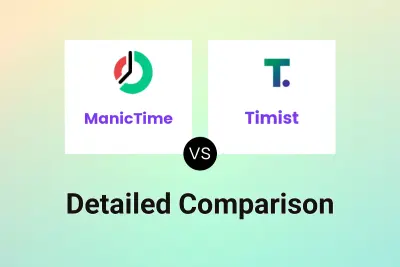
ManicTime vs Timist Detailed comparison features, price
ComparisonView details →
Didn't find tool you were looking for?