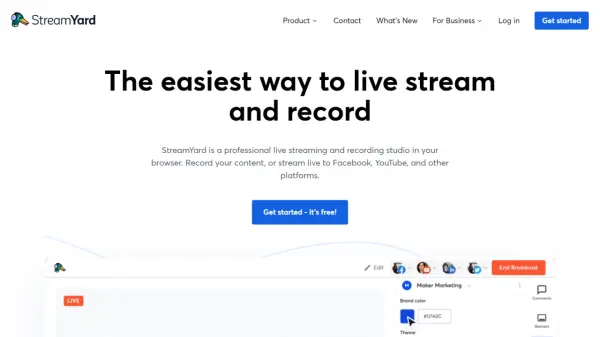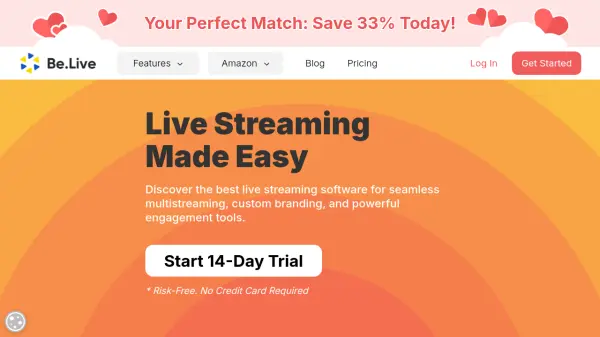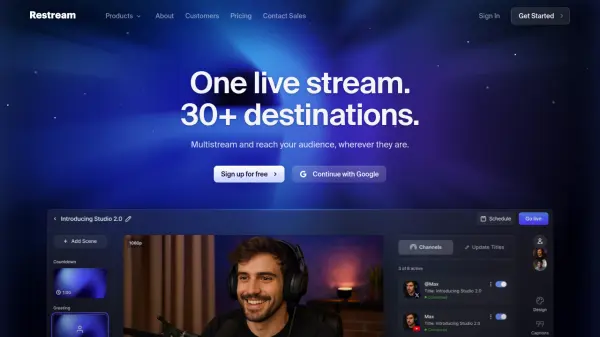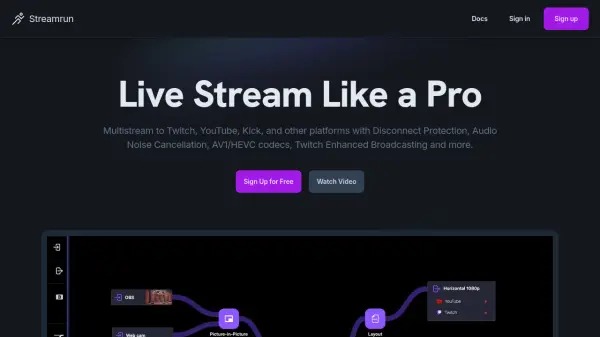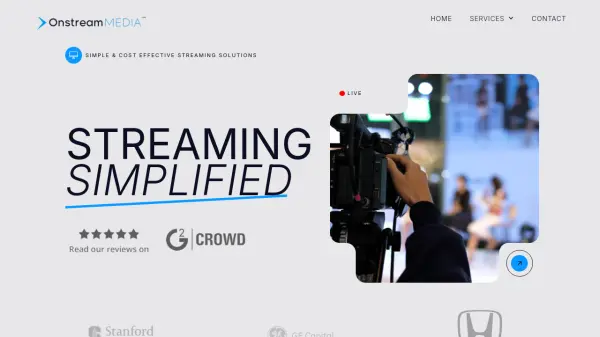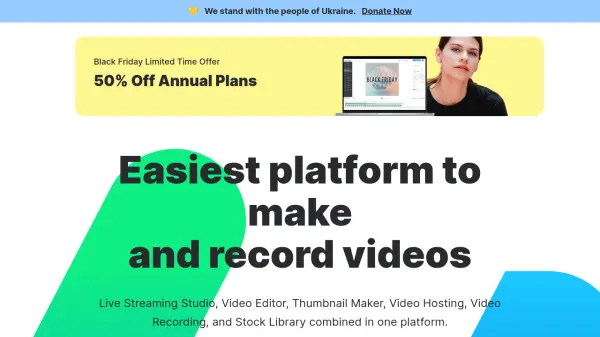What is StreamYard?
StreamYard is a browser-based professional streaming and recording platform that revolutionizes how content creators broadcast their message. The platform enables seamless live streaming to multiple platforms including Facebook, YouTube, Instagram, LinkedIn, Twitter, and Twitch, while offering studio-quality recording capabilities even with remote participants.
What sets StreamYard apart is its user-friendly interface that requires no software downloads, making it accessible for both hosts and guests. The platform features local recording capabilities that ensure high-quality output regardless of internet connection, along with comprehensive branding options for customizing streams with logos, colors, and overlays.
Features
- Browser-Based Studio: No software downloads required for hosts or guests
- Multistreaming: Stream simultaneously to multiple social platforms
- Local Recording: High-quality audio and video recording for each participant
- Custom Branding: Add logos, colors, overlays, and intro/outro videos
- Remote Guest Management: Easy guest joining process via browser or phone
- Audience Engagement: Feature viewer comments on screen during broadcasts
- Webinar Platform: StreamYard On-Air for professional webinar hosting
- Multi-User Access: Team collaboration with backup functionality
Use Cases
- Professional live streaming to social media
- Podcast recording with remote guests
- Webinar hosting and presentation
- Social media marketing shows
- Virtual interviews and discussions
- Business presentations and meetings
- Educational content creation
FAQs
-
Do guests need to download any software to join a StreamYard broadcast?
No, guests can join directly through their browser or phone without downloading any software. -
What happens if someone has poor internet connection during recording?
StreamYard uses local recording, meaning separate audio and video files are recorded on each user's device, ensuring quality regardless of internet connection. -
Which platforms can I stream to using StreamYard?
You can stream to Facebook, YouTube, Instagram, LinkedIn, X (Twitter), Twitch, and other platforms simultaneously. -
Can I brand my streams with my own logos and graphics?
Yes, you can customize your streams with your own logo, colors, overlays, and videos including intros and outros.
Related Queries
Helpful for people in the following professions
Featured Tools
Join Our Newsletter
Stay updated with the latest AI tools, news, and offers by subscribing to our weekly newsletter.