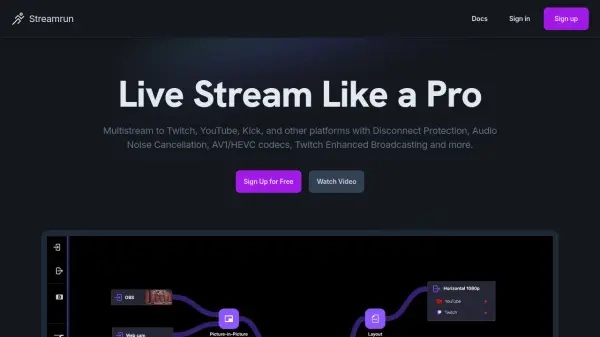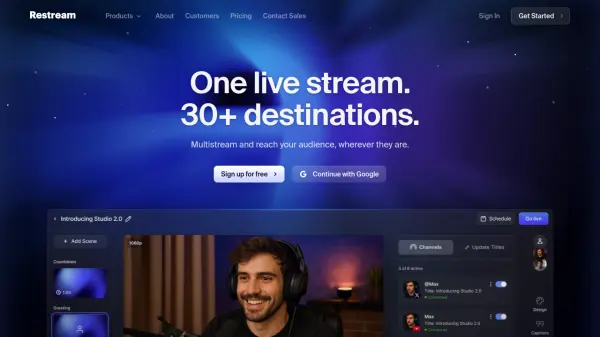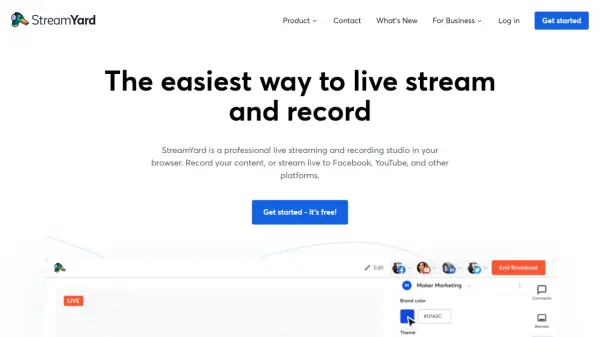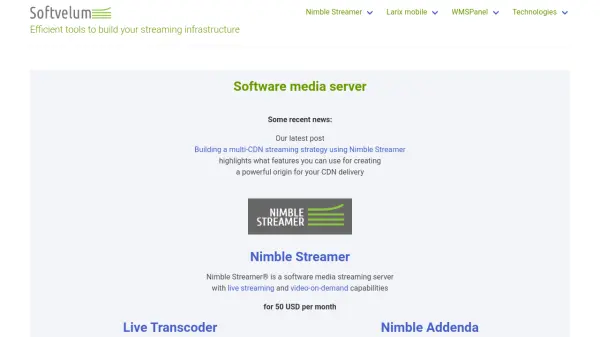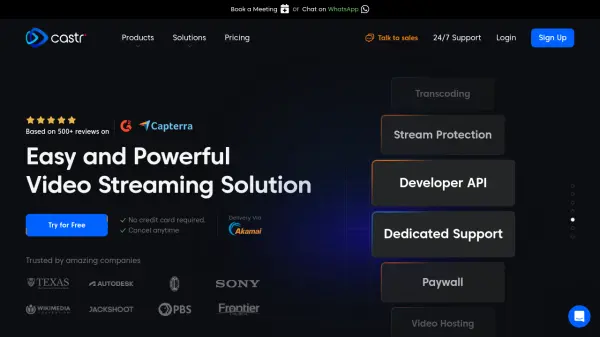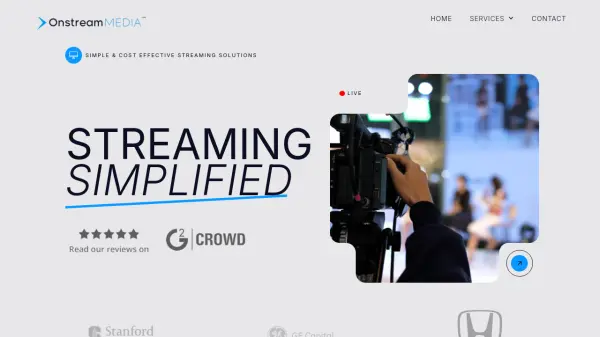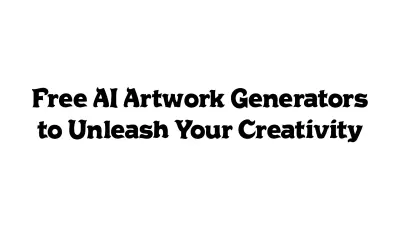What is Streamrun?
Streamrun is a cloud-based platform designed to enhance the live streaming experience for creators and video professionals. It facilitates multistreaming to popular destinations such as Twitch, YouTube, and Kick simultaneously, ensuring wider audience reach. The platform operates between the video source (like OBS, GoPro, or mobile devices) and the target platforms, adding a layer of advanced features.
Key functionalities include robust disconnect protection to maintain stream continuity during technical glitches or connectivity issues, and AI-powered audio noise cancellation for clearer sound quality. Streamrun supports modern video codecs like AV1 and HEVC for superior visual quality and allows real-time switching between RTMP or SRT input sources without interrupting the live broadcast. It also offers features like graphical overlays and support for Twitch Enhanced Broadcasting for multi-resolution streaming.
Features
- Multistreaming: Stream to Twitch, YouTube, Kick, and custom RTMP servers simultaneously.
- Disconnect Protection: Keeps the stream live during connectivity issues or technical problems.
- AI-based Noise Cancellation: Cleans up stream audio for enhanced clarity.
- Modern Codec Support: Utilizes AV1 and HEVC (H.265) for superior video quality.
- Input Switching: Switch between RTMP/SRT inputs in real-time without interrupting the stream.
- Twitch Enhanced Broadcasting: Stream with multiple resolutions to Twitch.
- High-Quality Streaming: Supports up to 4k @ 60fps (GPU plan).
- Graphical Overlays: Add HTML and PNG overlays to the stream.
- Multiple Output Configurations: Stream different resolutions, bitrates, or codecs simultaneously.
Use Cases
- Multistreaming to multiple platforms simultaneously.
- Ensuring uninterrupted streams with disconnect protection.
- Improving stream audio quality with noise cancellation.
- Streaming with higher quality using modern codecs (AV1/HEVC).
- Switching between different video sources during a live stream.
- IRL streaming with enhanced stability and features.
- Utilizing Twitch Enhanced Broadcasting for varied viewer quality options.
- Adding professional graphical overlays to streams.
FAQs
-
What makes Streamrun different from other multistreaming platforms?
Streamrun offers unique features like real-time RTMP/SRT input switching, Disconnect Protection, AI-based Audio Noise Cancellation, AV1/HEVC codec support, Twitch Enhanced Broadcasting compatibility, and graphical overlays, managed through a user-friendly drag-and-drop editor. -
Is technical knowledge required to use Streamrun?
No, Streamrun features an intuitive, user-friendly, real-time editor for easy setup and customization via drag-and-drop. APIs and an SDK are planned for advanced users. -
What devices and software are compatible with Streamrun?
Streamrun works with any device or software capable of streaming via RTMP or SRT and encoding in H.264 (or H.265/AV1), including OBS, mobile apps, and action cameras like GoPro. Output is compatible with platforms like Twitch, YouTube, Kick, and custom RTMP servers. -
How does the pay-as-you-go pricing work?
Billing is based on actual usage when a configuration is in LIVE mode, calculated per minute. You only pay for the time you are actively streaming live. For example, a 2.5-hour stream on a CPU instance costs 2.5 times the hourly rate ($0.39/hour). -
What payment methods are accepted?
Streamrun accepts all major credit and debit cards (Visa, MasterCard, American Express, Discover, etc.) processed securely through Stripe.
Related Queries
Helpful for people in the following professions
Streamrun Uptime Monitor
Average Uptime
98.99%
Average Response Time
165.4 ms
Featured Tools
Join Our Newsletter
Stay updated with the latest AI tools, news, and offers by subscribing to our weekly newsletter.