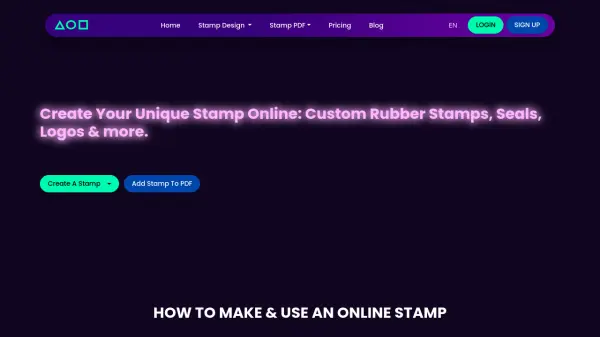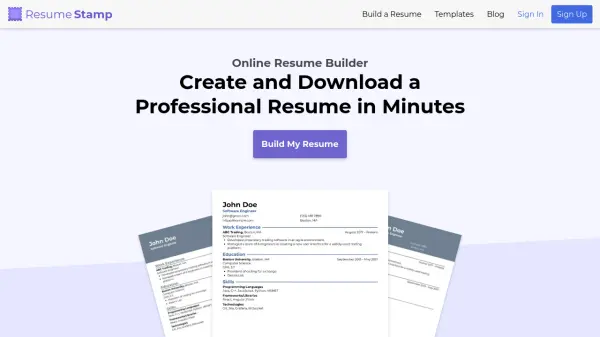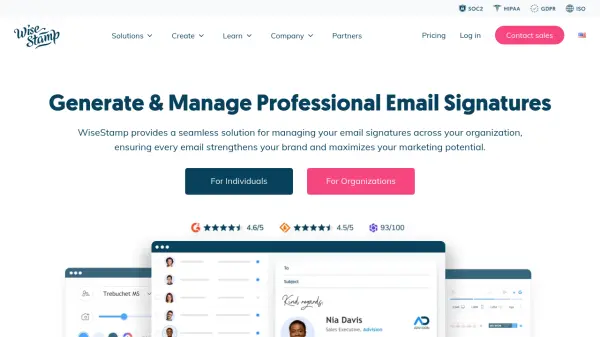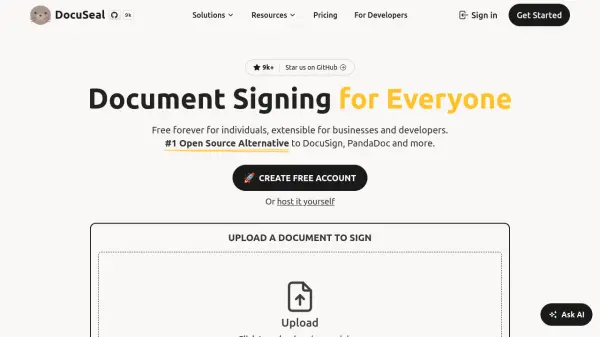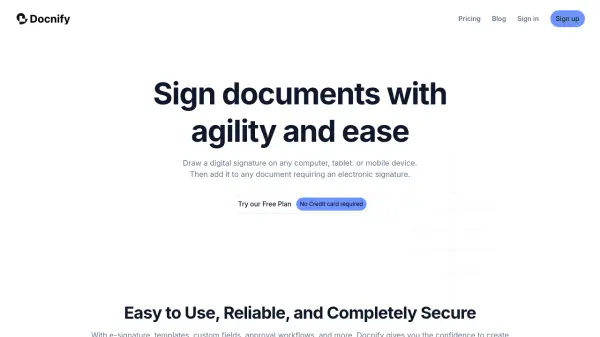What is StampJam?
StampJam provides a powerful and easy-to-use online stamp editor for creating custom rubber stamps, seals, and logos. The platform is suitable for businesses, professionals, and individuals needing to create unique stamps.
With StampJam, users can design stamps from scratch or utilize pre-designed templates. The intuitive editor allows for customization of shapes, text, and images, offering a real-time preview of the stamp on a digital document. Stamps can be downloaded in multiple formats (PDF, SVG, PNG, JPG, EPS) and various colors, ensuring versatility for both digital and physical applications. StampJam also includes a feature for stamping and digitally signing PDFs.
Features
- Custom Stamp Design: Design stamps from scratch or modify pre-made templates.
- Real-Time Preview: See a live preview of your stamp design on a digital document.
- Multiple Download Formats: Download stamps in PDF, SVG, PNG, JPG, and EPS formats.
- Color Customization: Choose from millions of colors for your stamp design.
- Image Upload: Incorporate your own logos or images into your stamp.
- PDF Stamping & Digital Signing: Add stamps and digital signatures to PDF documents.
- Multi-language support: design stamps in various languages.
Use Cases
- Creating company seals for official documents.
- Designing signature stamps for quick and easy signing.
- Developing custom stamps for branding purposes.
- Making address stamps for business correspondence.
- Generating date stamps for document tracking.
- Creating notary stamps for legal documents.
- Designing proprietor stamps.
- Stamping and signing PDF documents.
FAQs
-
Can I design stamps for documents like PDFs on your platform?
Yes, you can create stamps for documents such as PDFs on our platform! StampJam allows you to design your own stamps and seamlessly incorporate them into digital documents like PDFs. You can preview how your stamp will appear on your document before you finalize your design. -
How can I make my own logo stamp using StampJam?
To create your own logo stamp using StampJam, simply upload your logo file into our stamp maker. You can then adjust the size and placement of your logo, and add any custom text if you wish. You'll have the option to preview the design and make adjustments until it perfectly fits your business needs. -
What types of seals can I design with your stamp maker?
Our stamp maker lets you create a variety of seals, such as medical, company, or custom designs. You can customize them with your choice of text, logos, and colors to meet your specific requirements. -
How do I customize my rubber stamp’s design and color?
You can personalize your rubber stamp design by selecting various fonts, adding your own text, uploading logos, incorporating symbols, and choosing a color from a broad palette. Our editor lets you view changes in real-time as you create your design. -
Can I use my custom stamp on digital documents and printouts?
Absolutely! Your custom stamp can be utilized for both digital documents and printed materials. After it's designed, you can download the stamp to include it in digital files such as PDFs, or you can request a production seal from a local manufacturer.
Related Queries
Helpful for people in the following professions
StampJam Uptime Monitor
Average Uptime
99.86%
Average Response Time
746.83 ms
Featured Tools
Join Our Newsletter
Stay updated with the latest AI tools, news, and offers by subscribing to our weekly newsletter.