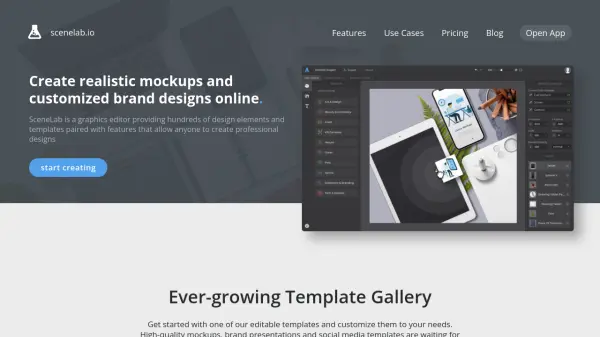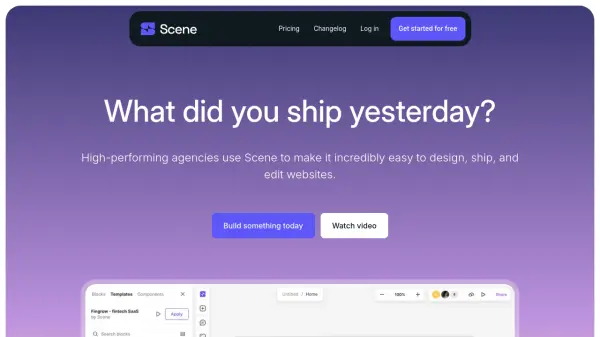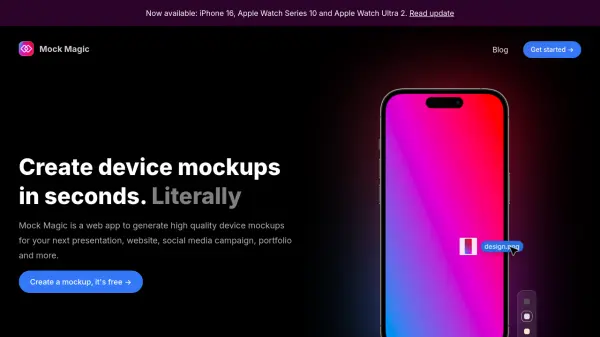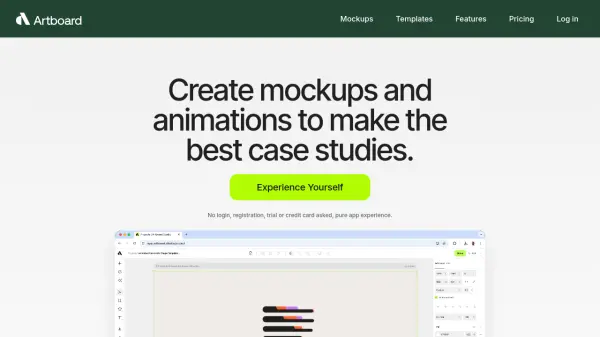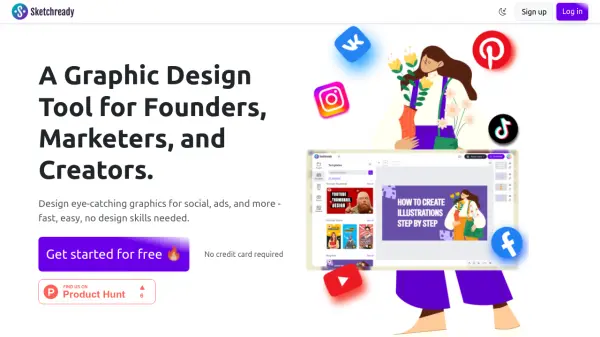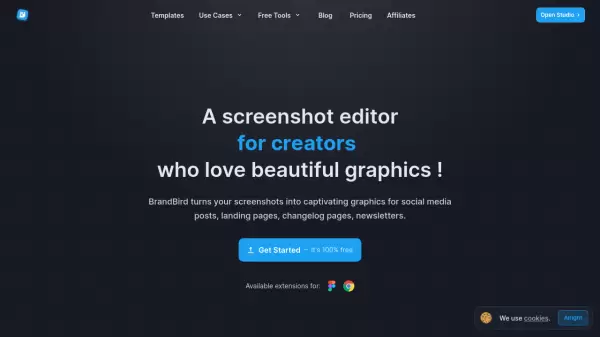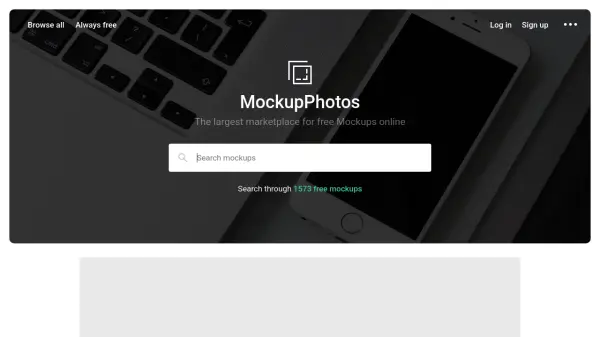What is SceneLab?
SceneLab provides an intuitive, browser-based graphics editor designed to help professionals and beginners alike produce professional-quality mockups and brand visuals. With a continually expanding template gallery and over a thousand isolated design elements, users can customize high-quality mockups, presentations, and social media graphics with ease.
The platform features advanced editing tools, automatic real-time updates, and powerful export options, including high-resolution image downloads and transparent backgrounds. SceneLab's user-friendly interface allows for drag-and-drop image placement, adjustable shadows, colorization options, and text editing directly on the design canvas. All designs are auto-saved and accessible for future editing, ensuring a seamless and creative design experience without the need for software installation.
Features
- Ever-growing Template Gallery: Access editable and professional templates for mockups, presentations, and social media.
- Drag & Drop Mockup Creation: Easily place and customize images using a simple drag-and-drop interface.
- Realistic Lighting and Texture: Apply perspective transformations and achieve photorealistic results.
- Advanced Customization Tools: Transform, align, colorize, and edit all design elements intuitively.
- Text Editing: Add and format text directly on the design canvas without installing additional fonts.
- Auto-save and Project Management: Automatically save designs, duplicate projects, and manage custom project sizes.
- High-resolution Export: Download images in high resolution and with optional transparency.
- Comprehensive Design Library: Utilize over 1000 isolated items across multiple categories with advanced search and tagging.
Use Cases
- Designing professional branding and packaging mockups
- Creating promotional graphics and hero images for websites
- Preparing social media templates and posts
- Building apparel and print presentations
- Developing UI/UX mockups
- Producing flatlays and marketing visuals
Related Queries
Helpful for people in the following professions
SceneLab Uptime Monitor
Average Uptime
67.63%
Average Response Time
331.65 ms
Featured Tools
Join Our Newsletter
Stay updated with the latest AI tools, news, and offers by subscribing to our weekly newsletter.