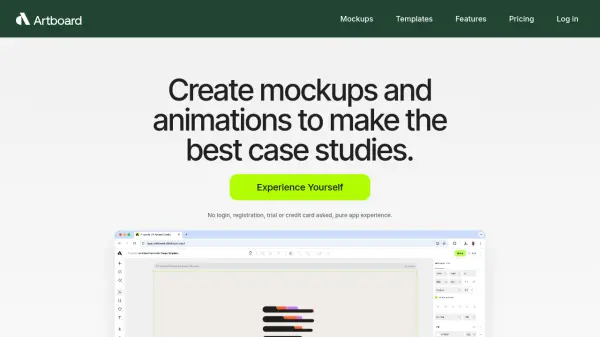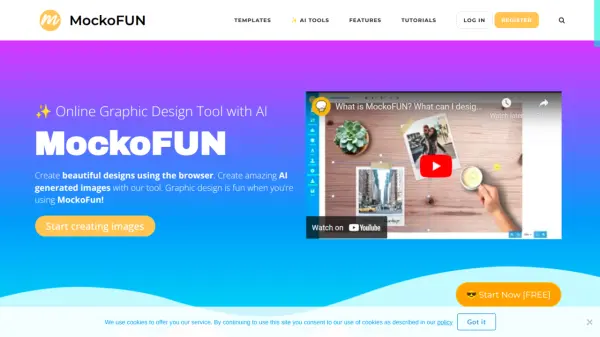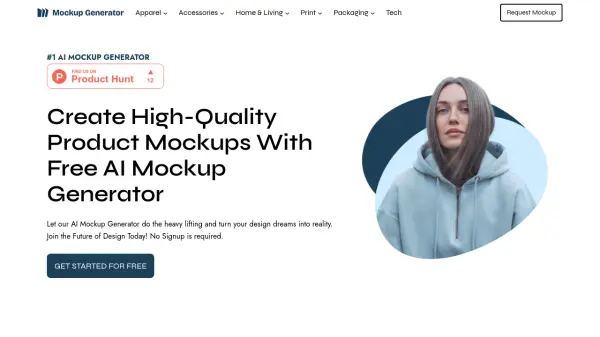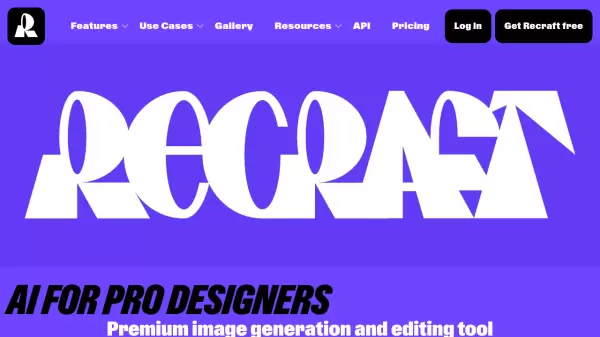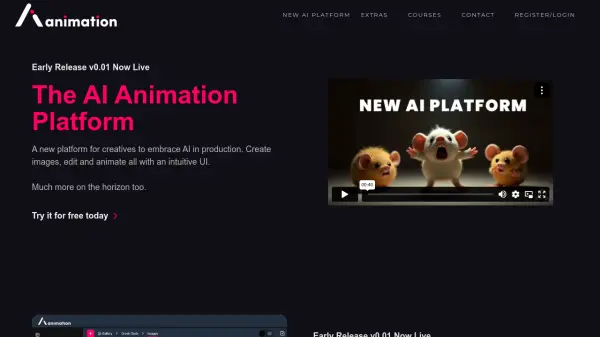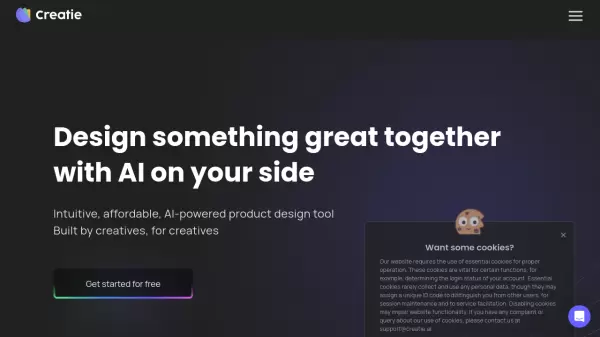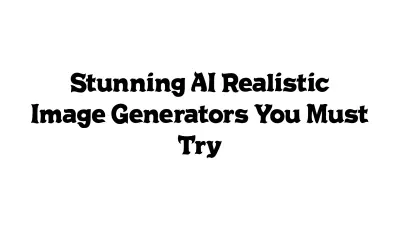What is Artboard Studio?
Artboard Studio provides a comprehensive online design environment tailored for creatives and agencies. Users can leverage an extensive library of templates and items to produce high-quality mockups directly within their browser. The platform supports creating animations through an intuitive timeline editor equipped with keyframes, enabling users to bring their static designs to life. It also features a vector-based infinite canvas with a wide array of tools for graphic design tasks.
Beyond standard design capabilities, Artboard Studio incorporates automation features like smart objects, auto-layout, and data feeds to streamline the creation of bulk designs or variations. The professional plan enhances the toolkit with AI-powered features, including AI image generation from prompts, AI text generation, and efficient background removal. Collaboration is facilitated through team folders and shared assets, making it suitable for both individual designers and teams looking to enhance their creative workflow.
Features
- Mockups Library: Access a growing library to create high-quality mockups in-browser.
- Animation Editor: Animate designs using a timeline editor and keyframes.
- Vector Graphics Tools: Design graphics on an infinite canvas with extensive vector tools.
- Creative Automation: Generate design variations using smart objects, auto-layout, and data feeds.
- AI Generators: Create images from prompts and generate text using AI (Professional Plan).
- Background Removal: Remove image backgrounds quickly and without limits.
- Figma & Adobe Express Plugins: Integrate mockup creation directly within Figma or Adobe Express (Paid Plans).
- Team Collaboration: Work together using team folders and shared assets (Professional Plan).
Use Cases
- Creating realistic product mockups for presentations and marketing.
- Designing animated graphics and motion graphics for digital content.
- Generating multiple design variations quickly using automation.
- Crafting unique images and text content with AI assistance.
- Collaborating with team members on design projects.
- Developing vector-based graphics and illustrations.
FAQs
-
What is the difference between personal and commercial licenses?
The personal license (Free Plan) allows usage for personal, hobby, and educational purposes only. The commercial license (included in Lite and Professional plans) permits using designs for promoting, selling, or offering digital or physical products/services.
Related Queries
Helpful for people in the following professions
Artboard Studio Uptime Monitor
Average Uptime
99.58%
Average Response Time
132.23 ms
Featured Tools
Join Our Newsletter
Stay updated with the latest AI tools, news, and offers by subscribing to our weekly newsletter.