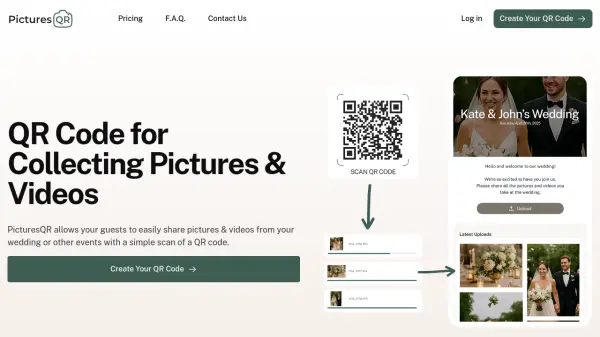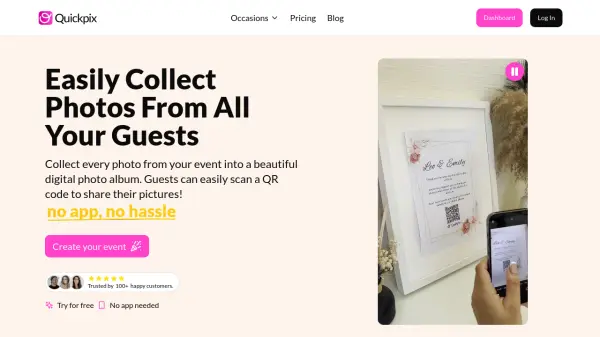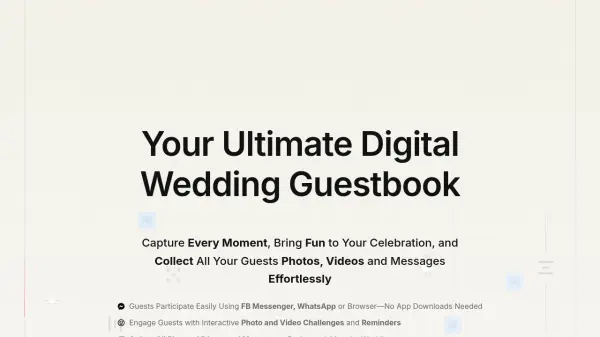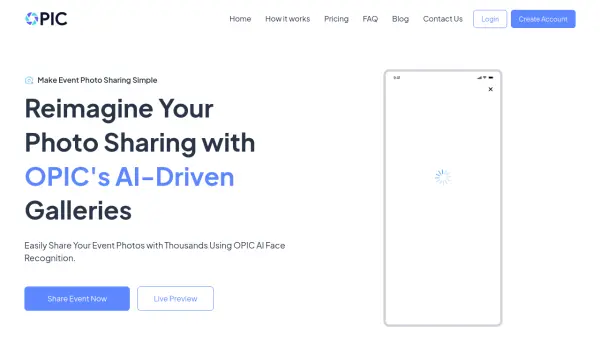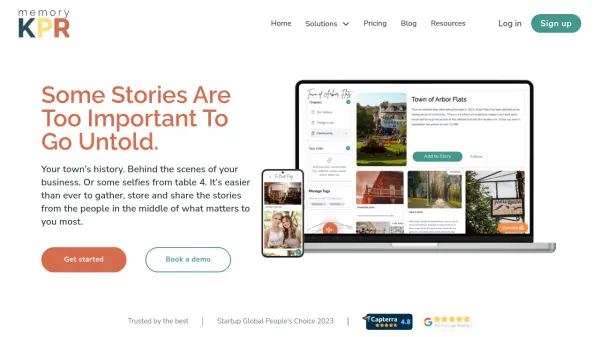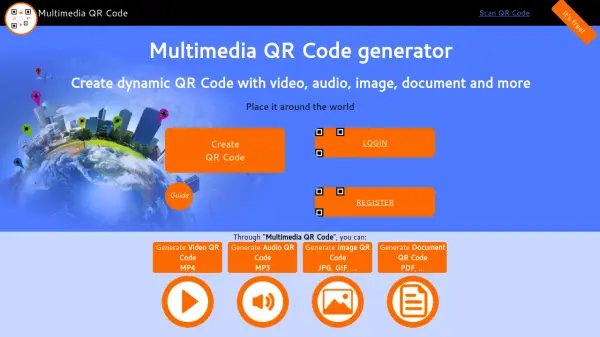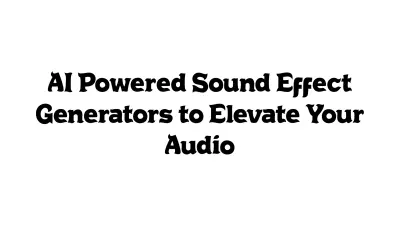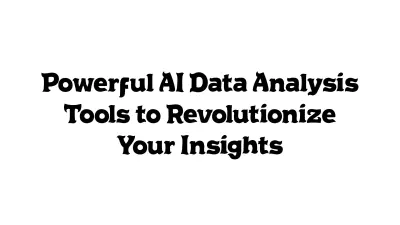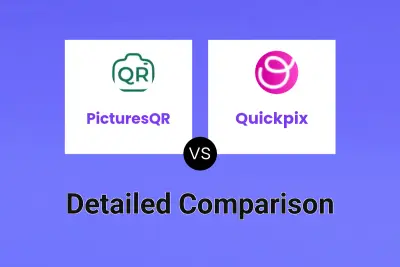What is PicturesQR?
PicturesQR is a digital platform designed to help event hosts collect photos and videos from guests seamlessly. Guests simply scan a personalized QR code or follow a unique URL to upload their content, eliminating the need for app downloads or account registrations.
Tailored for events such as weddings, PicturesQR offers unlimited uploads, albums, and guests per event, all for a single one-time fee. Hosts can personalize their event page with custom messages, cover photos, and colors, while privacy features such as PIN requirements and private galleries ensure secure sharing and download of memories. All uploads remain accessible for a 12-month period, after which hosts can download the content collectively in ZIP format.
Features
- Personalized Event Page: Create a fully customizable event landing page.
- QR Code & URL Sharing: Distribute a unique QR code or URL to guests for easy uploads.
- Unlimited Uploads: Accept an unlimited number of photos and videos from guests.
- Unlimited Guests & Albums: No restrictions on the number of participating guests or albums created.
- Privacy Settings: Secure uploads with PIN requirements and private galleries.
- Customizable Appearance: Adjust cover photo, color, and welcome message to match event themes.
- Ready-to-Print QR Templates: Instantly download printable QR codes for event use.
- 12-Month Access: Guests have 12 months to upload, and hosts can download content within the same period.
- No App Required: Guests upload via browser—no app download or account creation needed.
- Bulk Download: Download all uploaded content in a single ZIP file.
Use Cases
- Wedding hosts collecting memories from guests.
- Corporate event organizers gathering event photos and videos.
- Birthday parties collecting guest photos without app installation.
- Family reunions sharing captured moments privately.
- School or college events collecting creations from students.
- Anniversary celebrations preserving shared experiences.
- Community gatherings compiling event memories.
FAQs
-
Do my guests need to download an app or create an account?
No, guests can upload photos and videos by simply scanning your event's QR code, without the need for any app downloads or account creation. -
How many photos and videos can my guests upload?
Guests can upload an unlimited number of photos and videos, with no restrictions. -
How do I share my event's page with my guests?
After creating your event page, you will receive a custom QR code and dedicated URL to share with your guests digitally or in print. -
When can my guests start uploading photos and videos?
You set the upload start date, after which guests have 12 months to upload content to your event page. -
How secure and private are my uploaded photos and videos?
All uploaded content is private and accessible only via your unique QR code or URL. Additional privacy is available by enabling a PIN requirement.
Related Queries
Helpful for people in the following professions
Featured Tools
Join Our Newsletter
Stay updated with the latest AI tools, news, and offers by subscribing to our weekly newsletter.