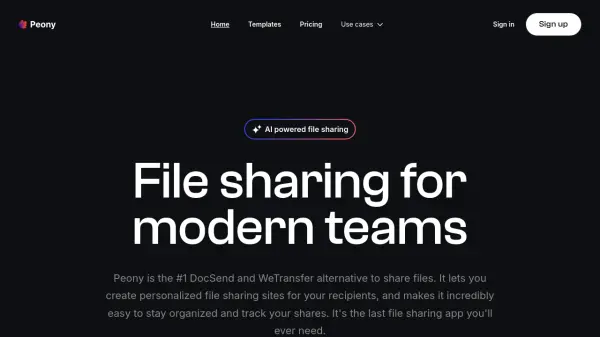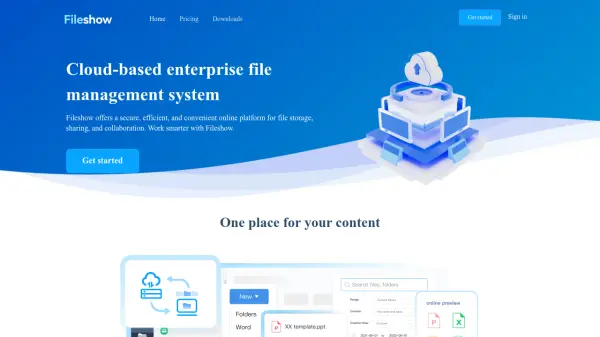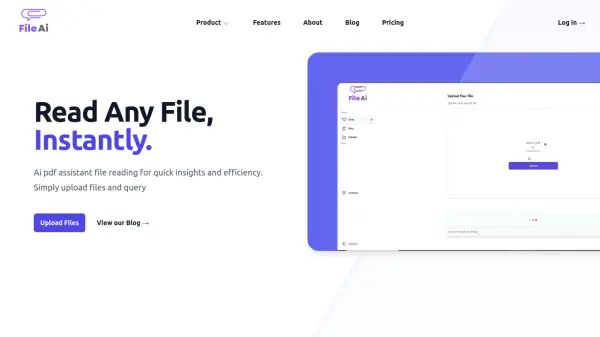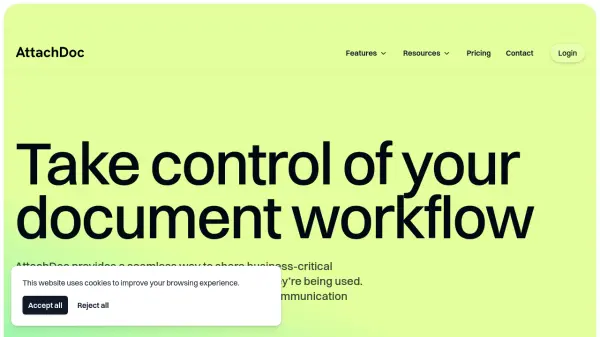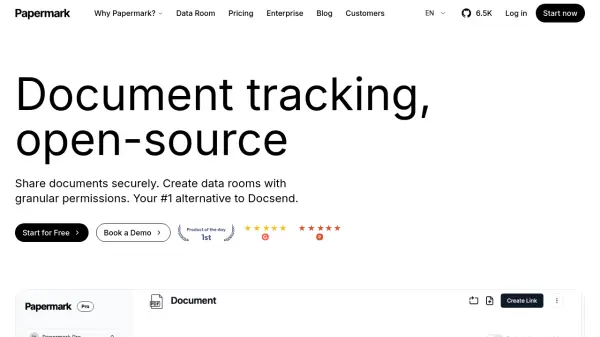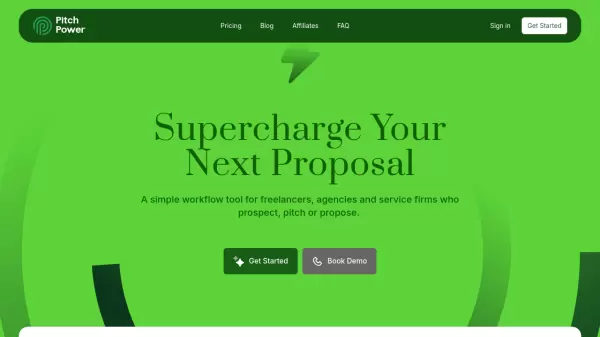What is Peony?
With Peony, teams can manage their shared content easily, add or update files even after sending, and ensure stakeholders have straightforward access without the usual complications of email attachments or generic cloud storage links. It focuses on delivering a secure, organized, and engaging file-sharing experience for businesses and creatives.
Features
- AI-Powered Sharing: Utilize AI for enhanced file sharing experiences.
- Personalized Sharing Sites: Create unique, branded portals for each recipient.
- Advanced Analytics: Track engagement with real-time data, page-level insights, and drop-off reports.
- Robust Security: Features include password protection, access revocation, watermarks, end-to-end encryption, and optional NDAs.
- Custom Branding: Apply custom logos, welcome messages, call-to-actions, and use custom domains.
- Content Organization: Manage files in a content library with folders and version control.
- Lead Capture: Option to require email addresses for access.
- Data Room Support: Share multiple files or folders securely via a single link.
Use Cases
- Sharing sales decks and presentations with potential clients.
- Distributing documents securely to investors.
- Collaborating with team members and external stakeholders.
- Sharing large files like videos or designs.
- Tracking engagement on marketing materials.
- Creating secure data rooms for sensitive information.
- Presenting portfolios or creative work professionally.
FAQs
-
What makes Peony different from Google Drive or email attachments?
Peony offers a more professional presentation with personalized sharing sites, advanced tracking analytics (like time spent per page), enhanced security features (like watermarks and access revocation), and branding options not typically available with basic cloud storage or email. -
Can I track if someone has viewed my shared files?
Yes, Peony provides real-time analytics, notifying you when recipients open files and showing how long they spend on each page. -
Is it possible to update files after I've already sent the link?
Yes, Peony allows you to update files within a shared link, ensuring recipients always see the latest version without needing a new link. -
Can I protect my shared files?
Yes, Peony offers multiple security options, including password protection, watermarks, preventing downloads, requiring email verification or NDAs, and revoking access at any time. -
How much storage is available on the different plans?
The Free plan offers 2GB per user, the Pro plan offers 100GB (upgraded to 200GB in copy) per user, and the Business plan offers 1TB per user.
Related Queries
Helpful for people in the following professions
Peony Uptime Monitor
Average Uptime
100%
Average Response Time
121.5 ms
Featured Tools
Join Our Newsletter
Stay updated with the latest AI tools, news, and offers by subscribing to our weekly newsletter.