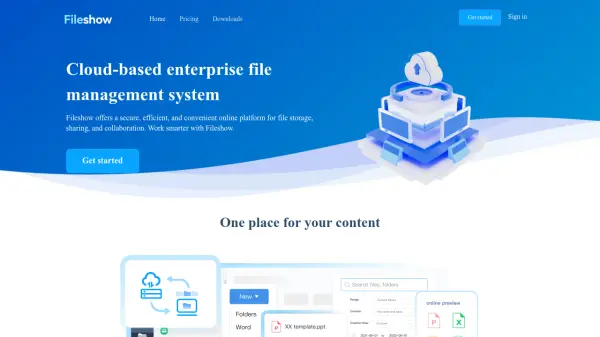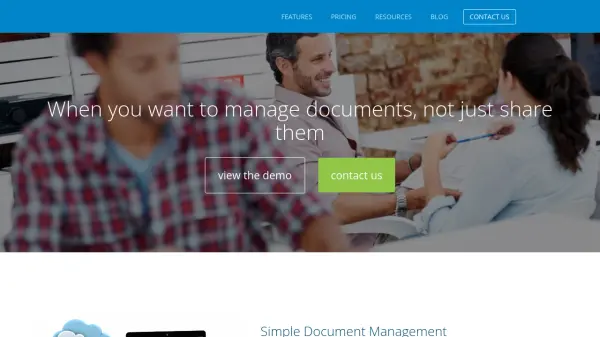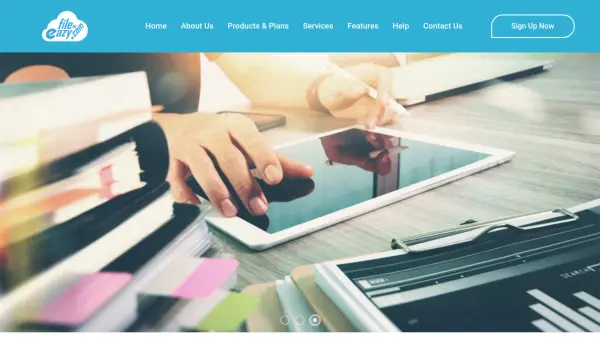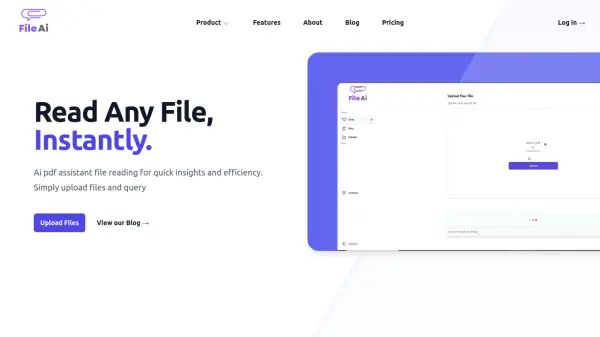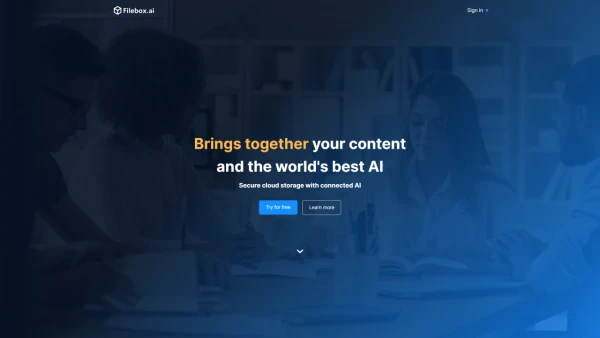What is Fileshow?
This platform provides a comprehensive solution for enterprise-level file management, focusing on security, efficiency, and collaboration. It enables organizations to store, synchronize, back up, and share files securely within a centralized cloud environment. Users benefit from advanced search capabilities and the ability to preview over 100 different file formats directly online without needing native applications.
Enhanced collaboration is facilitated through features like comments, annotations, version history tracking, and mechanisms for easy file collection. The system incorporates robust security protocols, including a granular permission system based on user roles, real-time monitoring for risky activities, and detailed security logs for accountability. Additionally, it leverages AI for intelligent file analysis, classification, and retrieval, contributing to smarter data management and compliance adherence.
Features
- File Synchronisation & Backup: Ensures files are consistently updated across devices and securely backed up.
- Advanced File Search: Enables quick and efficient location of files within the storage system.
- Online Preview: Supports viewing of over 100 file formats directly within the platform.
- Collaboration Tools: Includes comments, annotations, version history, and file collection features.
- Mobile Office Capabilities: Allows file access, uploads, and management via mobile devices, including scanning.
- Granular Permission System: Controls file access and operations based on predefined user roles.
- Real-time Risk Monitoring: Actively monitors for and alerts about potentially risky file activities.
- Security Logs & Traceability: Tracks all user actions for audit trails and accountability.
- AI-Driven File Analysis: Utilizes artificial intelligence for smarter file classification and retrieval.
Use Cases
- Centralizing enterprise file storage and management.
- Facilitating secure team collaboration on documents.
- Implementing robust data backup and recovery strategies.
- Managing document versions and histories effectively.
- Providing secure mobile access to company files.
- Enhancing data security and compliance through monitoring and controls.
- Utilizing AI for intelligent document organization and retrieval.
- Building and managing secure enterprise knowledge bases.
Related Queries
Helpful for people in the following professions
Fileshow Uptime Monitor
Average Uptime
100%
Average Response Time
1481.5 ms
Featured Tools
Join Our Newsletter
Stay updated with the latest AI tools, news, and offers by subscribing to our weekly newsletter.