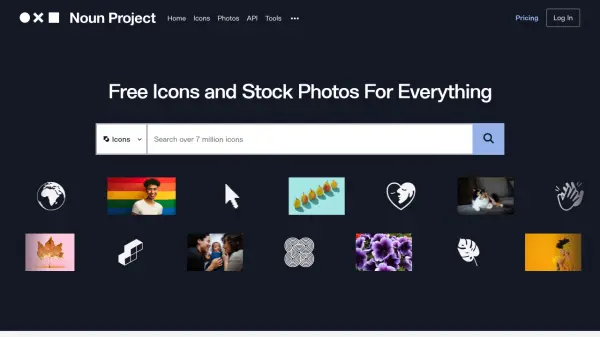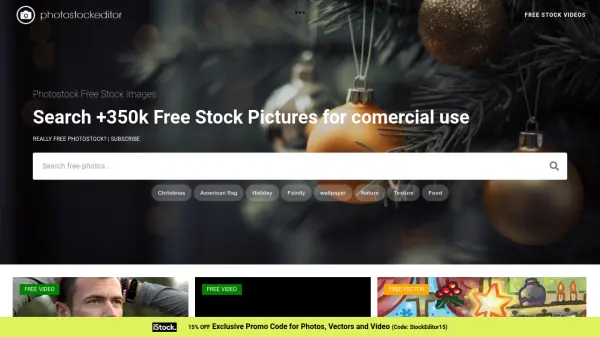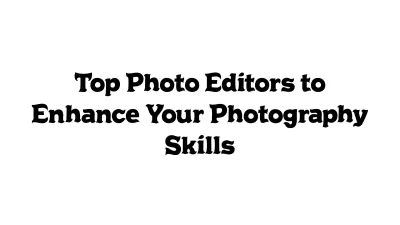What is Noun Project?
Noun Project provides users with an extensive library of over 7 million icons and high-quality stock photos, curated for diversity and inclusion by a global community of creators. The platform enables seamless integration with leading design tools, including Mac, PowerPoint, Adobe, and Google apps, facilitating faster workflows and easy asset management.
Subscribers can customize icons directly via an integrated editor, adjusting color, size, and rotation, and can access royalty-free assets with clear, worldwide licenses without attribution. With options for individuals, teams, educators, and developers, Noun Project supports a range of creative needs, ensuring assets are both beautiful and easily accessible.
Features
- Extensive Collection: Over 7 million PNG and vector icons, plus curated stock photos.
- Integrated Editor: Easily recolor, rotate, and add effects to icons.
- Seamless Integration: Apps and plugins for Mac, PowerPoint, Adobe, Google, and more.
- Flexible Licensing: Royalty-free licenses with no attribution required for subscribers.
- Team and Education Plans: Special pricing and resources for teams, educators, and students.
- API Access: REST API for developers to integrate the icon library into their apps or websites.
- Support for Creators: Directly supports global artists with fair compensation and exposure.
- Hand-Moderated Curation: Images curated for diversity, inclusion, and high quality.
Use Cases
- Designing presentations and documents with unique icons and visuals.
- Creating marketing materials with diverse and inclusive imagery.
- Enhancing websites and digital platforms with high-quality icons and photos.
- Educating students and supporting classroom projects with accessible visual assets.
- Rapid prototyping and wireframing with easy-to-find and customizable graphics.
- Supporting product development with scalable visual resources.
- Empowering creative teams with collaborative asset sharing and management.
FAQs
-
Is attribution required for visuals downloaded with a subscription?
No, visuals downloaded with Icon Pro or Creator Pro subscriptions are royalty-free and do not require attribution. -
What customization options are included with a subscription?
Subscribers can use the integrated icon editor to change an icon’s color, size, and rotation, as well as add a background shape and color. -
Can I use a downloaded icon or photo multiple times?
Yes, images downloaded via a la carte purchase or subscription can be reused multiple times. -
What file types are available with Icon Pro or Creator Pro plans?
Icons are provided in PNG and SVG formats, while standard photos are available as high-resolution JPGs for Creator Pro subscribers. -
What apps and plugins are supported?
The platform offers dedicated apps and plugins for Mac, PowerPoint, Adobe, and Google, enabling access to the icon collection directly within these programs.
Related Queries
Helpful for people in the following professions
Noun Project Uptime Monitor
Average Uptime
100%
Average Response Time
410.67 ms
Featured Tools
Join Our Newsletter
Stay updated with the latest AI tools, news, and offers by subscribing to our weekly newsletter.