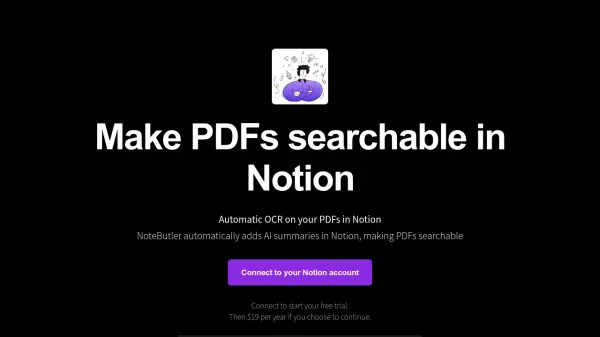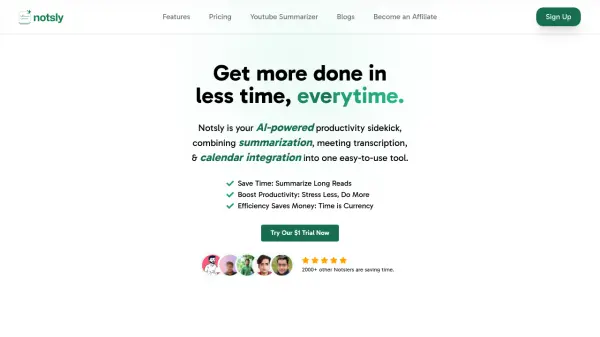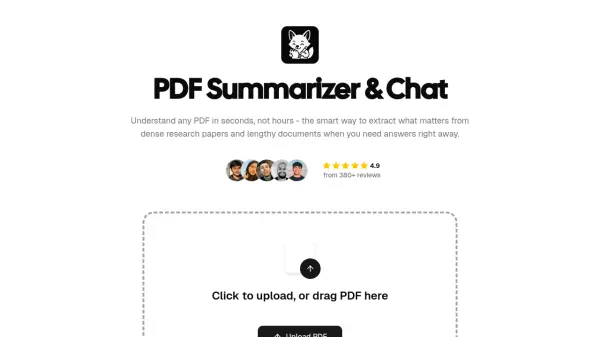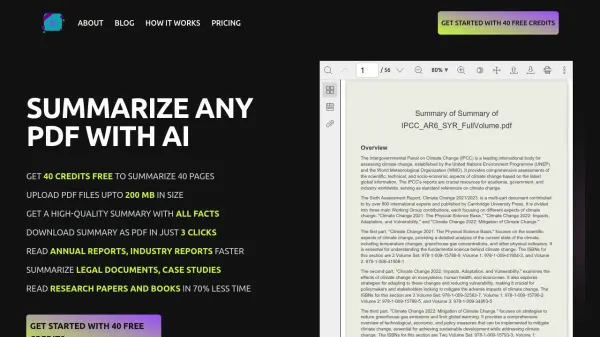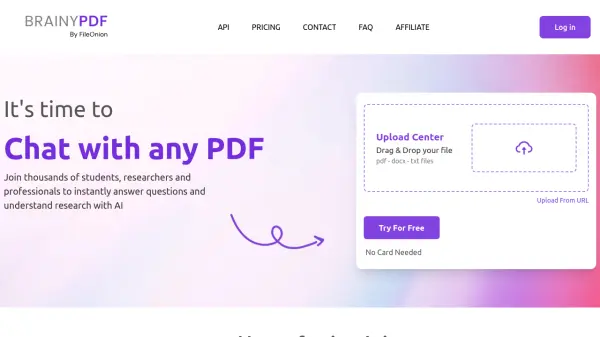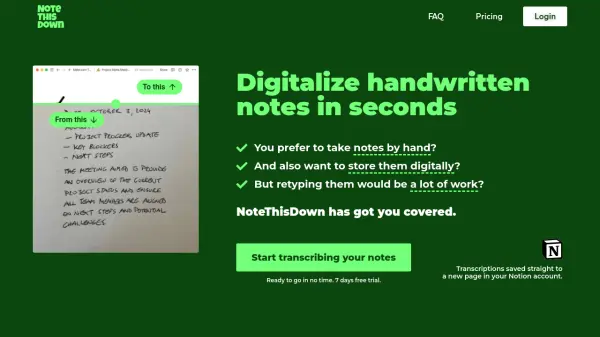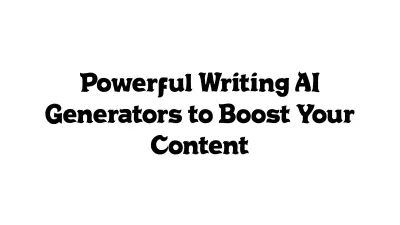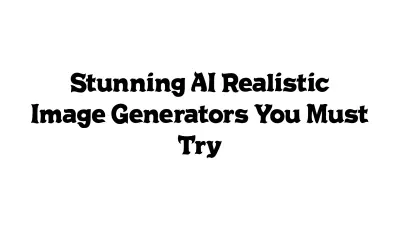What is NoteButler?
NoteButler enhances Notion by automatically generating AI-powered summaries for PDFs, websites, YouTube videos, and podcasts. This allows users to search the contents of these files within Notion.
A key feature of NoteButler is its Optical Character Recognition (OCR) capability. Since Notion does not natively support OCR for PDFs, NoteButler fills this gap by converting PDF content into text. This text is then used to create a concise AI summary, which is added to the same Notion page as the original PDF. NoteButler is committed to user privacy, with no storage of user data or PDFs.
Features
- Automatic Summarization: Adds AI summaries of PDFs, websites, YouTube videos, and podcasts in Notion.
- OCR for PDFs: Converts PDF content into searchable text.
- Notion Integration: Seamlessly adds summaries and OCR text to Notion pages.
- Privacy Focused: Does not store user data or PDF content.
Use Cases
- Making PDF content searchable within Notion.
- Quickly understanding the main points of a document through AI-generated summaries.
- Improving research workflow by integrating external content into Notion with searchable summaries.
- Enhancing knowledge management within Notion.
- Overcoming Notion's limitation of not having OCR for PDFs.
FAQs
-
A note about privacy?
We are privacy-conscious and want to ensure your content is not abused in anyway. NoteButler does not store any of your Notion data. This is how NoteButler handles various types of content:NoteButler conducts optical character recognition (OCR) on your PDF.Once the text content is captured, this is sent to OpenAI where an AI summary of the contents is produced.NoteButler does not store any PDFs content or the AI summaries.
Related Queries
Helpful for people in the following professions
NoteButler Uptime Monitor
Average Uptime
0%
Average Response Time
0 ms
Featured Tools
Join Our Newsletter
Stay updated with the latest AI tools, news, and offers by subscribing to our weekly newsletter.