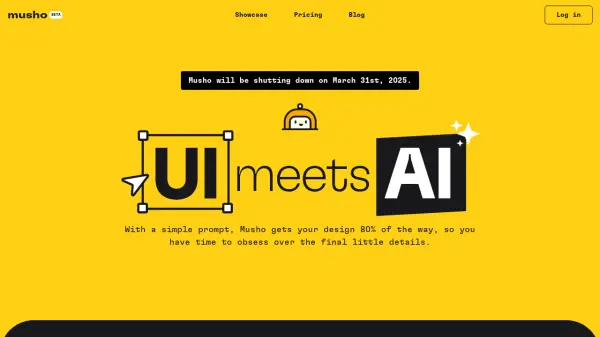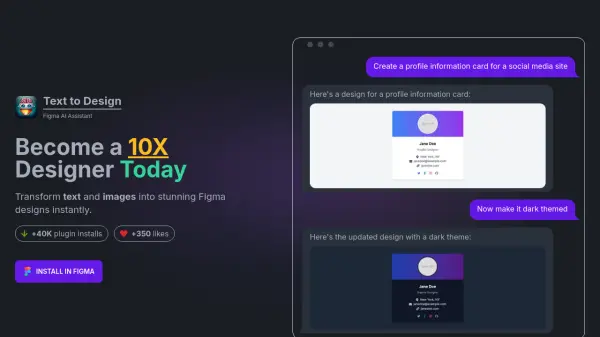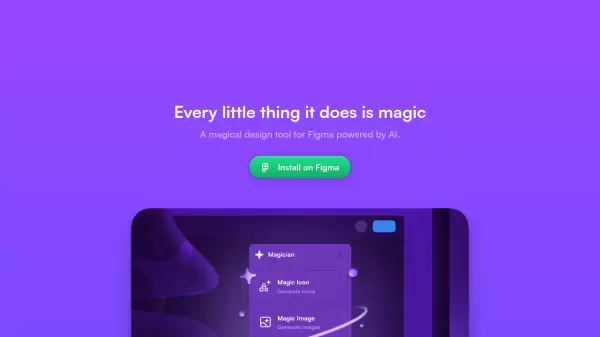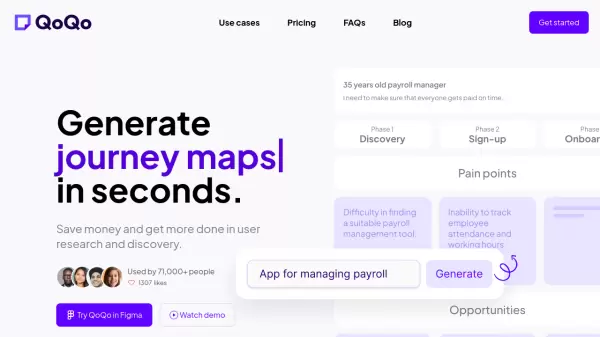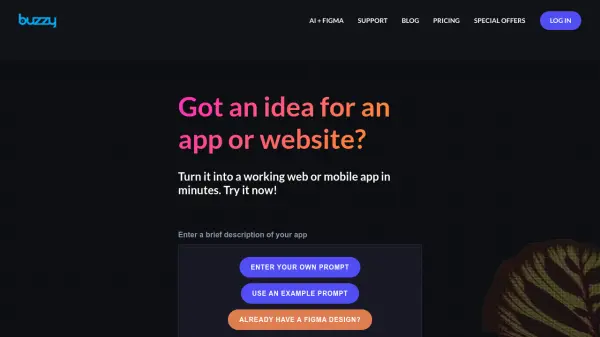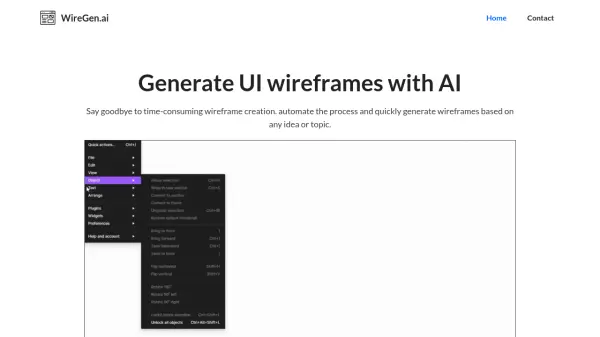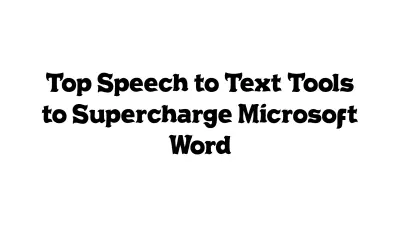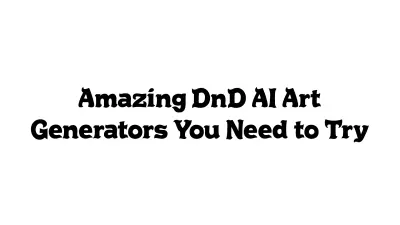What is Musho?
Musho serves as an AI creative assistant within the Figma environment, designed to transform simple text prompts into sophisticated designs. It focuses on accelerating the initial design phase, generating layouts for websites, landing pages, and social media posts automatically.
The platform emphasizes producing designs that are not only visually appealing but also developer-ready and fully editable within Figma. Users can refine generated content through a 'Remix' feature, allowing for easy iteration on text and images. Musho supports maintaining brand consistency across designs and provides access to a library of AI-generated images and doodles, streamlining the creative workflow for designers.
Features
- AI Prompt-to-Design: Generate websites, landing pages, and social media posts from text prompts.
- Figma Integration: Works directly within the Figma design environment.
- Brand Consistency: Maintain on-brand designs across iterations.
- Editable & Dev-Ready Designs: Creates customizable and developer-friendly outputs.
- Remix Feature: Iterate and refine generated text and images.
- Image & Doodle Library: Access to thousands of AI-generated images (Lummi) and doodles.
- AI-Generated Writing: Creates copy for designs.
Use Cases
- Rapidly creating initial landing page designs.
- Generating social media post visuals based on prompts.
- Quickly prototyping website layouts within Figma.
- Maintaining brand consistency across multiple design assets.
- Accelerating the design workflow for web and UI designers.
- Finding inspiration and overcoming creative blocks in design.
FAQs
-
How do I get started with Musho?
Simply download the Figma plugin, and you'll receive a free generation to experience Musho. To access more features and generations, you can explore the Basic, Pro, or Mega paid plans.
Related Queries
Helpful for people in the following professions
Musho Uptime Monitor
Average Uptime
0%
Average Response Time
0 ms
Featured Tools
Join Our Newsletter
Stay updated with the latest AI tools, news, and offers by subscribing to our weekly newsletter.