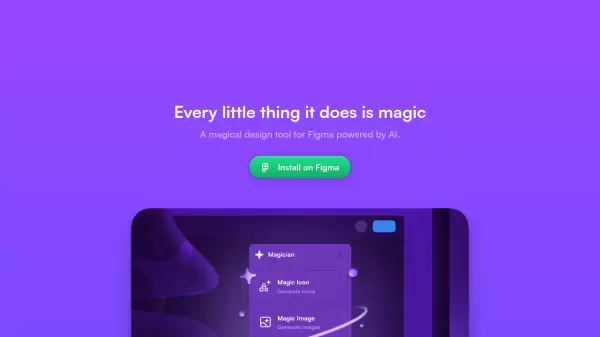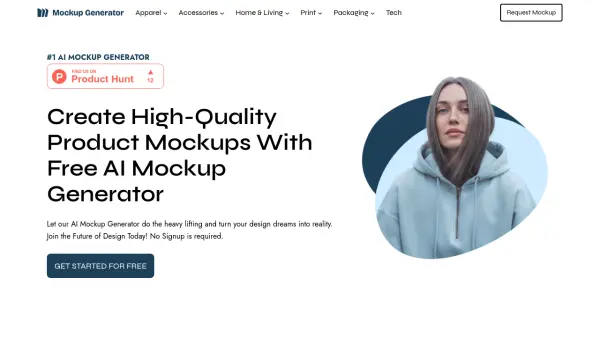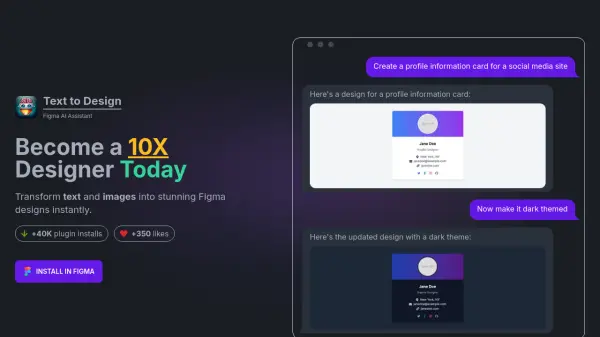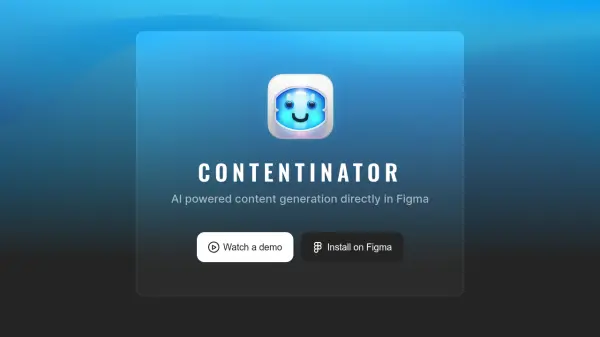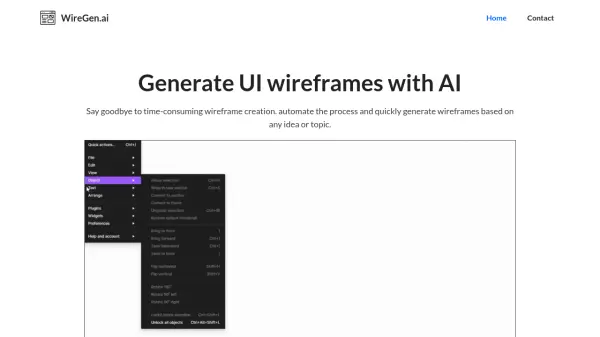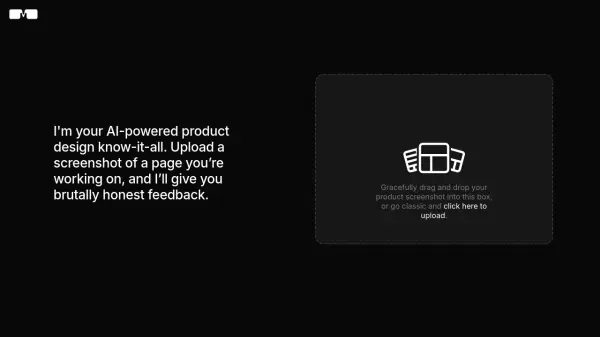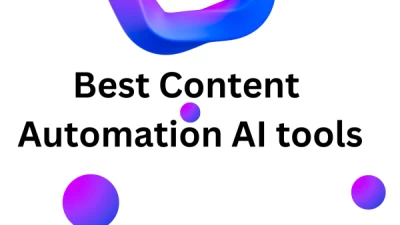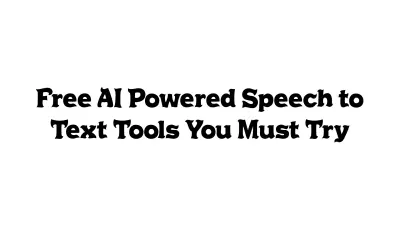What is Mockup Plugin?
Mockup Plugin is a popular tool for Figma, designed to enhance design workflows by integrating a vast library of high-quality mockups directly into the platform. It provides access to thousands of detailed device and branding mockups suitable for various projects, ranging from web to print, thanks to high-resolution options up to 6k. The plugin aims to streamline the process of applying designs to realistic representations, saving designers time and effort.
Beyond its extensive library, Mockup Plugin incorporates AI features like Surfaces AI and the ability to generate unique design interpretations. Users can insert logos, shapes, or text and utilize the AI to propose fresh styles. It also offers customization options, such as the Distort feature for creating unique mockups and variations in material or size for specific items. The plugin is regularly updated with the latest device and branding mockups.
Features
- Extensive Mockup Library: Access a wide range of device, branding, and unique mockups.
- High Resolution: Provides mockups with up to 6k resolution suitable for web and print.
- AI-Powered Styles: Generate fresh design interpretations using AI by inserting logos, shapes, or text.
- Custom Mockup Creation: Use the Distort feature to create personalized mockups.
- Mockup Variations: Offers material and size variations for specific mockups.
- Figma Integration: Operates directly within the Figma environment.
- Regular Updates: Library is consistently updated with the latest device and branding mockups.
- Surfaces AI: An AI feature integrated into the plugin.
Use Cases
- Creating realistic presentations of app UIs on various devices.
- Visualizing branding elements on different products and materials.
- Developing marketing materials with high-quality product mockups.
- Generating unique design styles for logos and shapes using AI.
- Quickly applying designs to mockups within the Figma workflow.
Related Queries
Helpful for people in the following professions
Mockup Plugin Uptime Monitor
Average Uptime
100%
Average Response Time
86.93 ms
Featured Tools
Join Our Newsletter
Stay updated with the latest AI tools, news, and offers by subscribing to our weekly newsletter.