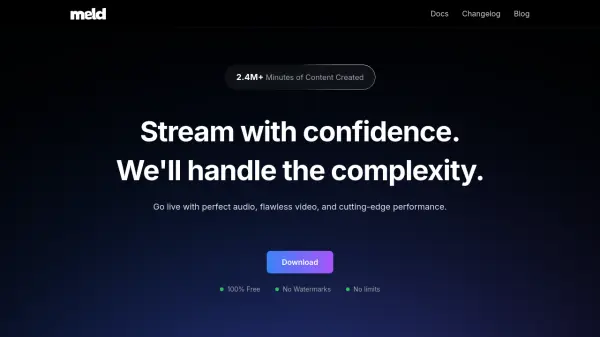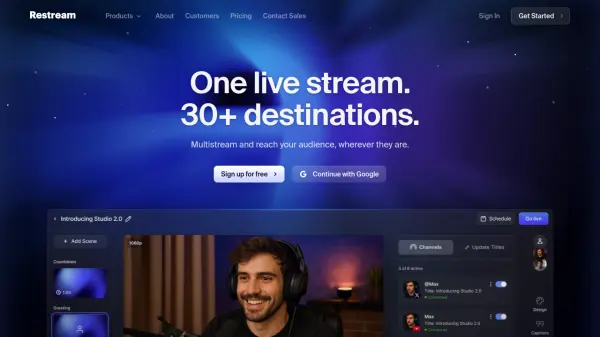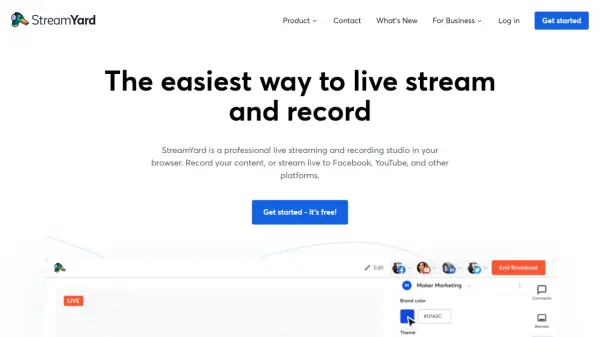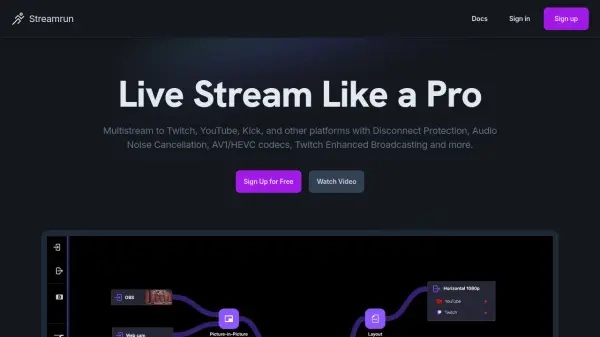What is Meld Studio?
Meld Studio provides a comprehensive platform for livestreaming and content creation, delivering flawless video and audio performance for both macOS and Windows users. The software enables multistreaming to unlimited destinations, including Twitch, YouTube, Facebook Live, and custom RTMP setups, with no watermarks or restrictions on usage.
Users benefit from an intuitive interface inspired by leading graphic design and post-production tools, allowing them to create immersive stream designs enhanced by GPU-accelerated effects and animated transitions. Meld Studio integrates advanced audio mixing capabilities such as built-in audio effects, precision monitoring, VST3 plugin support, and dedicated Twitch VOD audio separation for professional-grade sound control in real time.
Features
- Multistreaming: Broadcast to unlimited destinations including Twitch, YouTube, Facebook Live, and custom RTMP.
- No Usage Limits: 100% free with no watermarks or restrictions.
- GPU-Accelerated Visual Effects: Delivers smooth, high-quality transitions and scene designs.
- Advanced Audio Mixer: Provides low-latency precision control with built-in effects for vocal clarity and audio positioning.
- Twitch VOD Track: Separates stream audio ensuring clean VODs without game or alert sounds.
- Real-Time Post-Production: Apply professional-grade video and audio effects live during streaming or recording.
- Scene Customization: Shape, round corners, and morph layers for unique stream layouts.
- VST3 Plugin Support: Experimental support for third-party audio plugins for enhanced sound control.
- Cross-Platform: Fully optimized for both macOS and Windows, including Apple Silicon support.
- Audio Monitoring: Real-time preview and adjustment of the audience’s audio experience.
Use Cases
- Simultaneously livestreaming content to multiple platforms.
- Recording high-quality video and audio for content creation.
- Designing custom stream scenes and transitions for unique broadcasts.
- Optimizing vocal clarity and overall sound quality during live sessions.
- Separating soundtrack elements for clean Twitch VOD recordings.
- Incorporating third-party audio effects with VST3 plugin integration.
- Real-time post-production editing during live streams.
- Creating engaging, visually-rich presentations and webinars.
Related Queries
Helpful for people in the following professions
Featured Tools
Join Our Newsletter
Stay updated with the latest AI tools, news, and offers by subscribing to our weekly newsletter.