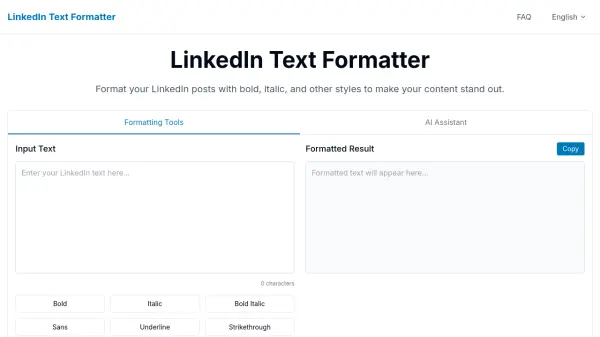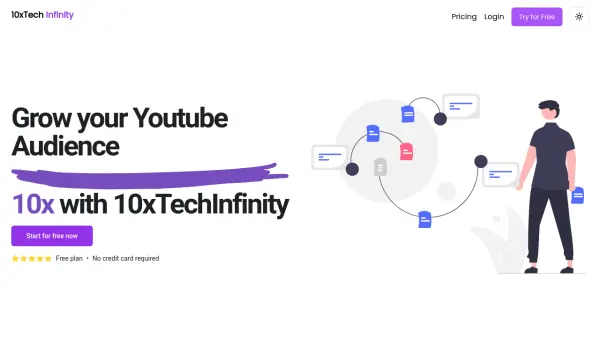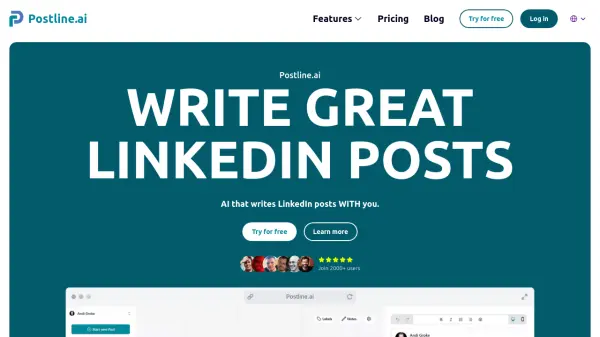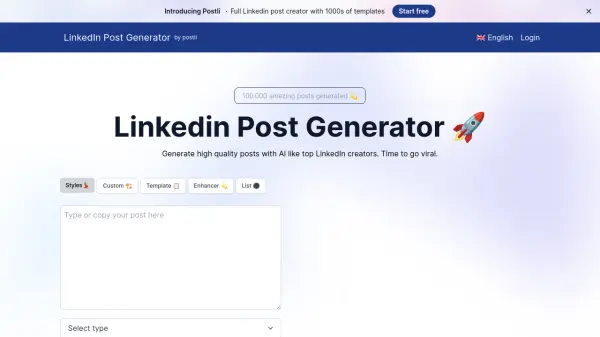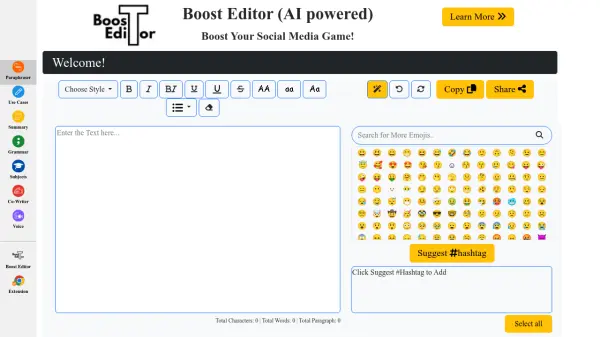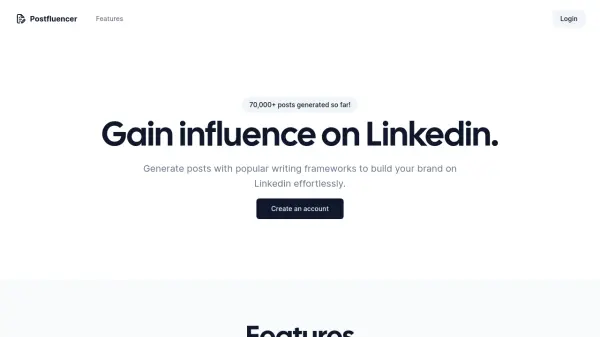What is LinkedIn Text Formatter?
LinkedIn Text Formatter is a complimentary online utility designed to enhance the visual appeal of LinkedIn posts. It enables users to apply various text formats such as bold, italic, underline, and special styles without requiring any login. This tool simplifies the process of making LinkedIn content more engaging and noticeable within the platform's feed.
The tool supports a wide array of formatting choices, including bold, italic, underline, strikethrough, script, and double-struck text. Users can also easily generate bulleted and numbered lists to structure their posts effectively. Additionally, it incorporates an AI assistant feature that helps refine text content by suggesting improvements, adjusting tone (professional or friendly), shortening or extending text, and adding relevant hashtags, ultimately aiming to increase engagement.
Features
- Multiple Text Formatting Options: Apply bold, italic, bold italic, sans, underline, strikethrough, bold underline, bold strikethrough, fullwidth, uppercase, lowercase, script, and double struck styles.
- List Creation: Generate bullet points, numbered lists, checklists, ascending lists, and descending lists.
- AI Assistant: Enhance text quality, adjust tone, shorten/extend content, and add relevant hashtags.
- Real-time Preview: View the formatted text instantly in the output area.
- One-Click Copy: Easily copy the formatted text to the clipboard.
- Character Count Display: Keep track of text length to stay within LinkedIn's limits.
- Cross-Device Compatibility: Formatted text displays correctly on desktop, mobile, and tablets using Unicode.
Use Cases
- Making LinkedIn posts more eye-catching and engaging.
- Structuring LinkedIn content with lists for better readability.
- Emphasizing key points in LinkedIn updates using bold or italic text.
- Improving the professionalism and appeal of LinkedIn posts with AI suggestions.
- Saving time on formatting and refining LinkedIn content.
- Ensuring consistent text formatting across different devices.
FAQs
-
Is there a character limit for the LinkedIn Text Formatter?
The tool itself doesn't have a character limit, but it displays your character count to help you stay within LinkedIn's limits (approx. 3,000 for posts, 1,250 for comments). -
What is the purpose of the AI assistant feature in the LinkedIn Text Formatter?
The AI assistant helps improve text content, making it more professional and engaging. It can improve text, shorten/extend text, adjust tone, and add relevant hashtags to save time and enhance content quality. -
Will formatted LinkedIn text display correctly on mobile devices?
Yes, the formatted text uses Unicode characters, ensuring compatibility and correct display across desktops, tablets, and mobile phones. -
How do I copy formatted text from the LinkedIn Text Formatter to LinkedIn?
After formatting, click the 'Copy' button to copy the text to your clipboard. Then, paste it into a new LinkedIn post or comment.
Related Queries
Helpful for people in the following professions
Featured Tools
Join Our Newsletter
Stay updated with the latest AI tools, news, and offers by subscribing to our weekly newsletter.