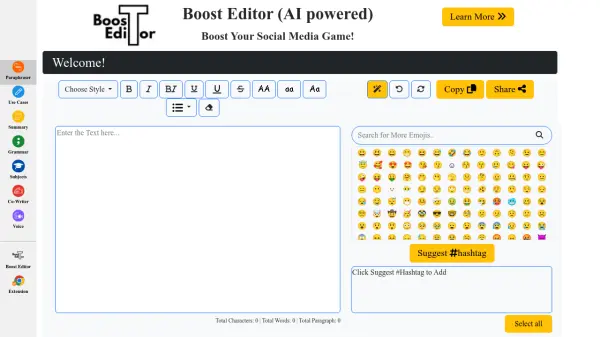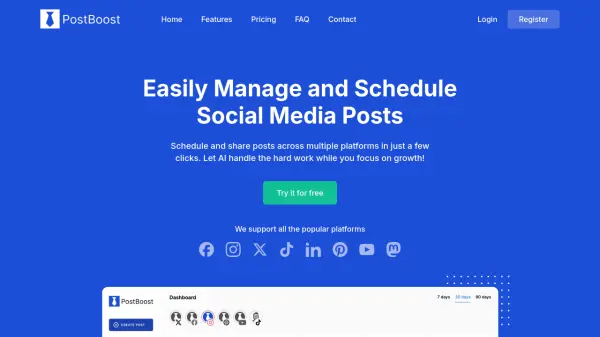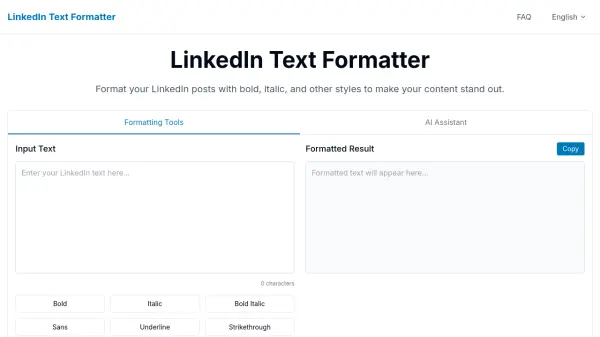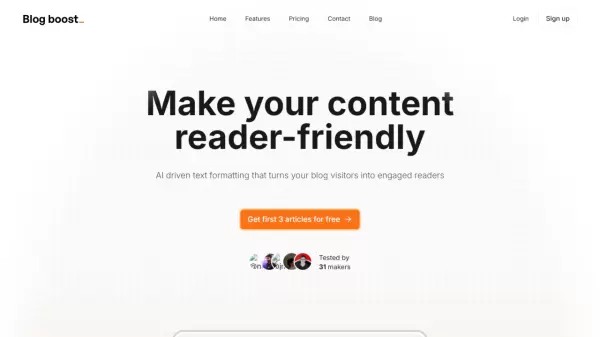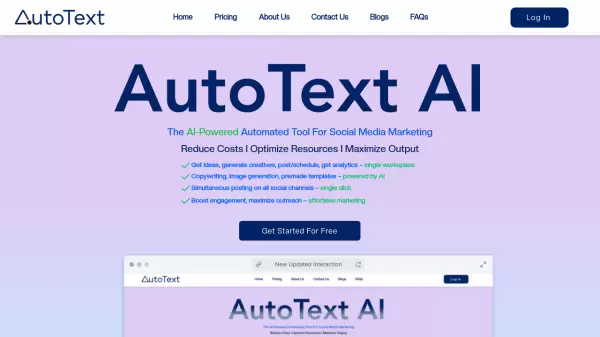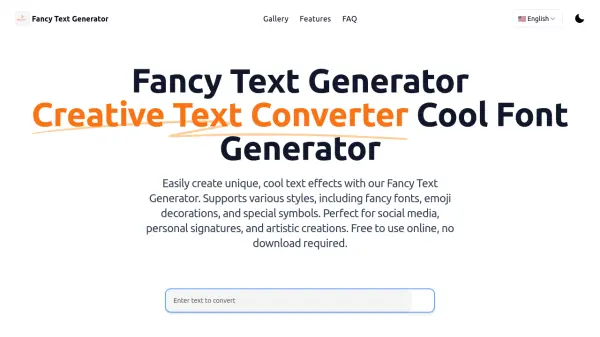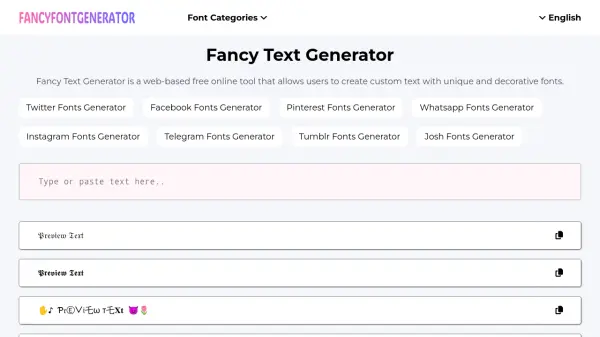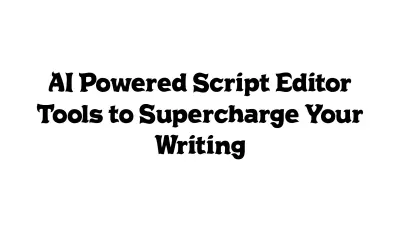What is Boost Editor?
A sophisticated Unicode text editor that transforms plain social media content into visually appealing posts through advanced formatting options. The tool combines AI technology with text styling capabilities to help users create distinctive content that stands out on platforms like LinkedIn, Twitter, and Facebook.
The platform offers comprehensive formatting solutions including bold, italic, and underline text options, alongside thousands of custom fonts and AI-powered emoji selection. With additional features like AI-generated hashtag suggestions and cross-platform compatibility, it serves as a complete solution for social media content enhancement.
Features
- AI-Powered Emoji Selection: Smart emoji suggestions based on content
- Unicode Font Library: Thousands of fancy font styles available
- Text Formatting: Multiple styling options including bold, italic, and underline
- Cross-Platform Compatibility: Works across all major social media platforms
- AI Hashtag Generator: Automated relevant hashtag suggestions
- Direct Sharing: Seamless sharing to social media platforms
- Preview Mode: Side-by-side comparison of formatted and plain text
Use Cases
- Creating distinctive social media posts
- Formatting professional LinkedIn content
- Designing eye-catching marketing messages
- Enhancing personal brand communication
- Styling business announcements
- Creating engaging social media captions
FAQs
-
Which social media platforms are supported by Boost Editor?
Boost Editor works across all major social media platforms including Facebook, LinkedIn, Twitter, Instagram, TikTok, Youtube, Discord, Twitch, Reddit, and Quora. -
How does the AI-powered emoji selection work?
The Magic Wand feature uses AI to analyze your content and suggest relevant emojis that match the context and tone of your text. -
Can I preview my formatted text before posting?
Yes, Boost Editor offers a side-by-side comparison feature that shows how your post appears with and without formatting.
Helpful for people in the following professions
Boost Editor Uptime Monitor
Average Uptime
98.55%
Average Response Time
348.7 ms
Featured Tools
Join Our Newsletter
Stay updated with the latest AI tools, news, and offers by subscribing to our weekly newsletter.