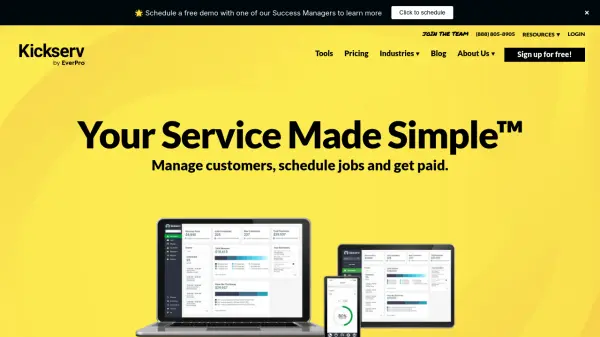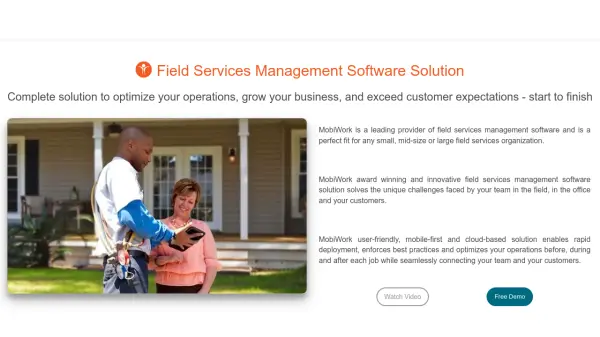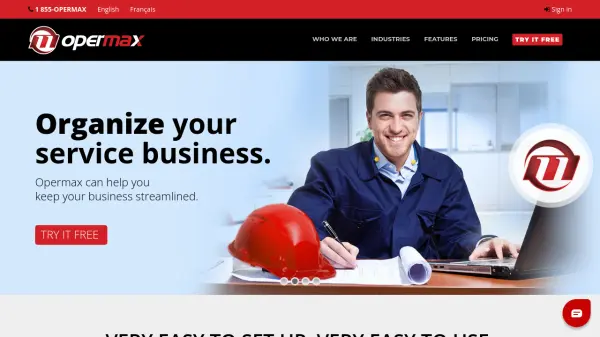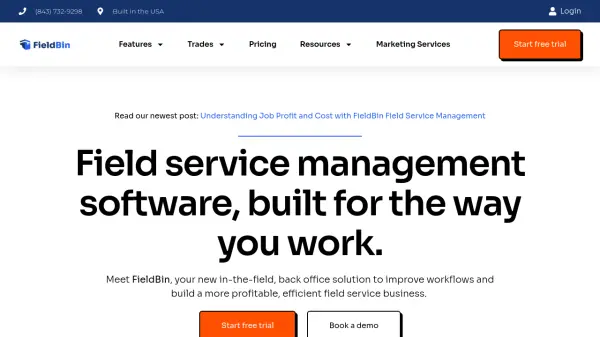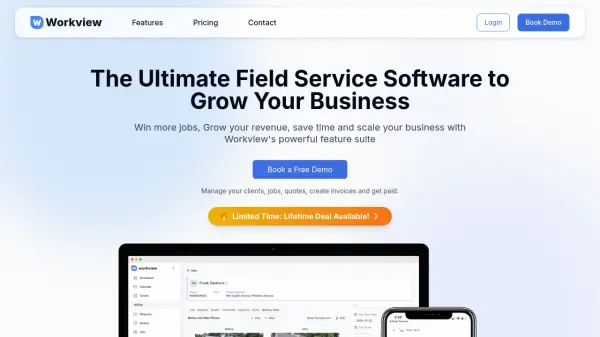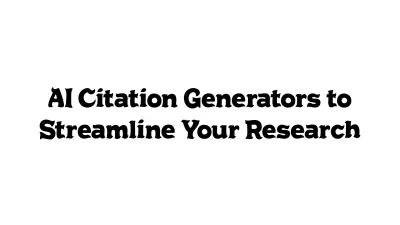What is Kickserv?
Kickserv is a robust field service management platform tailored to businesses looking to enhance customer service, streamline workflow, and simplify scheduling and invoicing. Utilizing automation and intelligent features, it enables companies to efficiently manage customers, assign and track jobs, send estimates and invoices, and facilitate payments directly from within the platform. With integrated mobile capabilities, technicians and business owners can track job progress, collect digital signatures, and process payments onsite using various methods including credit cards and ACH payments.
Kickserv connects seamlessly with widely used tools such as QuickBooks, Stripe, and Mailchimp, centralizing all critical operations and communications. It further improves client experience with features like automated messaging, reminders, and a customer center for real-time tracking and payments. Designed with scalability in mind, Kickserv supports start-ups to large enterprises across multiple industries, promoting efficient operations and enhanced customer engagement.
Features
- Customer Management: Track customer history, communications, and job updates
- Job Scheduling and Dispatch: Plan, assign, and notify technicians efficiently
- Estimates and Invoicing: Generate, send, and manage estimates and invoices, including digital signatures and approvals
- Online Payments: Enable credit card and ACH payments, including onsite payments and payment notifications
- Mobile App for Field Technicians: Access schedules, process payments, and update job statuses from anywhere
- Automated Reminders and Messaging: Send email and text notifications to increase engagement and reduce no-shows
- Reporting and Analytics: Access customizable business reports and technician performance analytics
- Integrations: Seamlessly connect with QuickBooks, Stripe, Mailchimp, and additional tools
- GPS Tracking and Time Tracking: Live technician location tracking and time management
- Customizable Templates and Data Fields: Tailor forms, reports and data capture to business needs
Use Cases
- Scheduling and dispatching service appointments for plumbing, HVAC, or maintenance businesses
- Automating customer communications, reminders, and follow-ups for field services
- Creating, approving, and sending estimates and invoices to clients digitally
- Collecting payments onsite or online through integrated payment platforms
- Tracking technician location and job progress in real time via mobile devices
- Generating custom reports for business analytics and operational decision-making
- Centralizing and managing customer data, documents, and communication history
- Integrating field service operations with accounting and marketing platforms
FAQs
-
Is there a 1 year contract?
Kickserv offers flexibility with both monthly and annual plans; there is no mandatory one-year contract. -
Can I get a refund if I cancel?
Refund policies depend on the subscription plan and timing; users should review terms or contact support for specific refund details. -
How can I get the Flex plan for free?
Flex plan users can have their subscription waived by processing a minimum of $2,500 in online payments each month through Kickserv. -
Who is considered a user on my account?
A user is defined as any individual who can log into the Kickserv system, such as technicians or administrators. -
How can I offset transaction fees?
Kickserv offers programs like Kickserv Kickback, which provides discounts or waives fees when users meet specified online payment processing thresholds.
Related Queries
Helpful for people in the following professions
Kickserv Uptime Monitor
Average Uptime
99.86%
Average Response Time
138.38 ms
Featured Tools
Join Our Newsletter
Stay updated with the latest AI tools, news, and offers by subscribing to our weekly newsletter.