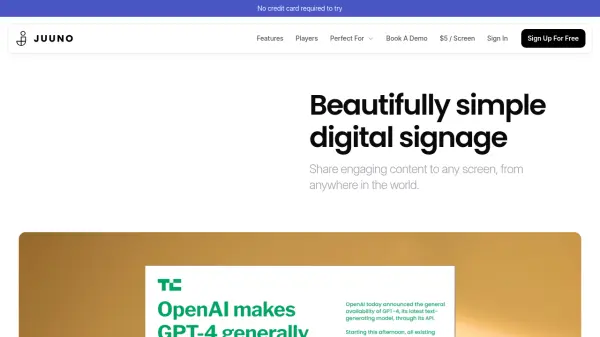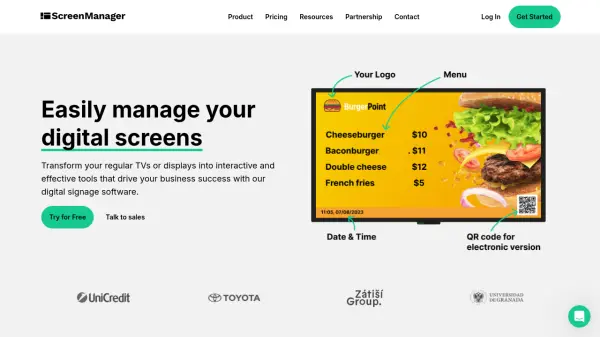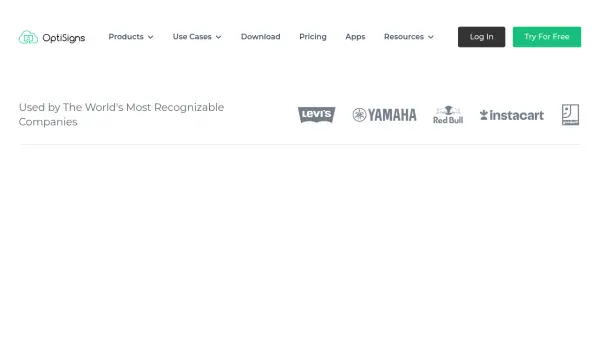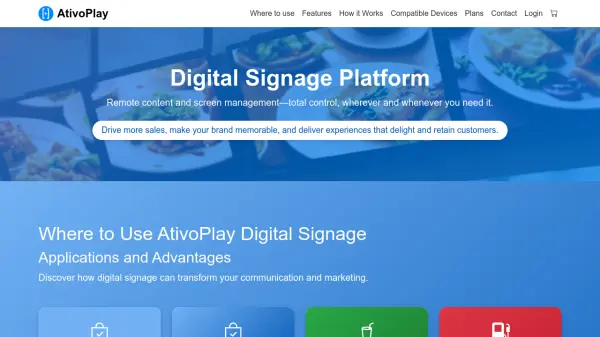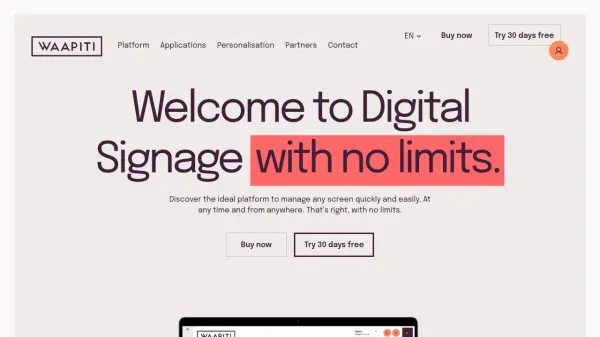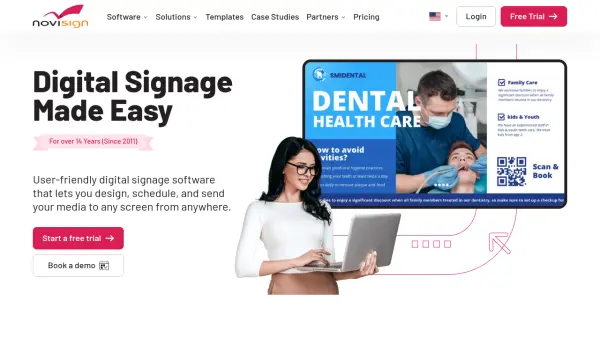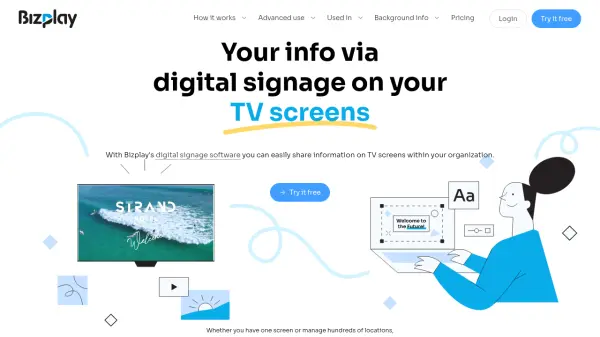What is Juuno?
Juuno provides a user-friendly platform to manage digital signage across unlimited screens from one centralized application. Users can remotely display and schedule engaging content such as social media feeds, videos, images, PDFs, and real-time updates, making it an ideal solution for cafés, offices, gyms, retail spaces, and events. The platform supports integration with key apps and services like Canva, Instagram, Facebook, Google Reviews, and YouTube, and offers customization features including overlays, screen zones, and both portrait and landscape displays.
Juuno leverages AI for dynamic content creation, such as generating fun, space-ready quizzes automatically on any topic. The system allows unlimited teammates, workspaces for managing multiple clients, and seamless playlist building for flexible content management. Its intuitive interface ensures timely communication and promotions, helping users keep their audiences engaged, informed, and entertained from anywhere in the world.
Features
- Centralized Remote Management: Control all screens from a single application.
- AI Quiz Generation: Instantly generate multiple-choice quizzes on any topic using AI.
- App Integrations: Display content from Canva, Instagram, Facebook, YouTube, Google Reviews, and more.
- Unlimited Playlists: Curate and schedule playlists for dynamic content display.
- Content Scheduling: Set specific times and days for content to appear.
- Screen Zones & Overlays: Enhance displays with overlays and segment screens by client or zone.
- Multi-Format Support: Show images, videos, PDFs, PowerPoint, Word, Google and Microsoft documents.
- Unlimited Teammates: Add as many users as needed without restriction.
- Workspaces for Agencies: Manage multiple clients and locations efficiently.
- Portrait & Landscape Modes: Seamless content display in both orientations.
Use Cases
- Display promotional content in retail stores or cafés.
- Share real-time news, social feeds, or product information in offices or events.
- Engage gym members with schedules, motivational media, and updates.
- Showcase customer reviews to build trust in waiting areas.
- Deliver educational or informational slideshows for schools and community spaces.
- Create interactive trivia or quizzes to engage customers in public venues.
- Announce schedules, menus, and timetables in hospitality or corporate settings.
- Display church or community announcements and inspirational content.
FAQs
-
Can I try Juuno for free before subscribing?
Yes, Juuno offers a 7-day free trial with no credit card required to get started. -
Which apps and services can I display content from?
You can display content from Instagram, Facebook, Canva, YouTube, Google Reviews, and various document formats such as PDFs, PowerPoint, and Google Docs. -
How does the AI quiz feature work?
Simply choose a topic and Juuno will use AI to generate engaging, screen-ready multiple-choice quizzes instantly. -
Is there a limit to the number of users or teammates I can add?
No, Juuno allows unlimited teammates with every subscription. -
Can I manage screens for multiple clients or locations?
Yes, with workspaces you can manage multiple clients and locations from one app.
Related Queries
Helpful for people in the following professions
Juuno Uptime Monitor
Average Uptime
100%
Average Response Time
134.9 ms
Featured Tools
Join Our Newsletter
Stay updated with the latest AI tools, news, and offers by subscribing to our weekly newsletter.