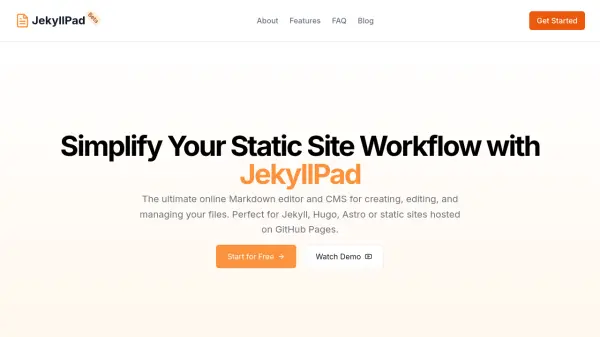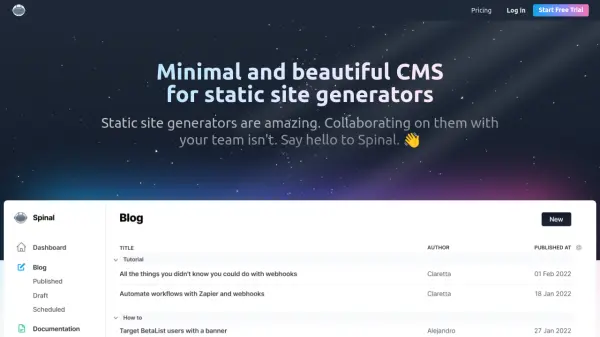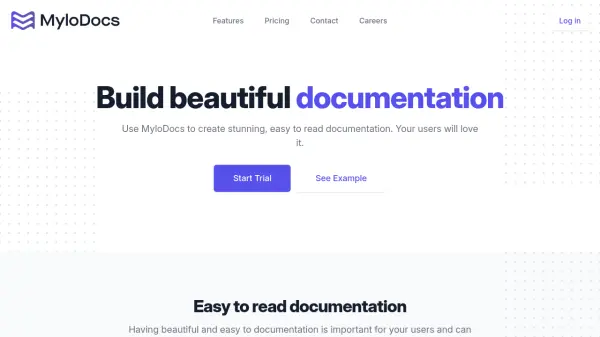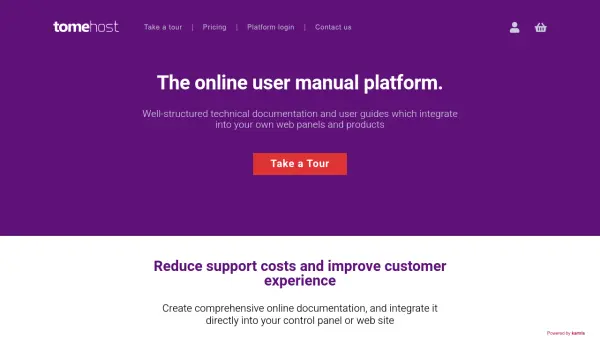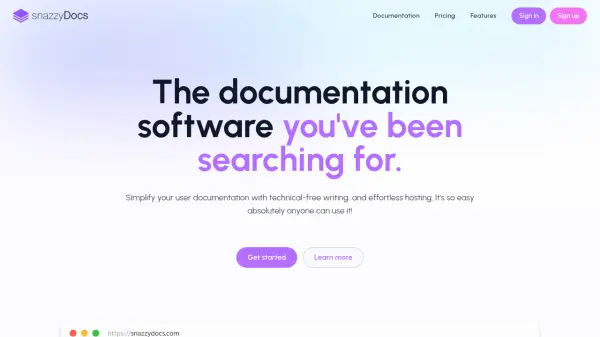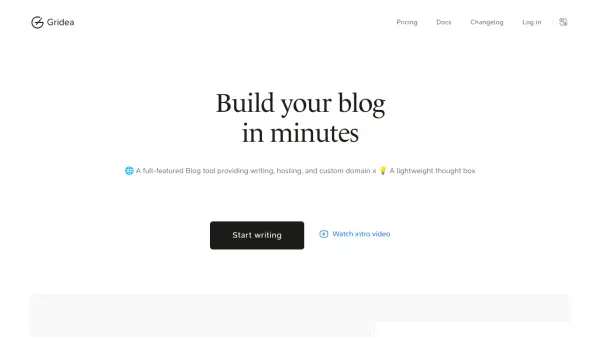What is JekyllPad?
JekyllPad is a comprehensive online Markdown editor and Content Management System (CMS) designed to streamline the workflow for static websites. It is specifically optimized for Jekyll, Hugo, and Astro, and integrates directly with GitHub Pages.
This platform offers a user-friendly, browser-based experience with a state-of-the-art WYSIWYG Markdown editor, rich media integration, and robust security features. All edits are synced directly with your GitHub repository, providing automatic saving, committing, and version control.
Features
- WYSIWYG Markdown Editor: Seamlessly switch between visual editing and raw Markdown.
- Real-time Preview: Instantly see how your content will look.
- Syntax Highlighting: Easily read and write code with color-coded syntax.
- Rich Media Integration: Embed images, videos, and social media content.
- Drag-and-drop Uploads: Quickly add media to your content.
- GitHub Pages Integration: Automatically save, commit, and sync changes to your GitHub repository.
- Browser-Based CMS: Access and manage your site from any browser.
- Cross-platform Compatibility: Works on desktop, mobile, and tablets.
- Robust Security: Client-side application with HTTPS and minimum access (only public repos).
- Static Site Generator Support: Compatible with Jekyll, Hugo (coming soon), and Astro (coming soon).
Use Cases
- Creating and managing blog posts for Jekyll, Hugo, or Astro static sites.
- Developing and maintaining technical documentation.
- Collaborating on content creation with team members.
- Managing static website content hosted on GitHub Pages.
- Writing technical tutorials with code snippets and diagrams.
FAQs
-
What is JekyllPad?
JekyllPad is an online CMS and markdown content editor that simplifies the process of writing, managing, and publishing content for static websites hosted on Github Pages. It allows you to create and edit Jekyll blogs. It integrates directly with GitHub Pages (github.io) for a seamless blogging experience. -
How does JekyllPad work with GitHub?
JekyllPad uses OAuth to securely log in with your GitHub account. Once logged in, it directly syncs your content edits to your GitHub repository, ensuring your blog is always up-to-date. -
Where is my data stored?
Your files are stored inside your browser and nowhere else. We do not transfer orstore any of your data on our servers. -
Can I use JekyllPad with my existing Jekyll blog?
Yes, JekyllPad is designed to work with any existing Jekyll blog hosted on Github Pages (github.io). Simply log in with your GitHub account, and you can start editing and managing your blog right away. -
Can I use JekyllPad for HTML pages?
Yes, JekyllPad is designed to work with any HTML webpages or static websites hosted on Github Pages. Simply log in with your GitHub account, and you can start editing and managing your pages.
Related Queries
Helpful for people in the following professions
JekyllPad Uptime Monitor
Average Uptime
99.45%
Average Response Time
499.3 ms
Featured Tools
Join Our Newsletter
Stay updated with the latest AI tools, news, and offers by subscribing to our weekly newsletter.