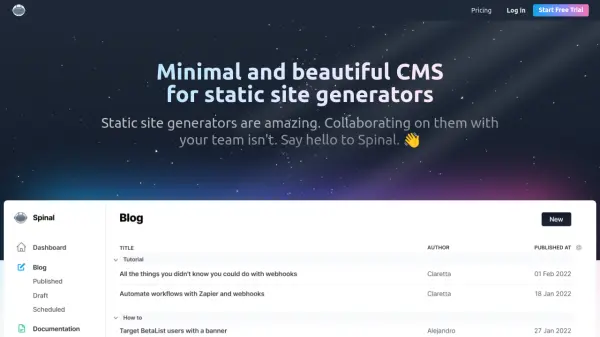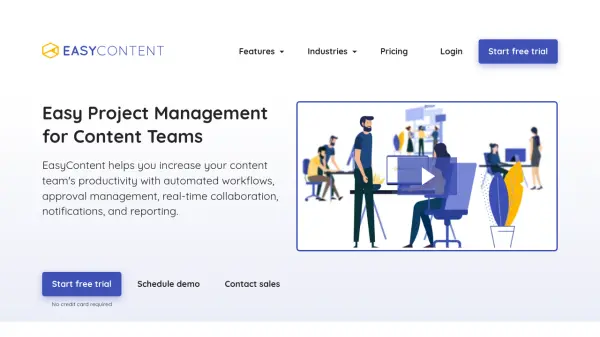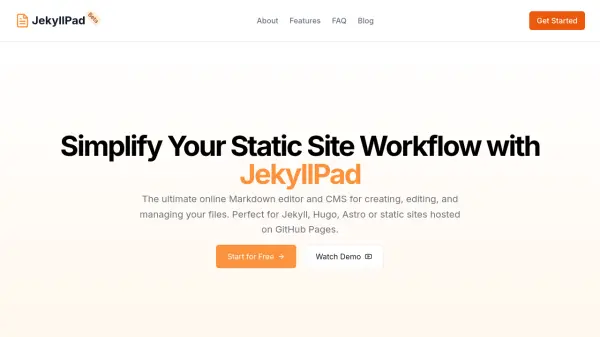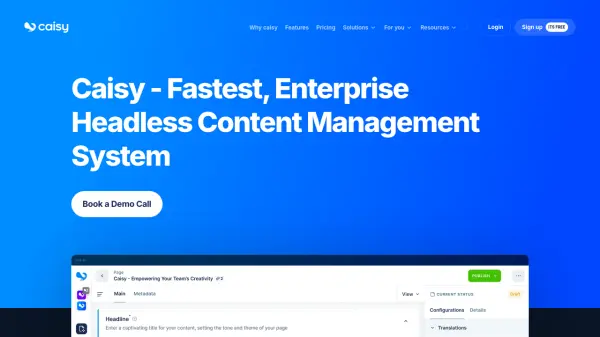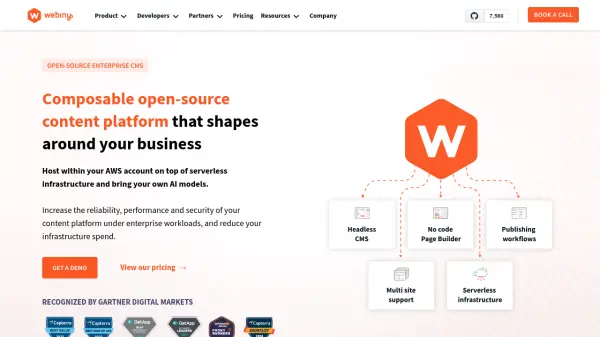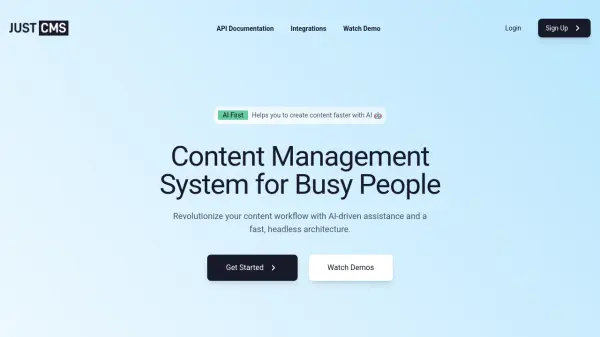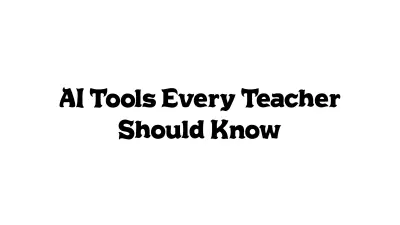What is Spinal?
Spinal provides a streamlined content management solution specifically for static site generators, allowing whole teams to collaborate on blogs, documentation, changelogs, and more. With its minimal and user-friendly WYSIWYG editor, users can create, edit, and schedule unlimited content directly connected to their GitHub repositories without intricate setup or maintenance requirements.
Spinal enhances productivity by offering robust features like workflow management, team permissions, advanced search, and comments on drafts, all accessible via the web interface. By supporting multiple content types, scheduling, and Kanban-style progress tracking, Spinal makes it effortless for SaaS companies, marketing teams, and agencies to manage and publish content efficiently.
Features
- Minimal WYSIWYG Editor: Offers a clean, powerful editor for content creation and updates.
- Git-Based CMS: Integrates with GitHub to manage and synchronize all content changes.
- Workflow Management: Provides a Kanban-like board to track content progress from draft to publish.
- Content Scheduling: Facilitates planning and automatic publishing of content in the future.
- Team Collaboration: Enables invitations, comments, proofreading, and change requests among team members.
- Permission Controls: Allows management of team roles for content creation, publishing, and user invitations.
- Advanced Search: Quickly find any content within your site.
- Lock Editing: Prevents editing conflicts by indicating when someone is actively editing.
- Unlimited Content Types and Content: Supports a wide range of content types with no volume limits.
- No Local Setup Required: Eliminates the need for developers or contributors to clone repos locally.
Use Cases
- Collaborative blog and documentation management for SaaS marketing sites.
- Scheduling and coordinating release notes and changelogs for product teams.
- Enabling non-technical team members to safely update static site content.
- Agencies managing content for multiple client sites with consistent workflows.
- Remote teams overseeing content quality assurance and editorial processes.
- Centralized platform for writing and updating knowledge bases and FAQs.
FAQs
-
Can we trial Spinal first?
Yes, you can set up Spinal and test it with up to 25 items before starting a 5-day free trial of the Team plan. -
Do I need to add my credit card to start the trial?
Yes, a credit card is required to begin the trial, with notification before any charges are made. -
Is there an annual plan available?
Yes, Spinal offers an annual plan with two months free compared to monthly billing. -
What is a Content Type in Spinal?
A Content Type refers to separate folders for different types of website content, such as blogs or documentation, typically stored as markdown files. -
Can agencies use Spinal for their clients?
Yes, agencies can use Spinal for multiple customers and receive increasing discounts per additional client, plus whitelabel options.
Related Queries
Helpful for people in the following professions
Featured Tools
Join Our Newsletter
Stay updated with the latest AI tools, news, and offers by subscribing to our weekly newsletter.