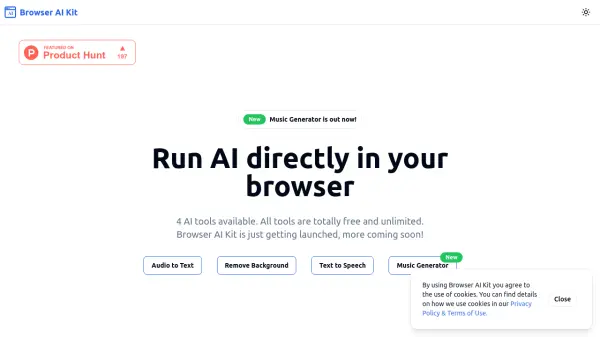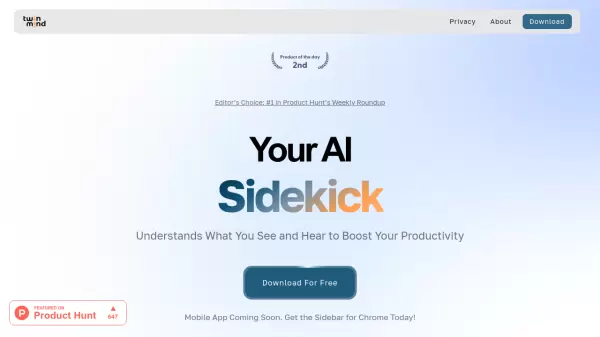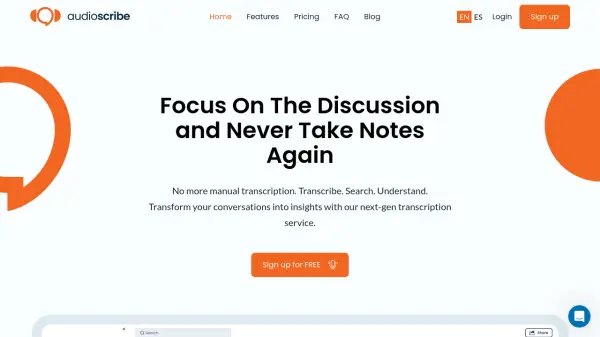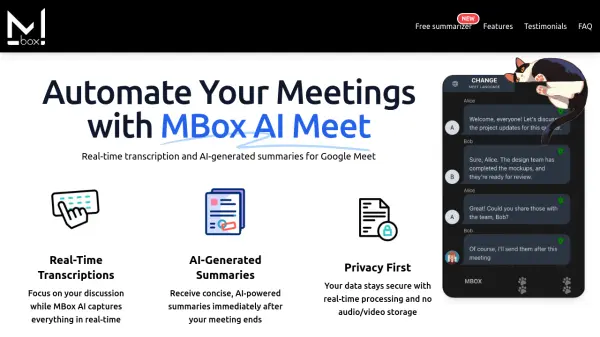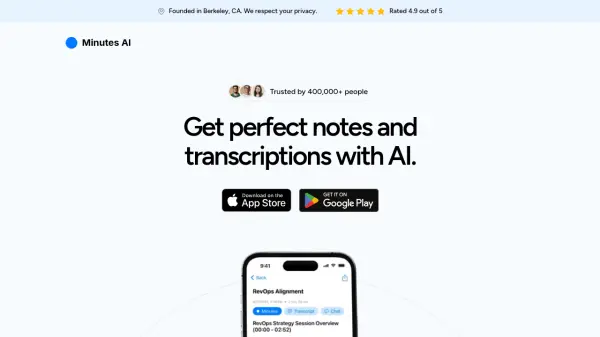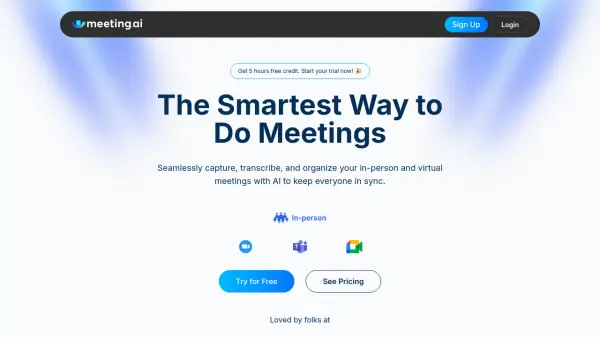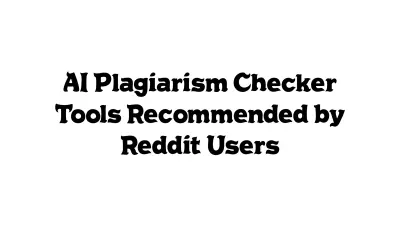What is InBrowser?
InBrowser offers seamless, high-accuracy transcription capabilities directly within any browser, allowing users to capture, transcribe, and export meeting notes effortlessly and securely. Utilizing advanced AI models, InBrowser ensures detailed and reliable transcripts, supporting a variety of export formats such as CSV, TXT, and SRT to fit different productivity workflows.
Designed with privacy in mind, all processing is done locally within the browser, guaranteeing that user data remains 100% private and is never sent to external servers. With no time limits on the Pro plan and features tailored for businesses of all sizes, InBrowser streamlines reporting while upholding data security standards for sensitive conversations.
Features
- Local AI Processing: Transcriptions happen entirely within your browser for maximum privacy.
- High Accuracy Transcription: Advanced AI models capture conversations in detail.
- Export Formats: Download transcripts as CSV, TXT, or SRT.
- Unlimited Transcriptions: No usage caps, with time limits only on the Free plan.
- In-Browser Storage: Store and manage transcription results locally with the Pro plan.
- Enhanced Privacy: No data leaves your device, ensuring confidentiality.
Use Cases
- Transcribing team meetings securely without uploading data to the cloud.
- Generating detailed meeting notes for improved business productivity.
- Quickly exporting accurate transcripts for sharing or documentation.
- Maintaining compliance for sensitive or confidential business discussions.
- Support for remote teams needing efficient and private meeting documentation.
FAQs
-
What does InBrowser do?
InBrowser provides AI-driven, accurate transcriptions for meetings and conversations directly in your browser, maintaining your data privacy and offering various export options. -
Is my data safe?
Yes, all transcription processing occurs locally within your browser, so your data is never sent to external servers, ensuring complete privacy and security. -
What features are included in the Free plan?
The Free plan offers unlimited transcriptions with a 15-minute limit per media and the ability to export transcripts in CSV, TXT, and SRT formats. -
What additional features are available in the Pro plan?
The Pro plan removes the media time limit and offers in-browser storage, with unlimited transcriptions and export options.
Related Queries
Helpful for people in the following professions
InBrowser Uptime Monitor
Average Uptime
46%
Average Response Time
348.52 ms
Featured Tools
Join Our Newsletter
Stay updated with the latest AI tools, news, and offers by subscribing to our weekly newsletter.