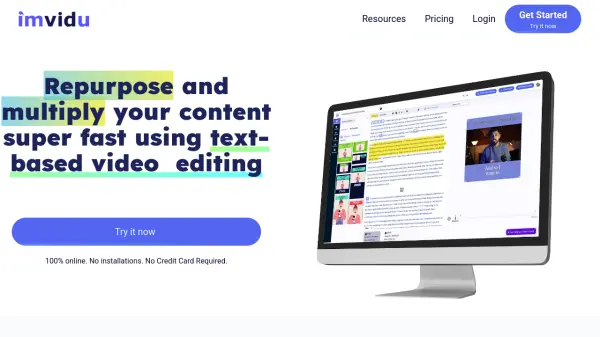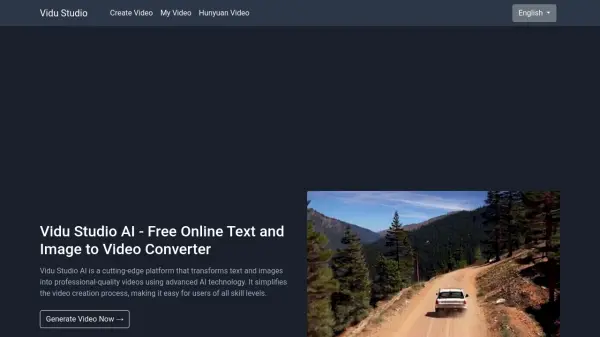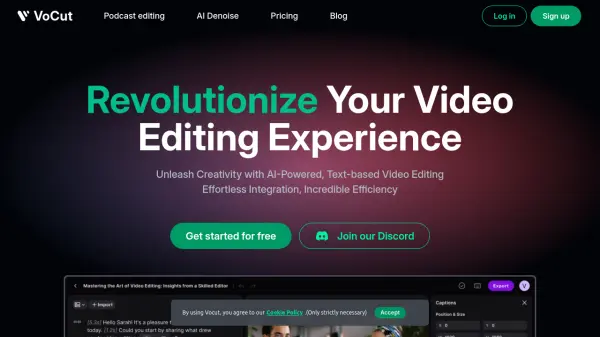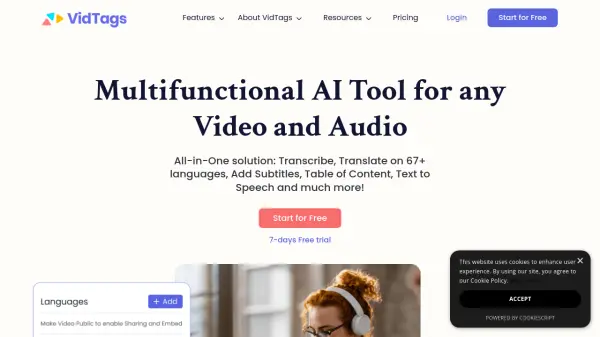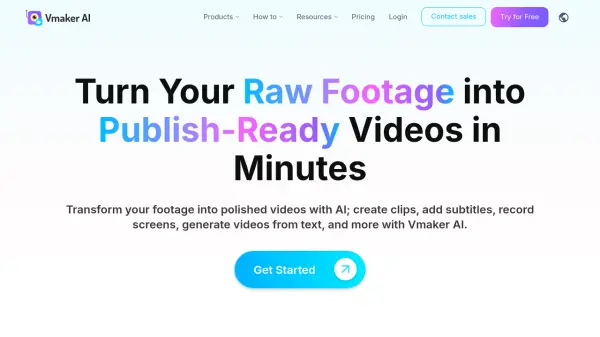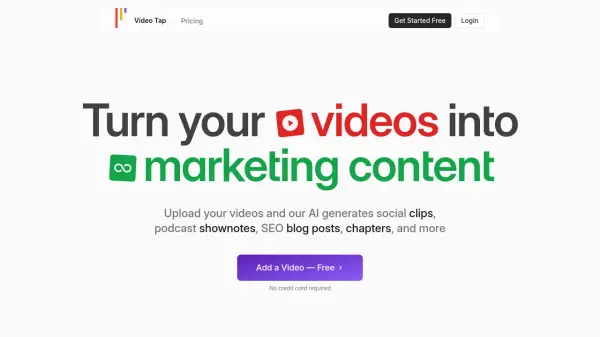What is Imvidu?
Imvidu leverages artificial intelligence to convert video content into text, allowing users to edit, trim, and repurpose videos through a simple transcript interface. Eliminating traditional timeline editing, users can easily create bite-sized video clips by highlighting and manipulating transcribed text. The platform empowers creators with features such as automatic silence removal, advanced subtitle controls, branded overlays, and customizable templates—all performed seamlessly in the browser with no installations required.
This tool is ideal for professionals seeking quick content repurposing, effortless subtitle generation, and efficient transcript exports for further use. Imvidu’s intuitive design streamlines the editing workflow, making it accessible for users to enhance their videos with headlines, branding, and style presets in just a few clicks, boosting both productivity and video quality for content marketers, educators, and influencers.
Features
- Transcript-Based Editing: Edit videos by modifying transcribed text instead of using a timeline.
- Automatic Subtitle Generation: Add eye-catching subtitles to videos using AI-generated captions.
- Auto Trim Silences: Instantly remove pauses and dull moments with one click.
- Exportable Transcripts: Download transcripts for blogs or distribution alongside videos.
- Video Snippet Creation: Quickly generate bite-sized video clips by highlighting transcript sections.
- Customizable Branding: Add headlines, watermarks, and branded overlays with prebuilt templates.
- One-Click Resize: Instantly format videos for different platforms and aspect ratios.
- Online Access: Fully browser-based with no need for software installations or downloads.
Use Cases
- Creating social media-ready video clips from long recordings.
- Adding and customizing subtitles for greater accessibility and engagement.
- Repurposing webinars and podcasts into short, shareable video snippets.
- Exporting video transcripts for SEO, blogs, or searchable archives.
- Removing silences and unnecessary sections from interview or teaching videos.
- Rapidly branding and stylizing videos for professional content marketing.
- Producing video summaries or highlights for educational purposes.
FAQs
-
Do I need to install any software to use Imvidu?
No, Imvidu is fully online and accessible via a web browser without any installations. -
Are there watermarks on exported videos?
No, Imvidu does not include watermarks on exported videos, even on the trial plan. -
Can I use Imvidu for free?
Yes, Imvidu offers a free trial with limited upload minutes to try out its features. -
What subtitle customization options are available?
Imvidu provides advanced subtitle controls, including styling, presets, and the ability to edit like a word document. -
Is it possible to export transcripts and subtitle files separately?
Yes, users can export both transcripts and subtitle files for their videos.
Related Queries
Helpful for people in the following professions
Imvidu Uptime Monitor
Average Uptime
100%
Average Response Time
392.67 ms
Featured Tools
Join Our Newsletter
Stay updated with the latest AI tools, news, and offers by subscribing to our weekly newsletter.