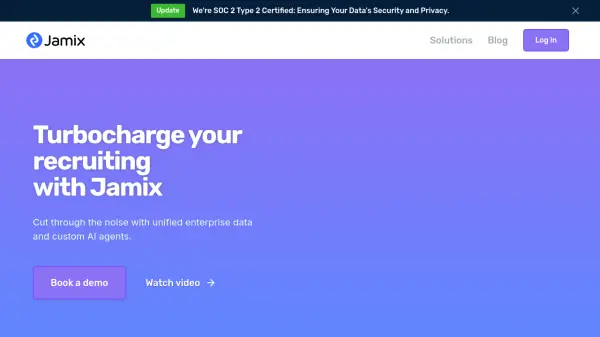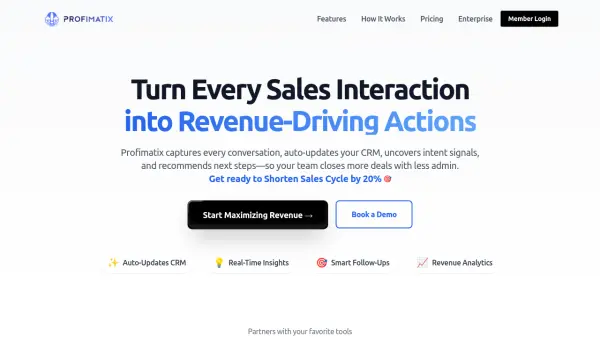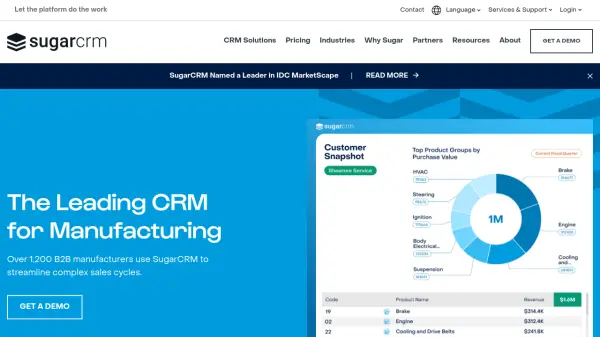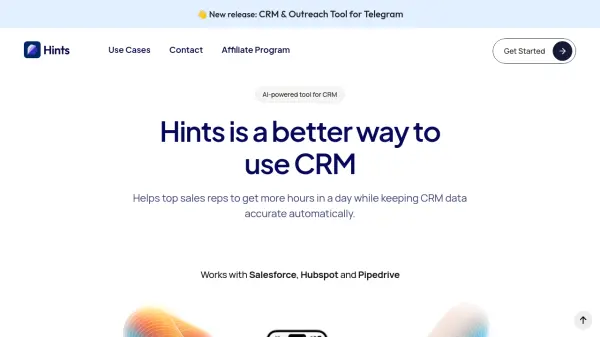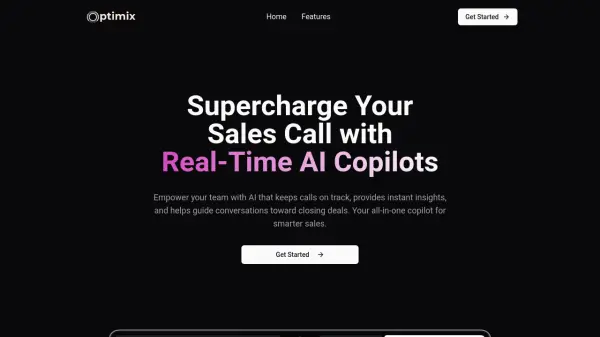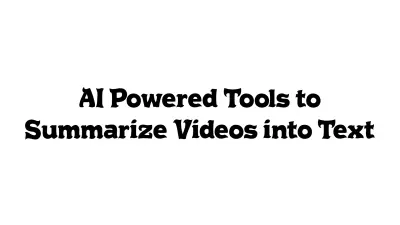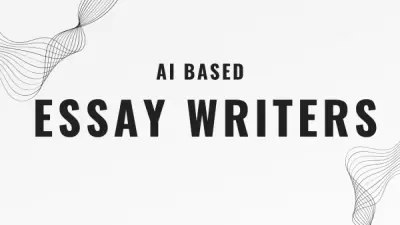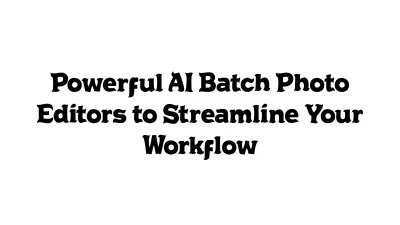What is Harmonix?
Harmonix is a platform designed to integrate with your current CRM or ERP system, enhancing its usability and functionality. It doesn't replace your CRM, but instead acts as an additional layer that streamlines processes and boosts team performance.
By centralizing communication channels, incorporating Artificial Intelligence, and enabling cadences and automations, Harmonix optimizes workflows and improves overall productivity. The platform focuses on digital adoption, ensuring your team can easily utilize the CRM's full potential.
Features
- Communication Channels: Integrates various communication methods like calls, LinkedIn, email, and WhatsApp directly within the CRM.
- Artificial Intelligence: Provides AI-powered insights and enhances productivity, including features like interaction review.
- Cadences and Automations: Automates tasks and workflows, including automated email sequences and task generation.
- Digital Adoption: Simplifies CRM interaction, offering features like automatic reporting and assisted workflows.
- CRM Everywhere: Allows access from WhatsApp, Linkedin and mobile app.
Use Cases
- Inside Sales (B2B & B2C)
- Full Sales Cycle (B2B)
- Customer Service and Support
- Recruitment Consulting
- Market Prospecting
- Mobile Agents
FAQs
-
Is Harmonix a CRM?
No, Harmonix is not a CRM. It installs as an additional layer on your existing CRM or ERP system. -
Does Harmonix replace any of my current tools?
Harmonix can replace communication tools such as dialers or mobile phones. Some AI tools may also be replaced. -
Is there a minimum number of users to contract?
The minimum contract for Harmonix is 10 users. -
Does it work with all CRMs?
Harmonix integrates natively with Salesforce and Dynamics 365 and can integrate with other CRMs like SAP, Zoho, or even a custom CRM. It can also be installed on ERPs, provided they are not on-premise. -
How long does it take to install Harmonix?
Harmonix is installed as a browser extension, making integration very fast. Your team can be using the enhanced CRM within approximately two weeks.
Related Queries
Helpful for people in the following professions
Harmonix Uptime Monitor
Average Uptime
99.7%
Average Response Time
299.79 ms
Featured Tools
Join Our Newsletter
Stay updated with the latest AI tools, news, and offers by subscribing to our weekly newsletter.