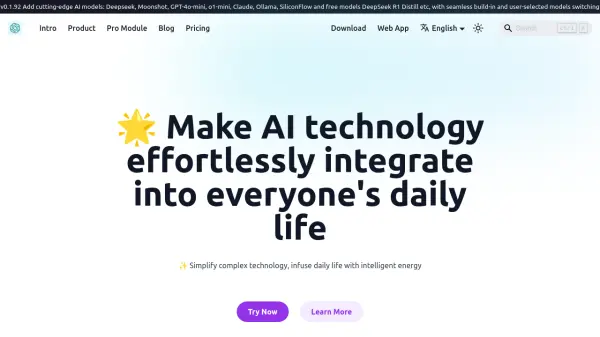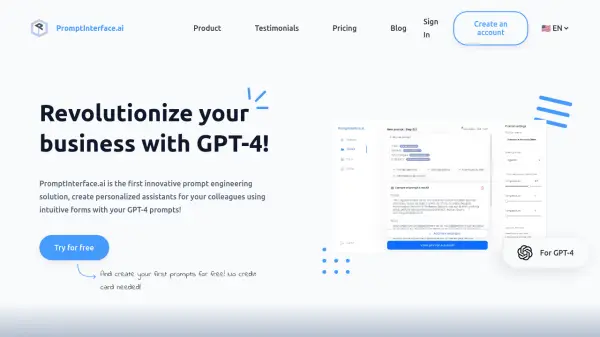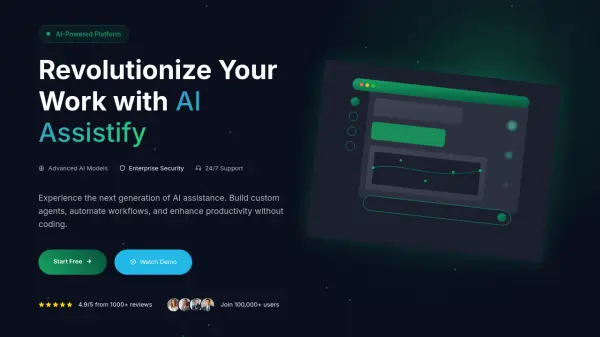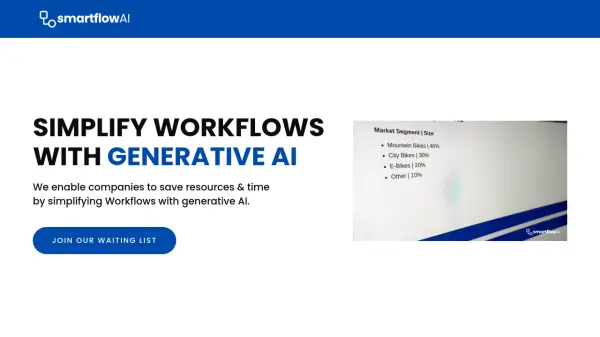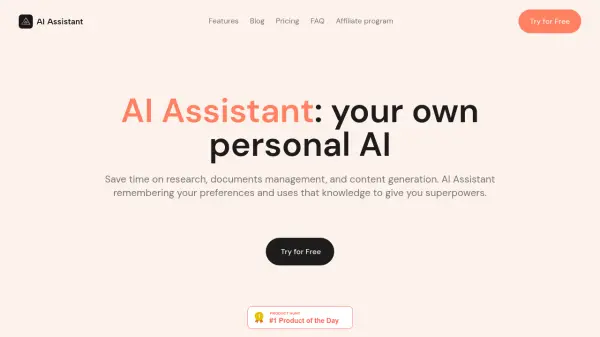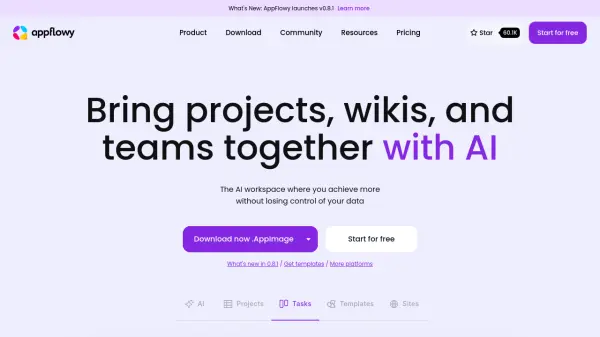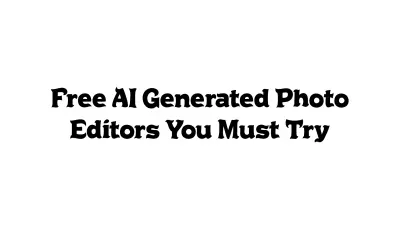What is GPT AI Flow?
GPT AI Flow provides an innovative AI desktop assistant experience, integrating advanced AI technology with a user-friendly design to significantly boost work efficiency. It allows users direct access to their preferred AI models, ensuring native-grade performance and full control over their AI usage. The platform emphasizes privacy by keeping all activity logs and custom settings stored locally on the user's device, with an option for cloud sync if desired.
Designed for instant usability with a zero learning curve, GPT AI Flow masks complex technology behind an intuitive interface. It features a Smart Prompt Library containing over 200 specialized AI assistants tailored for various industries and tasks, from content creation for social media platforms like LinkedIn, X (Twitter), and Facebook to data analysis and workplace project management. The assistant learns user habits over time to provide increasingly personalized and efficient support.
Features
- Direct AI Access: Connect your own AI model keys (OpenAI, Claude, DeepSeek, Ollama, etc.) for native performance.
- Privacy First: All activity logs and settings stored locally on the user's device.
- Zero Learning Curve: Intuitive design requires no setup or tutorials.
- Smart Prompt Library: Access over 200 specialized AI assistants for various industries and tasks.
- Personalized Customization: Learns user habits to provide tailored service and adapt to work styles.
- Cloud Sync Option: Optional cloud synchronization for settings and logs.
- Multi-Platform Support: Includes dedicated AI assistants for LinkedIn, X (Twitter), Facebook, and Little Red Book.
- Multi-Model Integration: Supports models like Deepseek, Moonshot, GPT-4o-mini, Claude, Ollama, SiliconFlow, and more.
Use Cases
- Automating daily tasks and streamlining workflows.
- Generating content for social media platforms (LinkedIn, X, Facebook, Little Red Book).
- Assisting with workplace tasks like project management and trend analysis.
- Providing expert advice and support across various industries.
- Enhancing research efficiency for students and professionals.
- Improving copywriting and content creation processes.
- Personalizing user interaction with AI based on work style.
Related Queries
Helpful for people in the following professions
GPT AI Flow Uptime Monitor
Average Uptime
100%
Average Response Time
104.3 ms
Featured Tools
Join Our Newsletter
Stay updated with the latest AI tools, news, and offers by subscribing to our weekly newsletter.