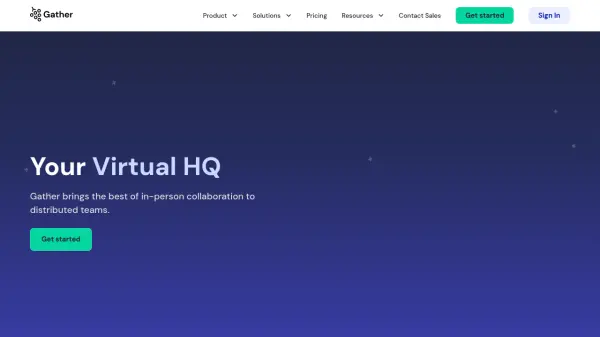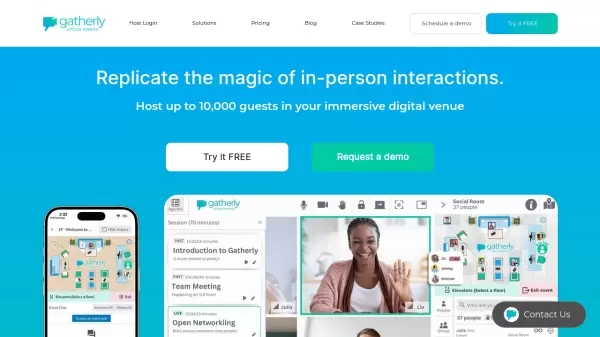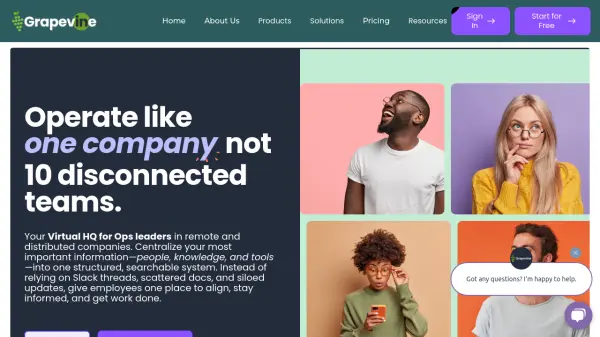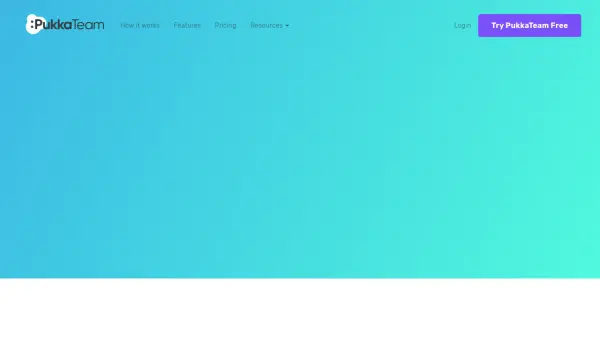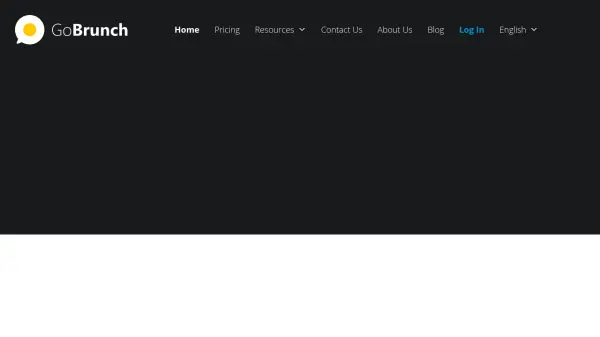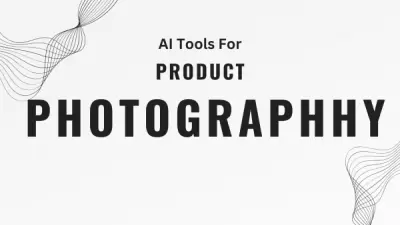What is gather.town?
Gather recreates the experience of an in-person office for distributed teams, providing a persistent virtual space where colleagues can collaborate, meet, and interact naturally throughout the workday. By integrating features such as unlimited video, audio, and chat, calendar sync, and customizable virtual environments, the platform enables users to drop in for spontaneous conversations or organize scheduled meetings, enhancing both productivity and remote team culture.
Teams benefit from the ability to personalize avatars and workspaces, embed interactive objects, and manage access through security controls like domain restriction and password protection. With support for up to 500 concurrent users and integrations with tools like Slack, Google, and Outlook, Gather ensures remote teams stay connected, engaged, and aligned—making virtual work more personal and effective.
Features
- Persistent Virtual Office: Always-on space replicating real office dynamics
- Unlimited Communication: Support for unrestricted audio, video, and chat
- Calendar Integration: Syncs with Google Calendar and Outlook for seamless scheduling
- Workspace Customization: Personalized avatars, desks, and customizable maps
- Shared Whiteboards: Collaborative visual spaces for brainstorming and planning
- Flexible Access Controls: Password protection, domain restriction, and temporary guest invites
- Meeting Recording: Capture and save meetings for future reference (Premium feature)
- Activity Insights: Track team engagement and office activity trends (Premium feature)
- Multiple Integrations: Slack, Google, Outlook integrations
- Priority Support: Enhanced customer support for premium users
Use Cases
- Creating a virtual office for remote or distributed teams
- Hosting team meetings without the need for scheduling links
- Facilitating spontaneous chats and hallway conversations
- Organizing virtual team socials and community-building activities
- Collaborating on shared whiteboards or interactive workspaces
- Onboarding new employees in a digital, immersive environment
- Personalizing workspace layouts to reflect company culture
- Managing access for secure meetings and company events
FAQs
-
What is the difference between the free plan and premium subscription?
The free plan allows up to 10 concurrent users per space with essential features, while the premium subscription increases capacity up to 500 users and unlocks advanced features like priority support, meeting recording, and domain-restricted access. -
How does Gather integrate with other productivity tools?
Gather offers integrations with Slack, Google Calendar, and Outlook to streamline meeting scheduling and day-to-day communications for distributed teams. -
Can Gather be used for company events with more than 500 users?
While a single office is limited to 500 concurrent users for optimal experience, larger events can be accommodated by splitting users across multiple spaces connected via portals. -
Are guests included in Gather's user capacity limit?
Yes, all user roles, including guests, count towards your selected Space Capacity for any given office. -
How do I upgrade or manage my subscription?
Subscriptions can be upgraded or managed from the Space Dashboard's Reservations Tab, where you set space capacity, choose the monthly plan, and enter billing information.
Related Queries
Helpful for people in the following professions
Featured Tools
Join Our Newsletter
Stay updated with the latest AI tools, news, and offers by subscribing to our weekly newsletter.