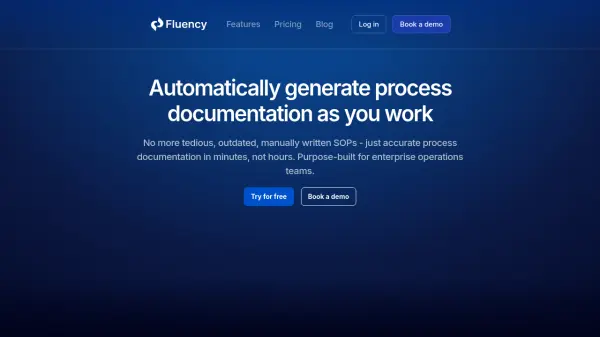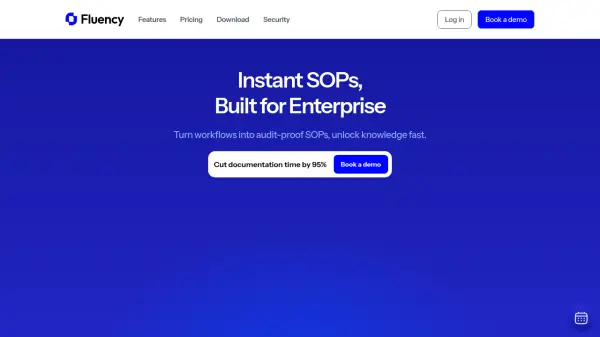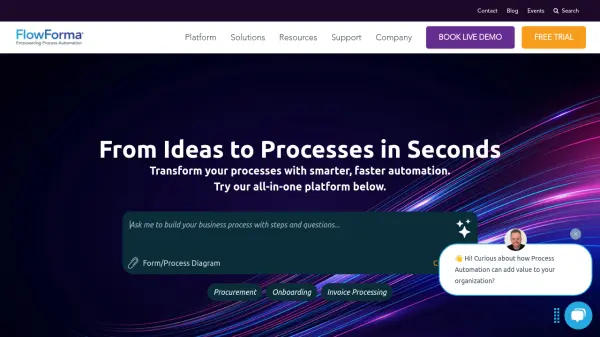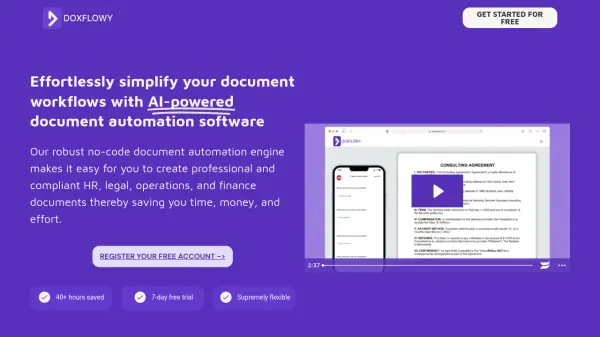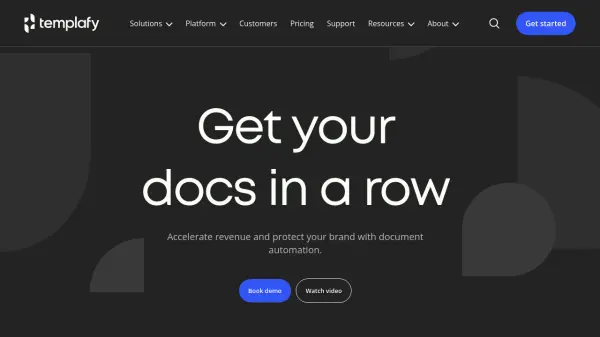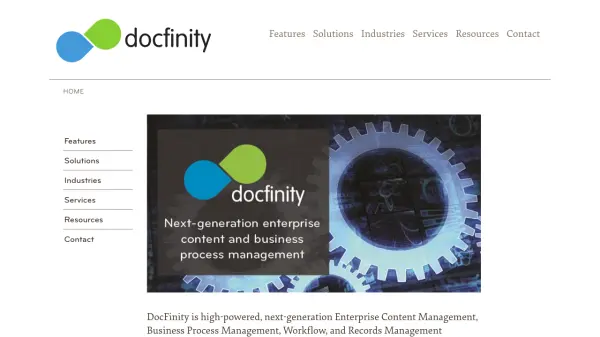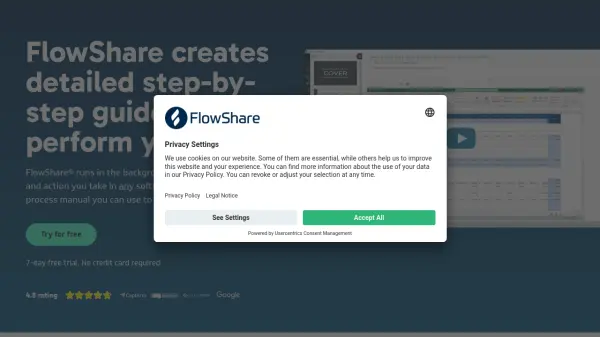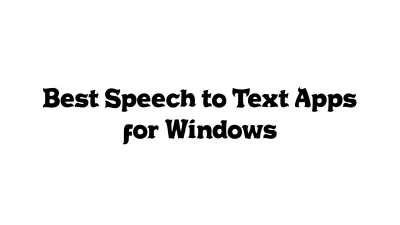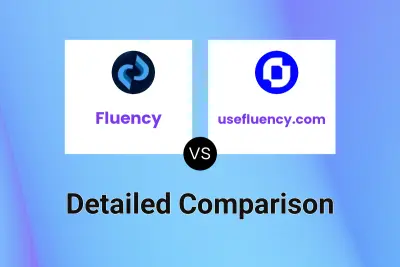What is Fluency?
Fluency leverages AI to revolutionize process documentation for enterprise operations teams. It eliminates the need for tedious, manually-written SOPs by automatically generating comprehensive documentation as users perform their tasks. This significantly reduces time spent on documentation, minimizes errors, and improves operational efficiency.
The platform offers secure storage and collaboration features, centralizing team knowledge and ensuring process consistency. With enterprise-grade security and high accuracy, Fluency helps businesses maintain compliance and avoid knowledge loss.
Features
- Automated Document Generation: Creates documentation automatically as you work.
- Process Capture: Records any process with a simple click.
- Collaboration Tools: Allows for effortless storage, sharing, and mapping of processes.
- Version Control: Keeps track of different versions of documents
- PII Redaction: Automatically removes personally identifiable information.
- Enterprise-Grade Security: Ensures data security with features like SOC 2 Type I compliance, end-to-end encryption, and role-based access controls.
- Multiple Export Options: Allows exporting of documentation in Word, PDF and Confluence formats.
Use Cases
- Creating Standard Operating Procedures (SOPs)
- Developing Training Guides
- Ensuring Compliance
- Onboarding New Employees
- Centralizing Team Knowledge
FAQs
-
How is Fluency different from traditional documentation tools?
Fluency automates the documentation process, capturing full business context and generating production-ready documentation with 99% accuracy in minutes, unlike traditional tools that require manual writing and updates. -
Is my data secure with Fluency?
Yes, Fluency implements enterprise-grade security, including SOC 2 Type I compliance, end-to-end encryption, PII redaction, role-based access controls, and Australian data sovereignty. -
What happens if my process changes?
Fluency can be use to re-record. It also has version control, implying old versions can still be accessed. -
What about integration with existing systems?
The provided information does not specify the integrations. But it allows to exports documents in Confluence format.
Related Queries
Helpful for people in the following professions
Fluency Uptime Monitor
Average Uptime
83.27%
Average Response Time
99.46 ms
Featured Tools
Join Our Newsletter
Stay updated with the latest AI tools, news, and offers by subscribing to our weekly newsletter.