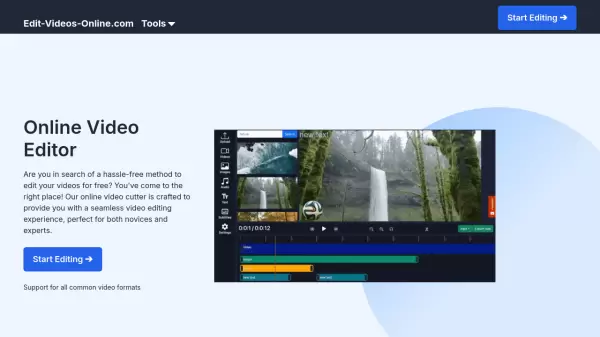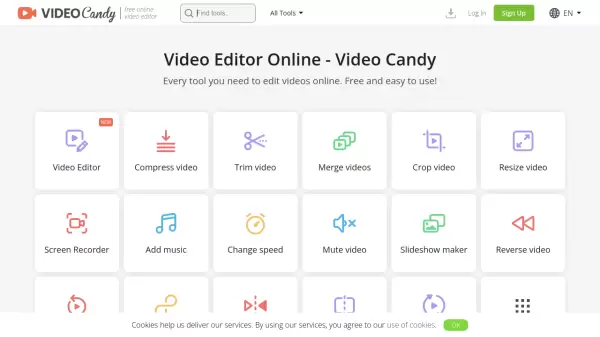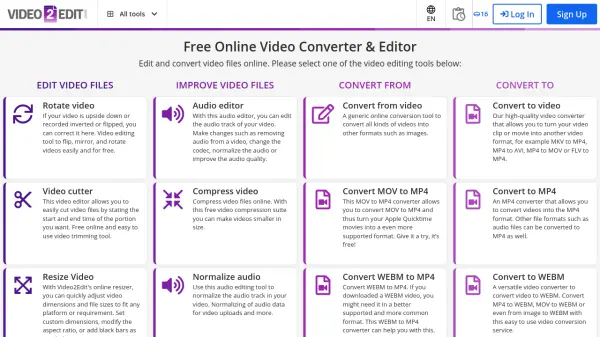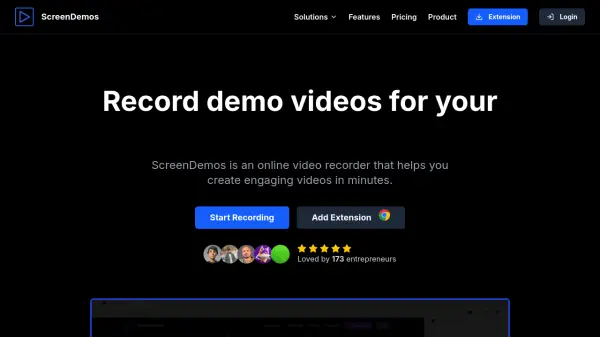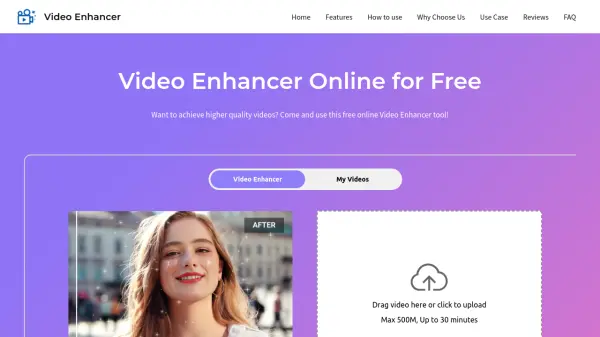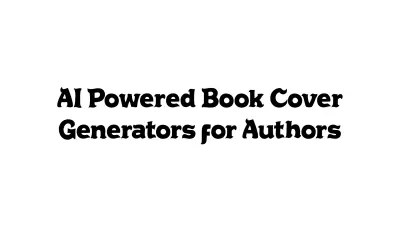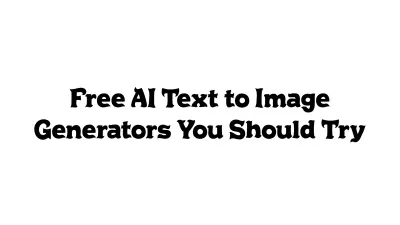What is DriveEditor?
DriveEditor is a dedicated Chrome extension designed for seamless video editing within Google Drive. It provides users with a variety of editing tools, such as text addition, brightness and contrast adjustment, cropping, rotating, flipping, speed control, and zooming, all accessible directly from Drive’s interface. The extension ensures user privacy by processing files within the Google environment without collecting or storing user data outside their account.
DriveEditor is ideal for reposting content, freelance video editing, and social media marketing teams. It streamlines workflows with the unique ability to copy and paste editing presets across multiple videos. Users benefit from no watermarks, metadata removal for privacy, compatibility with both personal and shared Google Drive folders, and support for popular video formats including MP4, MOV, AVI, MKV, and WEBM.
Features
- Google Drive Integration: Edit videos directly within Google Drive folders, including shared drives.
- Multiple Editing Tools: Add text, adjust brightness and contrast, crop, trim, rotate, flip, zoom, and control playback speed.
- Metadata Removal: Remove hidden video metadata to enhance privacy before posting.
- No Watermark: Edited videos are exported without any watermarks.
- Copy/Paste Editing Presets: Apply saved preset edits to multiple videos for efficient content repurposing.
- Support for Various Formats: Compatible with MP4, MOV, AVI, MKV, and WEBM formats.
- Privacy Protection: No video data is collected or stored by DriveEditor; all editing occurs within your Google Drive.
- Chrome Extension: Accessible directly from your browser, requiring no standalone app installation.
- Unlimited and Free Plans: Offers both unlimited monthly usage and a generous free trial with 10 free edits per month.
Use Cases
- Quickly repurposing and reposting videos to avoid content shadowbans on social platforms.
- Performing batch edits by applying consistent visual presets across multiple video files.
- Collaborating on video edits within shared Google Drive folders for marketing or client projects.
- Removing video metadata for privacy before sharing or uploading content online.
- Editing short-form ads or promotional videos for businesses without downloading large files.
- Speeding up freelance video editing workflows by working directly inside Google Drive.
FAQs
-
Can I edit videos stored in shared Google Drive folders?
Yes, DriveEditor supports editing videos in both personal and shared Google Drive folders. -
Is there a limit to the size or length of videos I can edit?
Performance is optimized for videos under 50MB and shorter than 5 minutes due to browser and device limits. -
What video formats does DriveEditor support?
Supported formats include MP4, MOV, AVI, MKV, and WEBM; MOV format may require conversion to MP4 for best results. -
Can I remove all metadata from my videos?
Yes, the extension allows you to easily remove hidden video metadata for enhanced privacy. -
Do my videos have watermarks after editing?
No, DriveEditor ensures that your edited videos are exported without any watermarks.
Related Queries
Helpful for people in the following professions
Featured Tools
Join Our Newsletter
Stay updated with the latest AI tools, news, and offers by subscribing to our weekly newsletter.