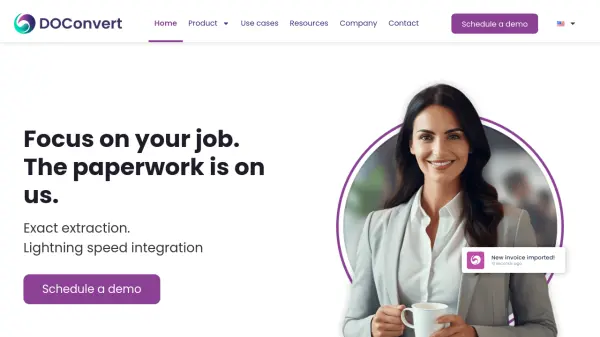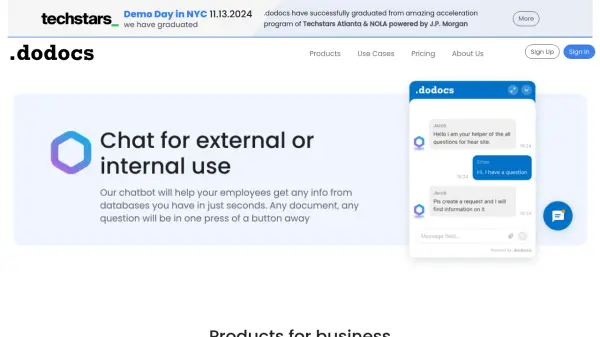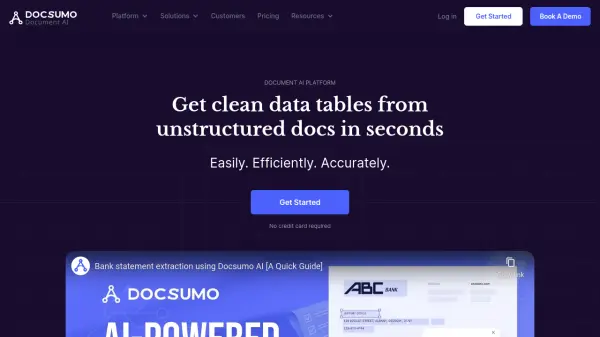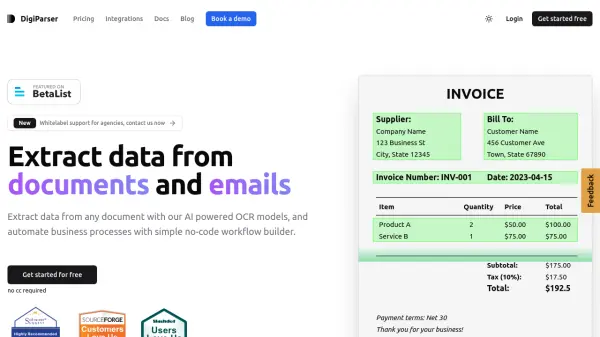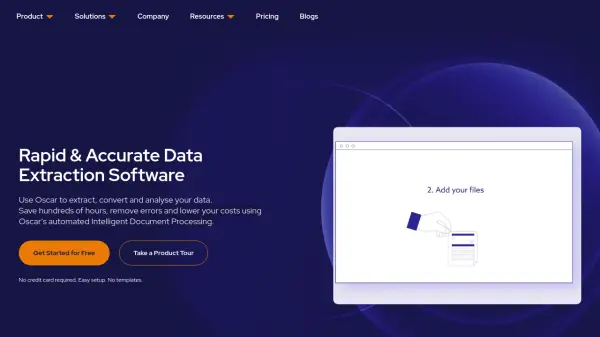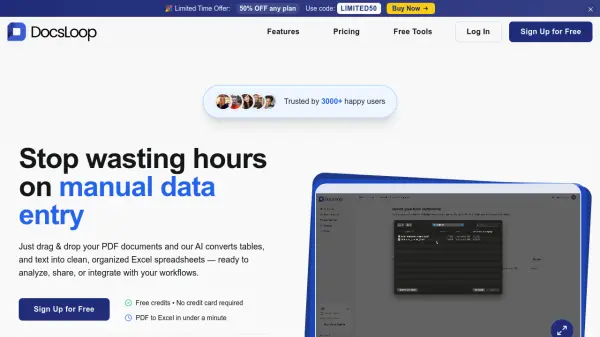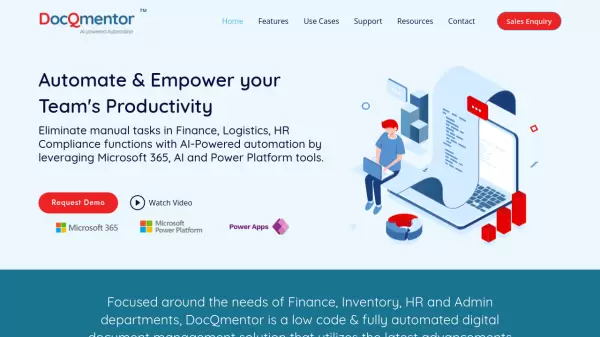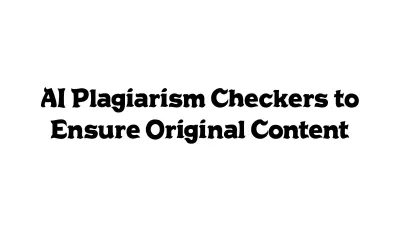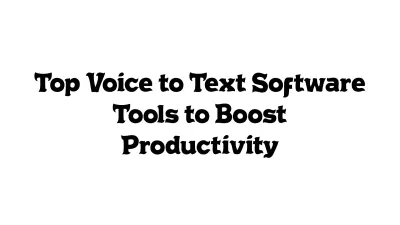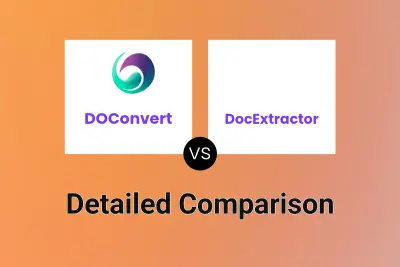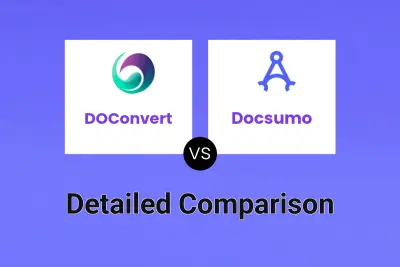What is DOConvert?
DOConvert is an advanced intelligent document processing platform that transforms paper documents into usable digital data through AI-powered extraction technology. The platform seamlessly integrates with leading ERP systems including Salesforce, SAP, Priority, H-erp, and Oracle, enabling automated processing of various document types.
The solution offers automatic document identification, data extraction and manipulation, and direct ERP platform integration capabilities. With flexible deployment options including cloud and local server installations, DOConvert ensures secure handling of sensitive information while delivering significant time and cost savings for organizations.
Features
- Automatic Document Identification: Smart recognition and classification of document types
- Data Extraction & Manipulation: AI-powered data processing from complex documents
- ERP Integration: Direct connection with major ERP platforms and custom APIs
- Flexible Deployment: Cloud or local server installation options
- Security Compliance: Maintains sensitive information within organization
- Rapid Implementation: Complete setup within 10 business days
Use Cases
- Processing customer orders
- Automated supplier order extraction
- Shipping details automation
- Invoice processing
- Customs document handling
- Data entry automation
FAQs
-
How does DOConvert impact my business?
DOConvert enhances operational efficiency by streamlining complex data extraction from documents and automatically importing them into any data management system. -
How long does it take to set up the DOConvert system?
DOConvert is fully implementable within 10 business days, from the first demo call to custom solution planning, ERP connections, template customization, and automation. -
What ERP platforms are supported by DOConvert?
DOConvert supports leading ERP platforms, including Salesforce, SAP, Priority, H-erp and Oracle, as well as custom APIs for any ERP or CMS. It can also write directly to databases or create JSON, CSV, or XML files. -
Can DOConvert be installed on a cloud or a client's server?
Yes, DOConvert can be installed on either a dedicated cloud or a local server to maintain sensitive information within the organization and ensure data security.
Related Queries
Helpful for people in the following professions
DOConvert Uptime Monitor
Average Uptime
82.41%
Average Response Time
2177.63 ms
Featured Tools
Join Our Newsletter
Stay updated with the latest AI tools, news, and offers by subscribing to our weekly newsletter.