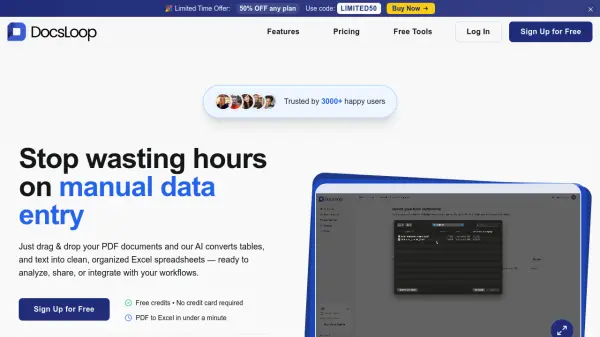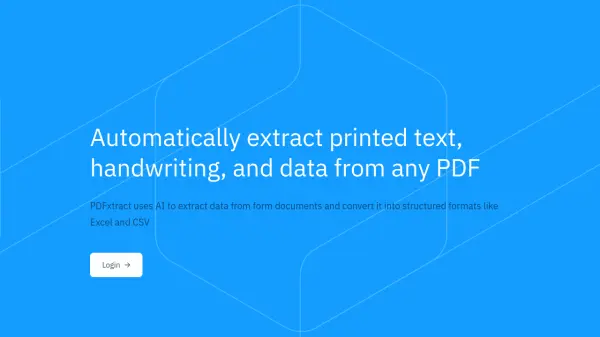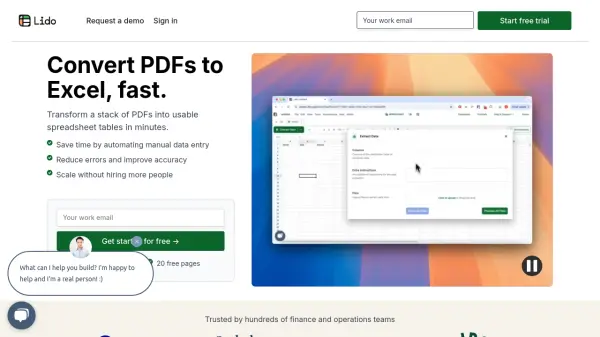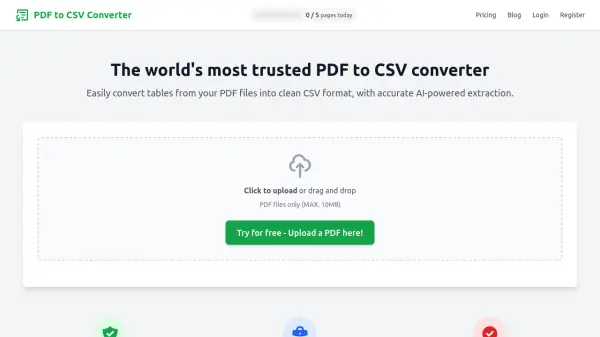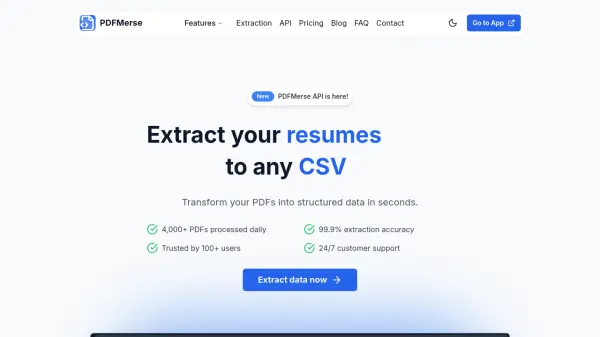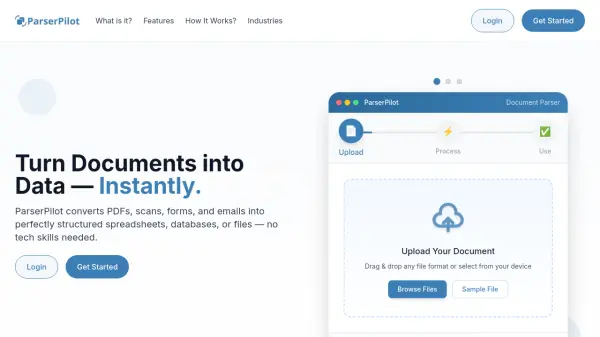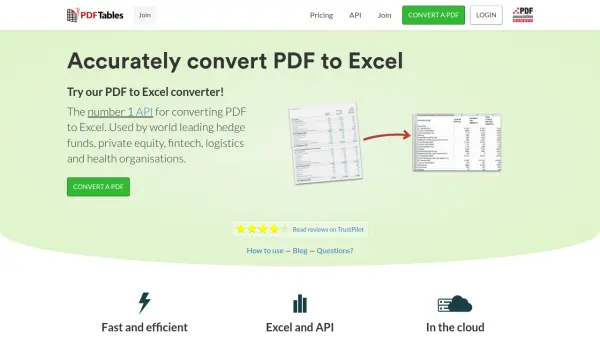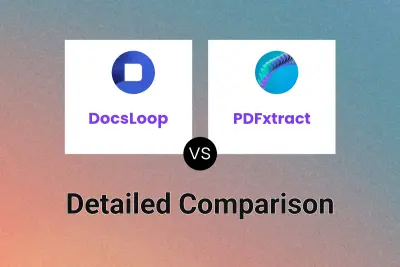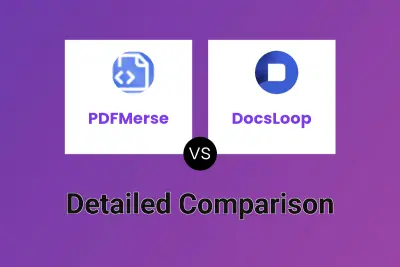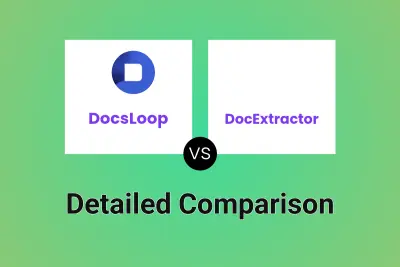What is DocsLoop?
Leverage artificial intelligence to transform PDF documents into clean, organized Excel spreadsheets effortlessly. DocsLoop is designed to handle the conversion of both text and complex tables within PDFs, making the data ready for analysis, sharing, or integration into existing workflows without manual intervention.
The platform features an intuitive drag-and-drop interface, eliminating the need for technical expertise or complicated setups. This streamlined process allows users to achieve highly accurate data extraction, minimizing errors and saving hours previously spent on manual document processing. Access and process documents from any device, ensuring flexibility and efficiency.
Features
- AI-Powered PDF to Excel Conversion: Automatically converts PDF tables and text into structured Excel spreadsheets using AI.
- Drag & Drop Interface: Simple file upload process requires no technical skills.
- High Accuracy Data Extraction: Delivers exceptional precision for reliable data.
- Fully Automated Processing: Handles document conversion automatically from upload to export.
- Specialized Document Support: Optimized for specific formats like invoices and bank statements.
- Cloud-Based Access: Process documents from anywhere, on any device.
Use Cases
- Automating invoice data entry for accounting departments.
- Extracting financial data from bank statements into Excel.
- Converting PDF reports into analyzable spreadsheet formats.
- Streamlining HR document processing and data management.
- Reducing manual data entry time for small businesses.
- Processing receipts and expense documents efficiently.
FAQs
-
Do the purchased credits expire?
Credits for the Hobby ($19) and Growth ($49) plans expire after 3 and 6 months, respectively. Credits for Business plans ($99 and above) never expire. -
Is technical skill required to use DocsLoop?
No, DocsLoop features an intuitive design and drag-and-drop interface that requires no technical skills or training. -
Can I access DocsLoop from different devices?
Yes, you can process documents using DocsLoop from anywhere, on any device. -
What types of documents does DocsLoop specialize in?
DocsLoop can process various PDF documents and offers specialized formats optimized for invoices and bank statements.
Related Queries
Helpful for people in the following professions
DocsLoop Uptime Monitor
Average Uptime
100%
Average Response Time
108.7 ms
Featured Tools
Join Our Newsletter
Stay updated with the latest AI tools, news, and offers by subscribing to our weekly newsletter.