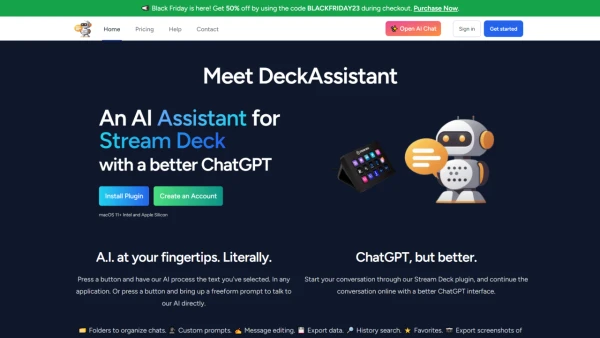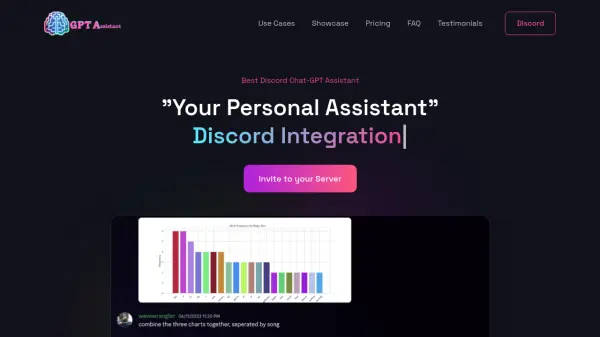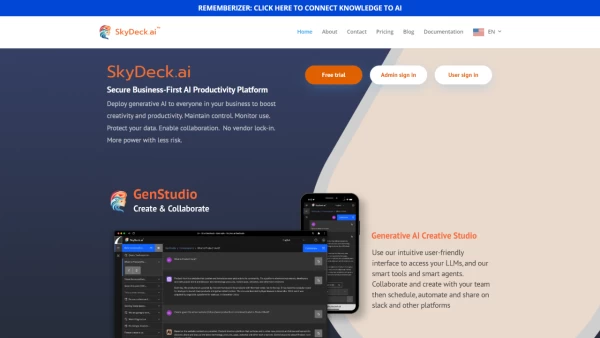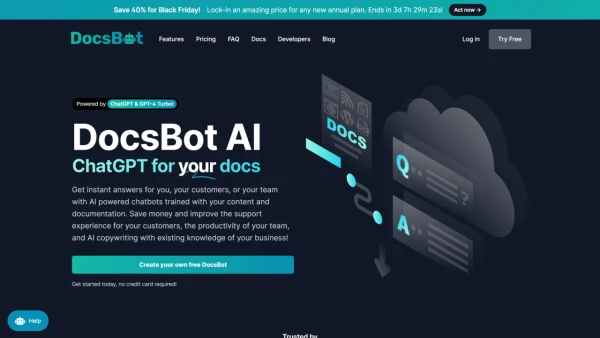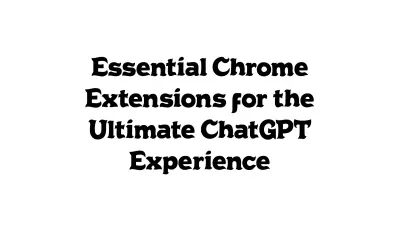What is DeckAssistant?
DeckAssistant represents a leap forward in integrating AI capabilities with Stream Deck, offering users the comfort of ChatGPT's conversational AI with added functionalities. With DeckAssistant, users can trigger AI processes directly from the Stream Deck, using any selected text in any application. This tool is not just an extension—it's a superior chat interface with features like organization through folders, message editing, data export options, history search, favorites marking, and even the ability to take screenshots of interactions.
Users can start conversations using the Stream Deck plugin and later transition those conversations to an advanced online interface that outperforms standard ChatGPT implementations. Easy to set up and tailored for macOS 11+ on Intel and Apple Silicon, DeckAssistant is designed to enhance efficiency and elevate the user experience with artificial intelligence.
Features
- Text processing: Select text and activate AI processing with a button press
- Custom ChatGPT Interface: Engage with an enhanced ChatGPT through DeckAssistant
- Prompt Library and Editing: Access a variety of example prompts and edit messages
- Organize Work: Use folders, search chat history, and mark favorites for better organization
- Export and Documentation: Export data and screenshots, and rely on detailed documentation for optimal use
Use Cases
- Content creators and streamers using Stream Deck to interact with AI seamlessly
- Professionals seeking to improve productivity with quick AI-powered text analysis and response generation
FAQs
-
How does DeckAssistant enhance productivity for content creators and professionals?
DeckAssistant allows streamlined integration of AI capabilities with Stream Deck, offering advanced ChatGPT features for quick text analysis and responses, boosting efficiency in content creation and productivity. -
What platforms is DeckAssistant compatible with?
DeckAssistant is tailored for macOS 11+ on Intel and Apple Silicon, providing seamless integration with Stream Deck for users on these platforms. -
Can users customize prompts and messages with DeckAssistant?
Yes, DeckAssistant offers a prompt library and message editing features, allowing users to access example prompts and customize messages for their specific needs. -
How does DeckAssistant simplify organization for users?
DeckAssistant provides tools like folders, history search, favorites marking, and data export options, enabling users to better organize their interactions and conversations with AI. -
Is DeckAssistant easy to set up and use?
Yes, DeckAssistant is designed for easy setup and usability, making it convenient for users to initiate conversations with the enhanced ChatGPT interface and improve their overall user experience with artificial intelligence.
Related Queries
Helpful for people in the following professions
DeckAssistant Uptime Monitor
Average Uptime
99.86%
Average Response Time
651.4 ms
Featured Tools
Join Our Newsletter
Stay updated with the latest AI tools, news, and offers by subscribing to our weekly newsletter.