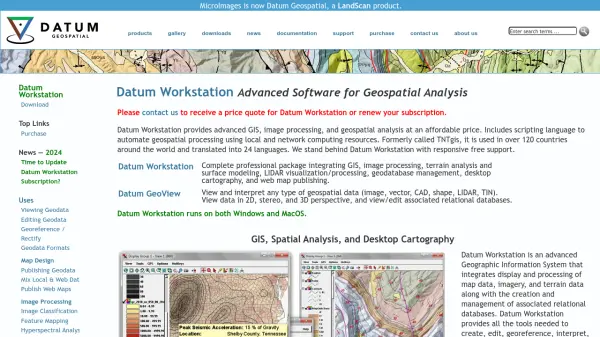What is Datum Workstation?
Datum Workstation offers a fully integrated suite for geographic information system (GIS) tasks, image processing, terrain modeling, and geospatial analysis. Designed for professionals working with map, imagery, terrain, and database-driven data, it supports the complete project lifecycle from data creation and editing to advanced analysis, visualization, and web publication. Scripting capabilities allow automation of geospatial workflows across local and network environments, enabling efficient processing of large datasets.
This workstation facilitates 2D, stereo, and 3D viewing for diverse data types, with special tools for terrain modeling, LIDAR visualization, and surface analysis. Users can visualize, analyze, and interpret large aerial or satellite images, perform detailed classifications, and create web-ready datasets for global sharing. Integration with public basemaps and compatibility with desktop, mobile, and web platforms make it a versatile choice for a wide range of fields including agriculture, environmental monitoring, disaster management, urban planning, and beyond.
Features
- Comprehensive Geospatial Analysis: Integrates GIS, image processing, terrain analysis, and relational database management.
- Automated Workflow: Scripting language to automate geospatial data processing on local and network resources.
- 3D Visualization: Supports 2D, stereoscopic, and full 3D views for map, image, and terrain data.
- LIDAR and Terrain Tools: Advanced tools for LIDAR visualization, surface modeling, hydrologic analysis, and terrain profiling.
- Image Processing Pipeline: Efficient processing for mosaicking, rectification, enhancement, and multispectral classification.
- Web Map Publishing: Prepares and publishes geospatial data as web tilesets compatible with popular web mapping applications.
- Cross-Platform Compatibility: Runs on both Windows and MacOS environments.
- Multi-language Support: Available in 24 languages with free customer support.
- Interactive Feature Mapping: Combines automatic and interpretive classification for imagery.
- Public Basemap Integration: Seamless connection with Bing Maps, MapQuest, and web map service layers.
Use Cases
- Performing complex spatial analysis for land management projects.
- Processing, classifying, and mosaicking large satellite or aerial imagery datasets.
- Modeling terrain for hydrology, slope, curvature, and catchment analysis.
- Visualizing and analyzing LIDAR point clouds for surveys or environmental studies.
- Publishing interactive web maps for organization-wide or global sharing.
- Planning agricultural, environmental, or archaeological projects using integrated geospatial data.
- Creating and editing georeferenced map data and relational geodatabases.
- Generating 3D geospatial visualizations for site planning or urban development.
FAQs
-
Which operating systems are supported?
Datum Workstation is compatible with both Windows and MacOS platforms. -
Can the software process large satellite imagery datasets?
Yes, it is designed to enhance, mosaic, classify, and process satellite and aerial images up to terabytes in size. -
Does the software support 3D data visualization?
It supports 2D, stereo, and full 3D visualization for a comprehensive view of geospatial data. -
Is scripting available for workflow automation?
A built-in scripting language enables full automation of complex geospatial processing tasks.
Related Queries
Helpful for people in the following professions
Datum Workstation Uptime Monitor
Average Uptime
99.43%
Average Response Time
322.17 ms
Featured Tools
Join Our Newsletter
Stay updated with the latest AI tools, news, and offers by subscribing to our weekly newsletter.