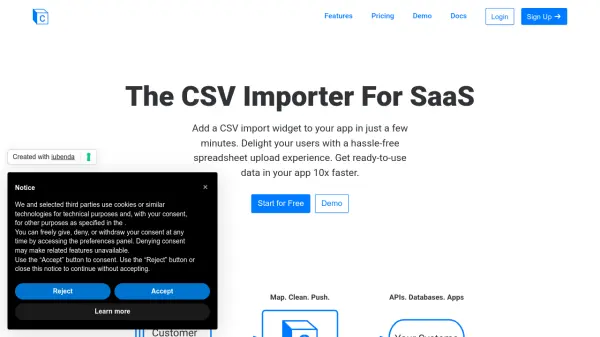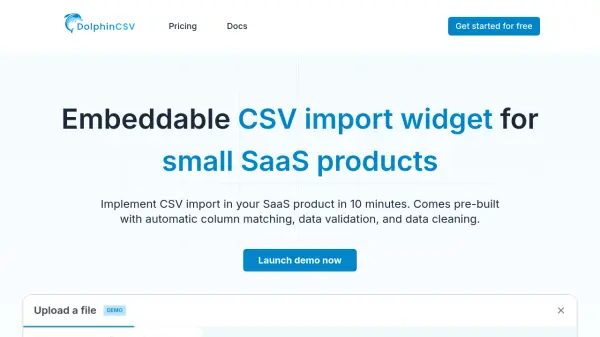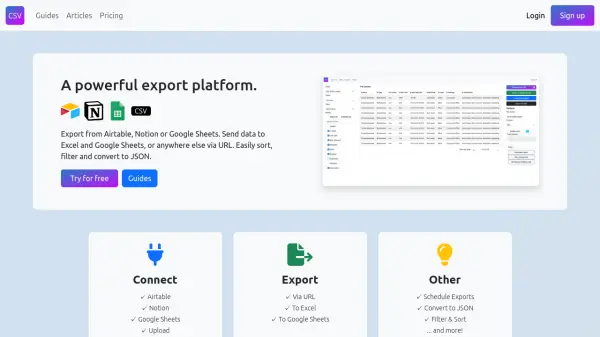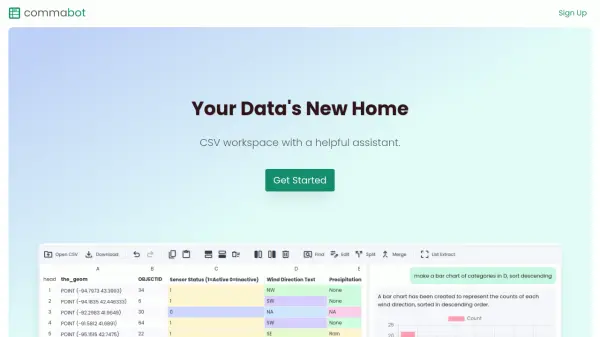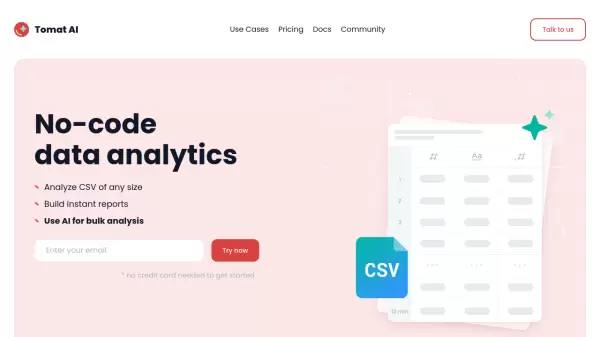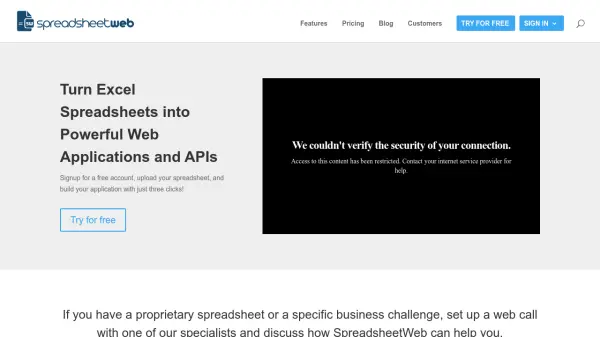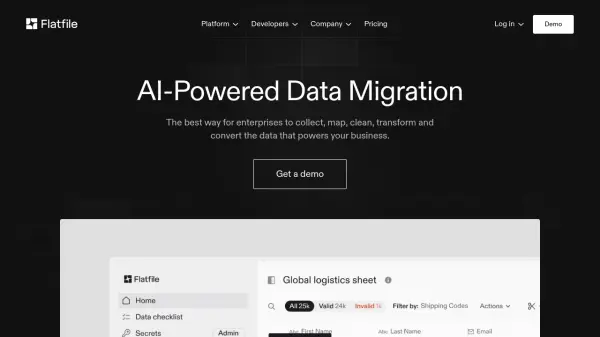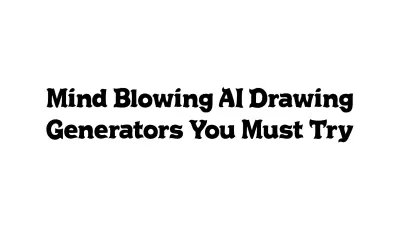What is CSVbox?
Integrating a robust CSV import feature into web applications can consume significant engineering resources and often results in a subpar user experience. CSVbox addresses these challenges by providing an embeddable widget that simplifies the process of uploading and processing spreadsheet data for SaaS platforms. It handles common technical complexities like character encoding, escaping issues, and various file formats (CSV, XLSX, XLS).
The platform focuses on delivering a smooth user journey. Users benefit from features like automatic column matching suggestions, inline data validation, and error correction directly within the widget before submission. This minimizes friction during data onboarding and ensures cleaner data reaches the application backend. Developers can quickly implement this functionality, specifying data models and destinations (like APIs or databases) through a no-code interface, ultimately accelerating customer time-to-value and reducing support overhead related to import problems.
Features
- Multiple File Types: Accept csv, xlsx and xls spreadsheet formats.
- Smart Column Matching: Deploys fuzzy column mapping to automatically suggest header matches.
- Data Validation: Client-side validation based on predefined rules allows users to fix issues within the widget.
- Configurable Data Destinations: Push validated data directly to APIs, databases (MySQL, PostgreSQL etc.), or third-party apps.
- Import Links: Share unique links to collect files without embedding the widget directly.
- No-Code Configuration: Set up data models and validation rules via a dashboard without code changes.
- Custom Attributes: Attach metadata like user IDs to imported data.
- AI Bulk Transforms: Allows users to modify table data using natural language prompts.
- Event Hooks: Set up webhooks to receive notifications for import lifecycle events.
- Custom Styling: Personalize the importer widget with custom colors and logos.
Use Cases
- Embedding a user-friendly CSV import function into SaaS applications.
- Streamlining customer data onboarding processes.
- Validating and cleaning spreadsheet data during the import phase.
- Reducing engineering time and resources spent on building custom import features.
- Improving the user experience for customers needing to upload spreadsheet data.
- Receiving structured data from user uploads directly into APIs, databases, or backend systems.
Related Queries
Helpful for people in the following professions
CSVbox Uptime Monitor
Average Uptime
99.86%
Average Response Time
128.37 ms
Featured Tools
Join Our Newsletter
Stay updated with the latest AI tools, news, and offers by subscribing to our weekly newsletter.