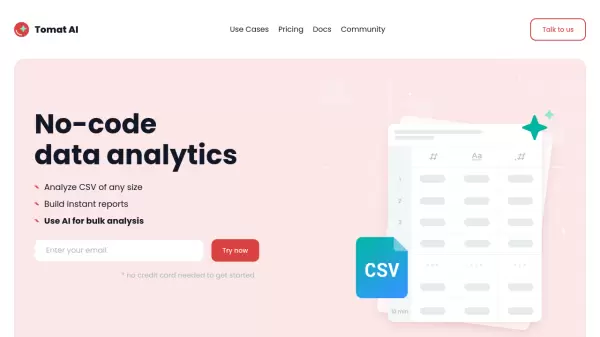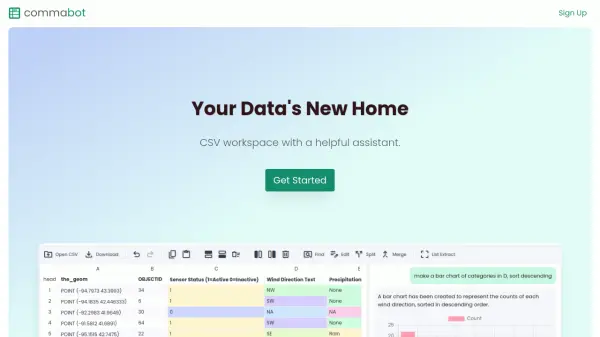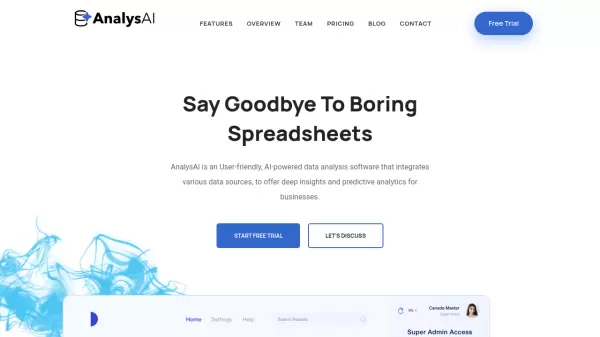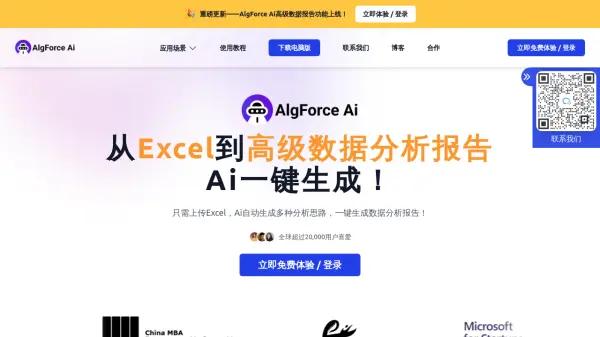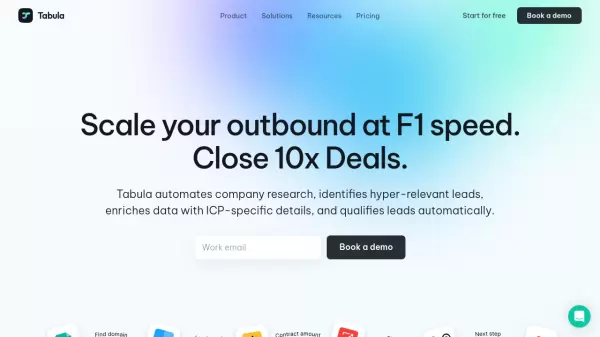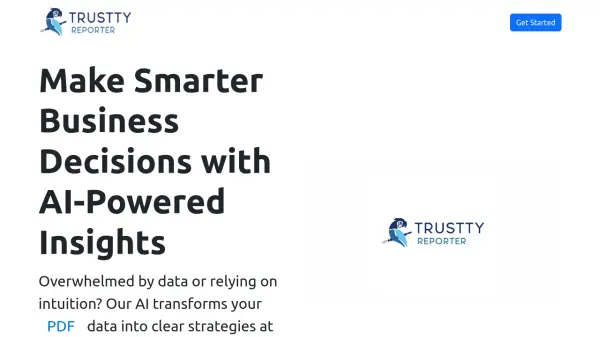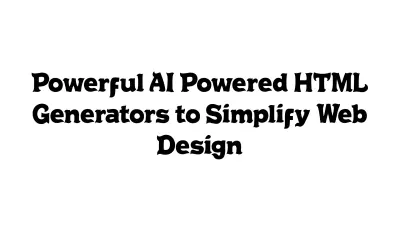What is Tomat AI?
Tomat AI is an innovative data analytics platform that combines the power of artificial intelligence with a user-friendly interface to transform how users handle CSV and Excel files. The platform offers a comprehensive solution for data analysis, featuring instant report building capabilities and AI-powered bulk analysis tools, all without requiring coding knowledge.
The tool stands out for its ability to handle files of any size without cloud uploads, offering features like intuitive drag-and-drop operations, automated data profiling, and seamless file merging capabilities. With built-in AI functionality, users can perform complex tasks such as data cleaning, extraction, summarization, and sentiment analysis at scale.
Features
- Local Processing: Handle large files without cloud uploads
- Visual Analytics: Step-by-step interface with drag-and-drop functionality
- File Merging: Combine multiple sheets or files without complex formulas
- Workflow Automation: Save and replay data processing steps
- AI Integration: Perform complex data analysis and transformation tasks
- Data Export: Export to Excel and CSV or create custom reports
- Database Connectivity: Connect to PostgreSQL and Snowflake databases
Use Cases
- Bulk data cleaning and transformation
- Automated report generation
- Data merging and consolidation
- Sentiment analysis on large datasets
- Data verification and validation
- Multi-source data integration
- Automated data processing workflows
FAQs
-
Is Tomat safe and secure to use?
Yes, Tomat operates entirely on your local machine, ensuring data privacy and security. Files never leave your laptop, and only data specifically requested for improvement or enrichment is sent through the official OpenAI API. -
How many AI credits do I need?
Users start with 30,000 trial credits. For typical tasks like verification, summarization, or sentiment analysis on 10-15 datasets with around 1,000 rows each, 500,000–1,000,000 credits are usually sufficient. Simpler tasks often require 100,000–200,000 credits. -
What skills are needed to start working with Tomat?
Basic Excel knowledge is sufficient to use Tomat, as no special technical knowledge is required.
Related Queries
Helpful for people in the following professions
Tomat AI Uptime Monitor
Average Uptime
99.29%
Average Response Time
208.7 ms
Featured Tools
Join Our Newsletter
Stay updated with the latest AI tools, news, and offers by subscribing to our weekly newsletter.