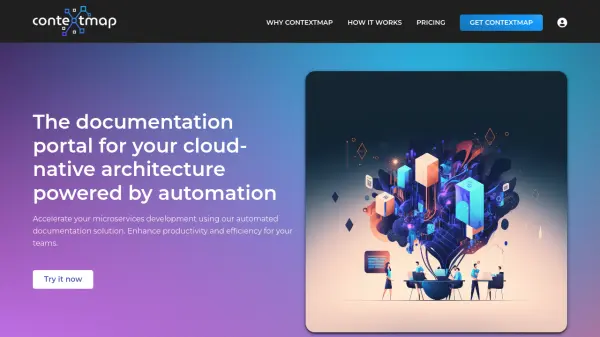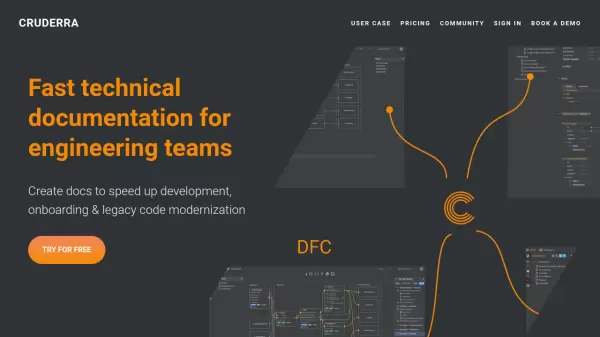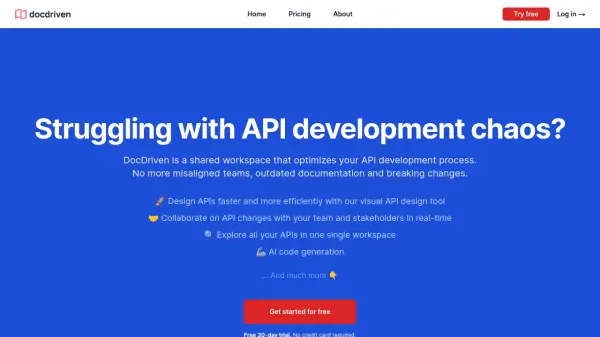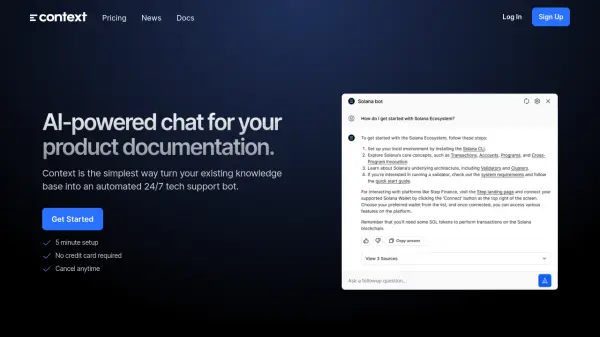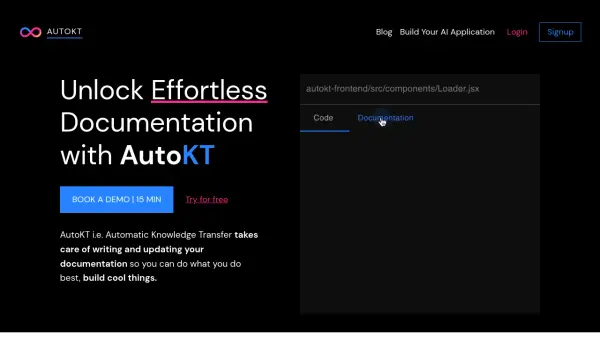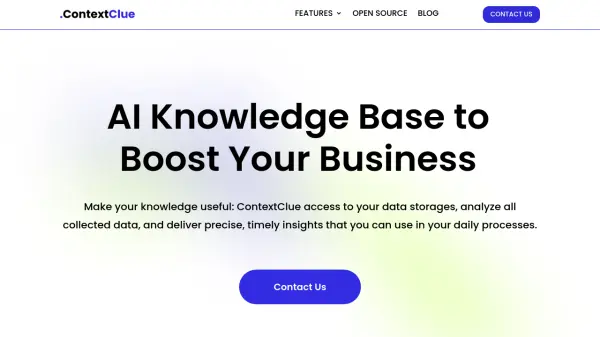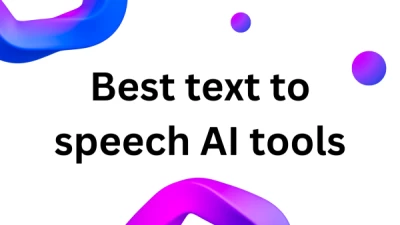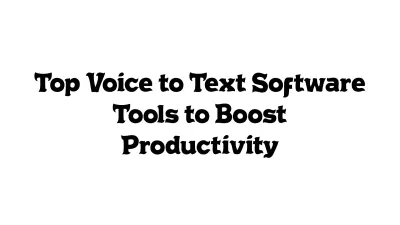What is Contextmap?
Contextmap addresses the challenges of maintaining internal technical documentation for complex microservices architectures. It functions as an automated documentation solution designed to enhance productivity and efficiency for development teams. By continuously scanning projects, Contextmap automatically generates documentation, effectively eliminating the inconsistencies and inaccuracies often found in manually created documents.
This tool consolidates architectural information into a single, intuitive developer portal, providing a comprehensive overview of the system. It ensures documentation remains accurate and up-to-date by integrating with CI/CD pipelines and using the codebase as the single source of truth. This approach saves development time, reduces errors caused by outdated information, and provides a trustworthy resource for understanding system architecture.
Features
- Automated Documentation Generation: Scans projects to automatically create documentation.
- Architectural Visualization: Provides an intuitive portal with visual representations of the system architecture.
- Continuous Updates: Integrates with CI/CD pipelines to ensure documentation is always current.
- Domain Driven Design (DDD) Perspective: Offers views aligned with DDD concepts like entities, aggregate roots, and bounded contexts.
- API Catalog: Consolidates REST and event API documentation.
- Release & Deployment Tracking: Lists component releases, deployments, and automated release notes.
- Visual Management: Allows visualization of various aspects like team ownership, technology stacks, coupling, and component size.
- Integrated Search: Provides quick and advanced search capabilities across all documented information.
- Tech Radar Management: Enables teams to manage their own technology radar.
- ADR Documentation: Supports documenting and sharing Architectural Decision Records (ADRs).
- Gherkin File Support: Centralizes test scenarios by documenting Gherkin (Cucumber) feature files.
Use Cases
- Maintaining up-to-date documentation for microservices architectures.
- Visualizing complex system dependencies and relationships.
- Onboarding new developers quickly by providing a clear architectural overview.
- Improving team collaboration and understanding of the software system.
- Ensuring architectural consistency and identifying potential issues.
- Tracking component releases and deployments across environments.
- Centralizing API documentation for easier discovery and consumption.
Related Queries
Helpful for people in the following professions
Featured Tools
Join Our Newsletter
Stay updated with the latest AI tools, news, and offers by subscribing to our weekly newsletter.