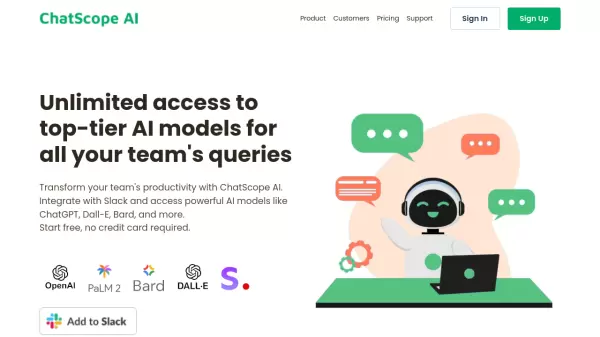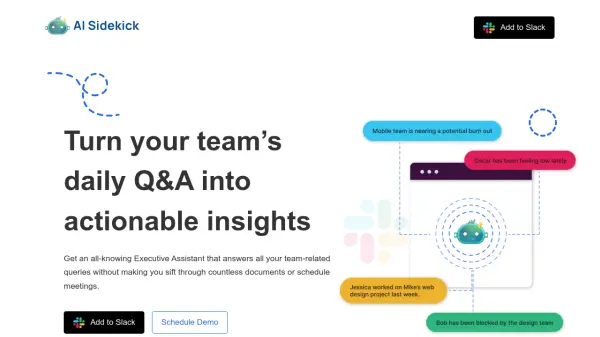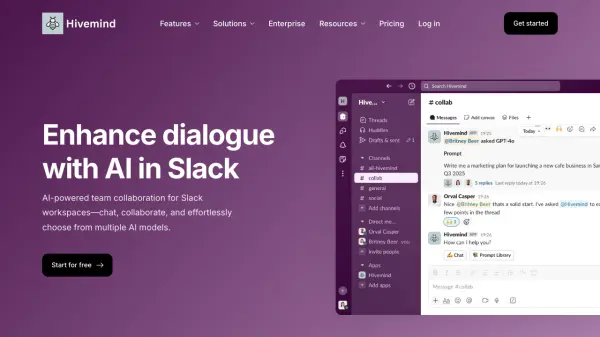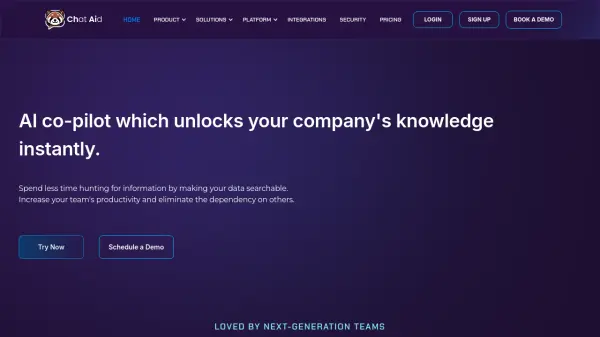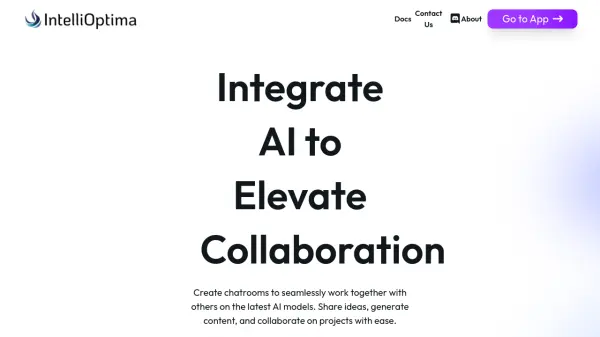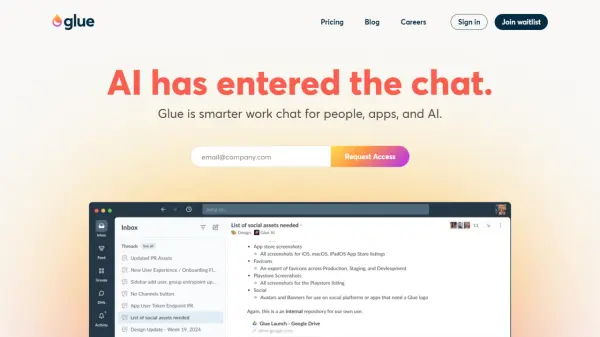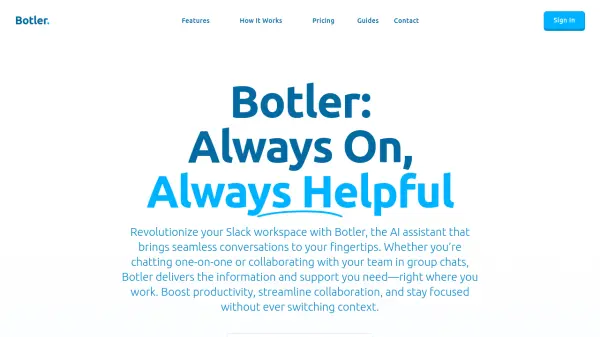What is ChatScope AI?
ChatScope AI serves as a comprehensive AI assistant that seamlessly integrates with Slack, providing teams with direct access to advanced AI models including ChatGPT, Dall-E, and Bard. Through simple commands or direct messaging, team members can leverage AI capabilities for everything from answering questions to generating images and summarizing discussions.
The platform offers universal presence across all Slack channels, featuring powerful capabilities such as thread summarization, AI-assisted content creation, and intelligent task automation. With robust usage tracking and management features, organizations can maintain control while providing their teams with cutting-edge AI tools.
Features
- Virtual Assistant: AI-powered question answering and message crafting in Slack
- Universal Channel Presence: AI support available across all Slack channels
- Multiple AI Models: Access to ChatGPT, Dall-E, Bard, and other top-tier AI models
- Thread Summarizer: Automated summarization of lengthy Slack threads
- Usage Tracking: Monitoring and management of team AI usage
- Slack Integration: Seamless integration with existing Slack workspace
Use Cases
- Data analysis and interpretation
- Project management and team coordination
- Content creation and ideation
- Team communication enhancement
- Visual content generation
- Thread discussion summarization
- Automated task management
- Collaborative brainstorming
FAQs
-
Which AI models are available through ChatScope AI?
ChatScope AI provides access to multiple top-tier AI models including ChatGPT, Dall-E, Bard, and more. -
How do I access different AI models in Slack?
You can use specific commands like /dall-e or /bard, or type 'help' to get information about available models and their usage. -
How does the thread summarizer feature work?
Click on 'More Options' at the start of a thread, then select 'Thread Summary' from ChatScopeAI to get an AI-generated summary of the conversation.
Related Queries
Helpful for people in the following professions
ChatScope AI Uptime Monitor
Average Uptime
100%
Average Response Time
54.33 ms
Featured Tools
Join Our Newsletter
Stay updated with the latest AI tools, news, and offers by subscribing to our weekly newsletter.